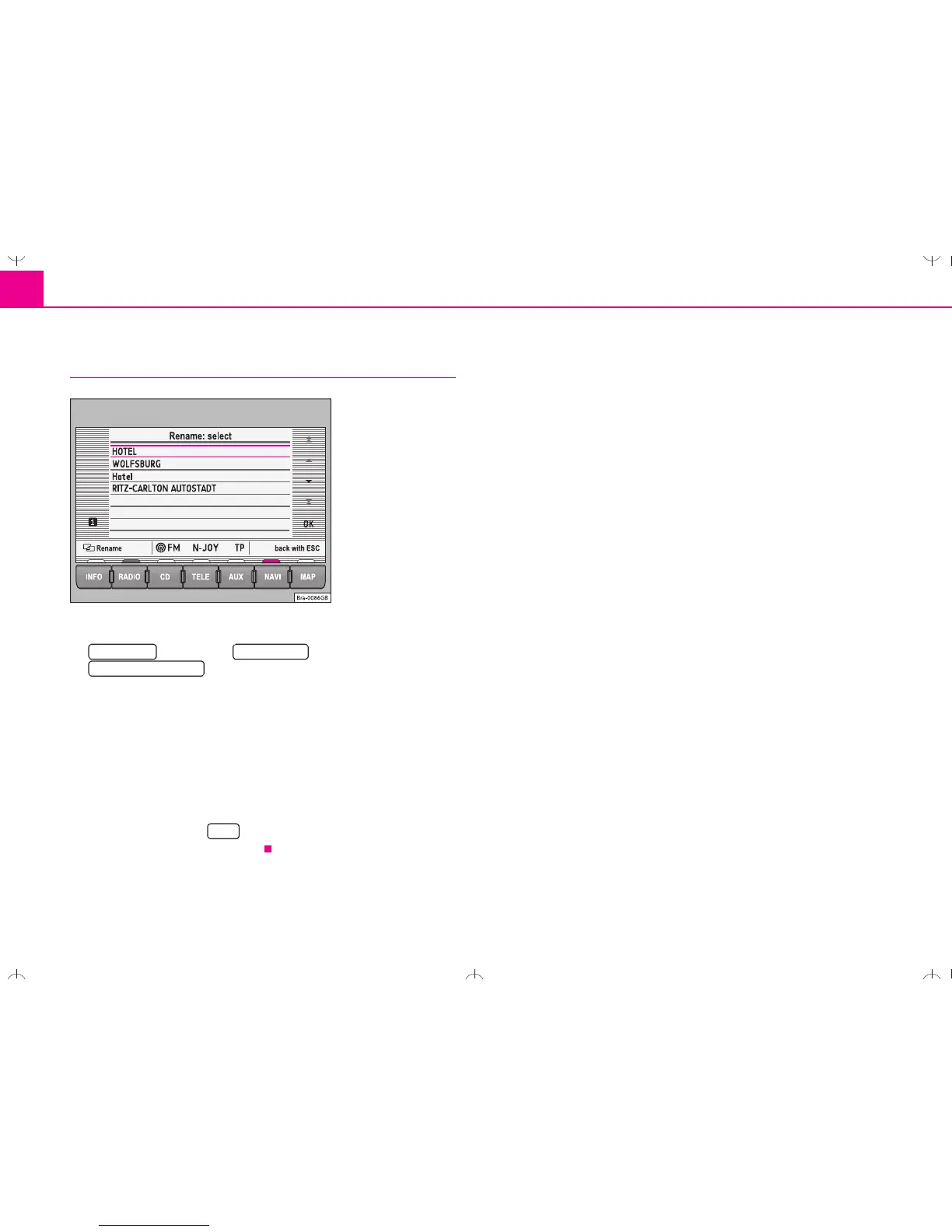Navigation24
Renaming destination
– Starting in the Navigation main menu ⇒ page 16, fig. 13 press
followed by then
.
– Turn the menu knob to move the orange bar to the name that
you wish to change.
– Press the menu button to call up the entry function for the
letters.
– Edit the name ⇒ page 18.
– If, however, you wish to keep the original name and not the
new one, press the button ⇒ page 2, fig. 1 . Your
alterations will not be stored.
Fig. 26 Renaming a
destination
Destination Edit memory
Rename destination
ESC