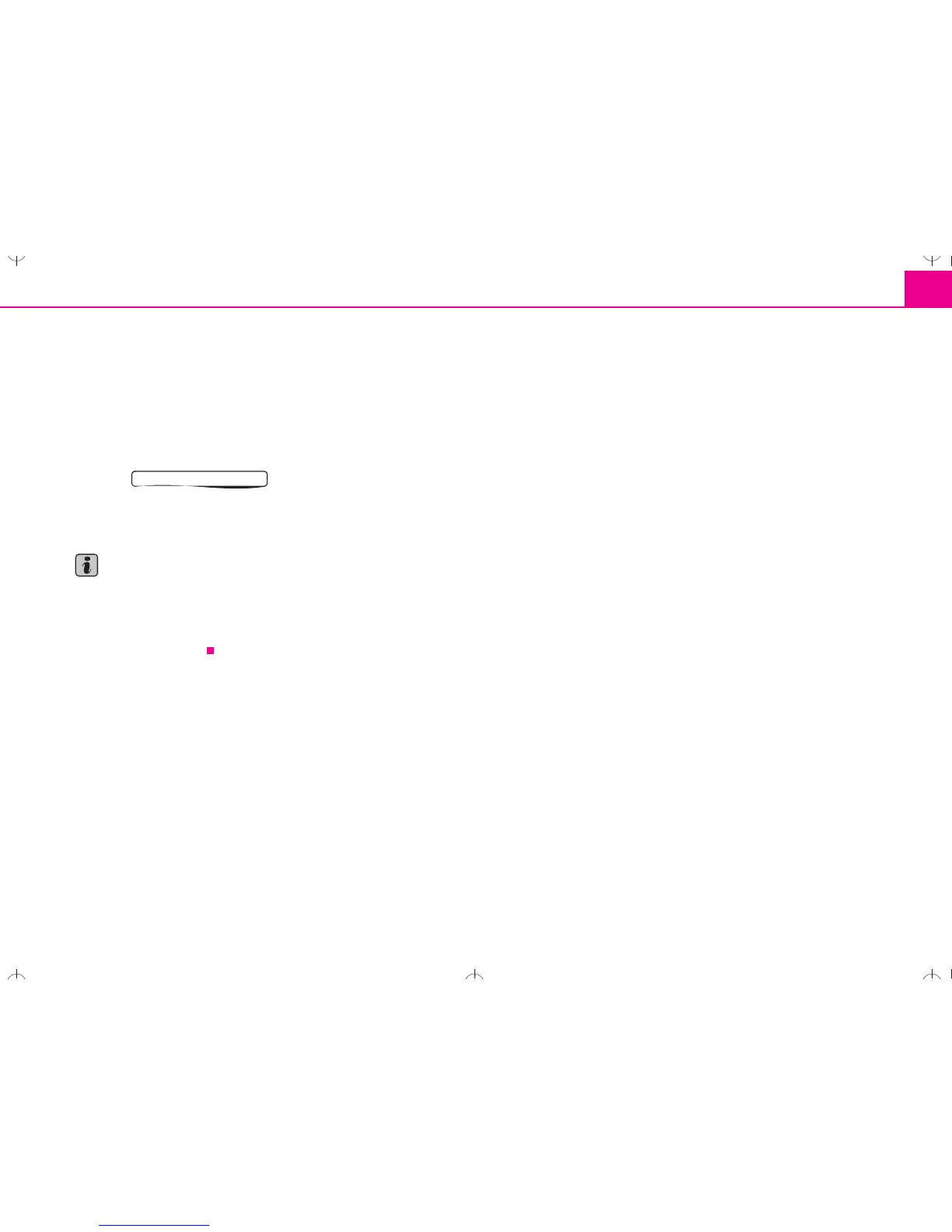Navigation 31
– Turn the menu knob. All stretches of the route that are blocked
will appear in green. Press the menu knob once you have
marked the route section in question. The display will be
switched to the map. You will hear an announcement that the
route is being calculated. The excluded stretch of the route will
be shown as a dotted blue line on the map.
– Press to delete the blocking function.
You will be guided through a blocked area if there is no logical alternative
to travelling through it.
Note
If you use a map CD which contains only major routes, you will have less
alternative routes than if you use a CD which contains minor roads. To
ensure that you do not have to make unnecessary detours, you should
use a map CD containing all roads when you wish to be guided around
congestion on the route.
Cancel exclusion option