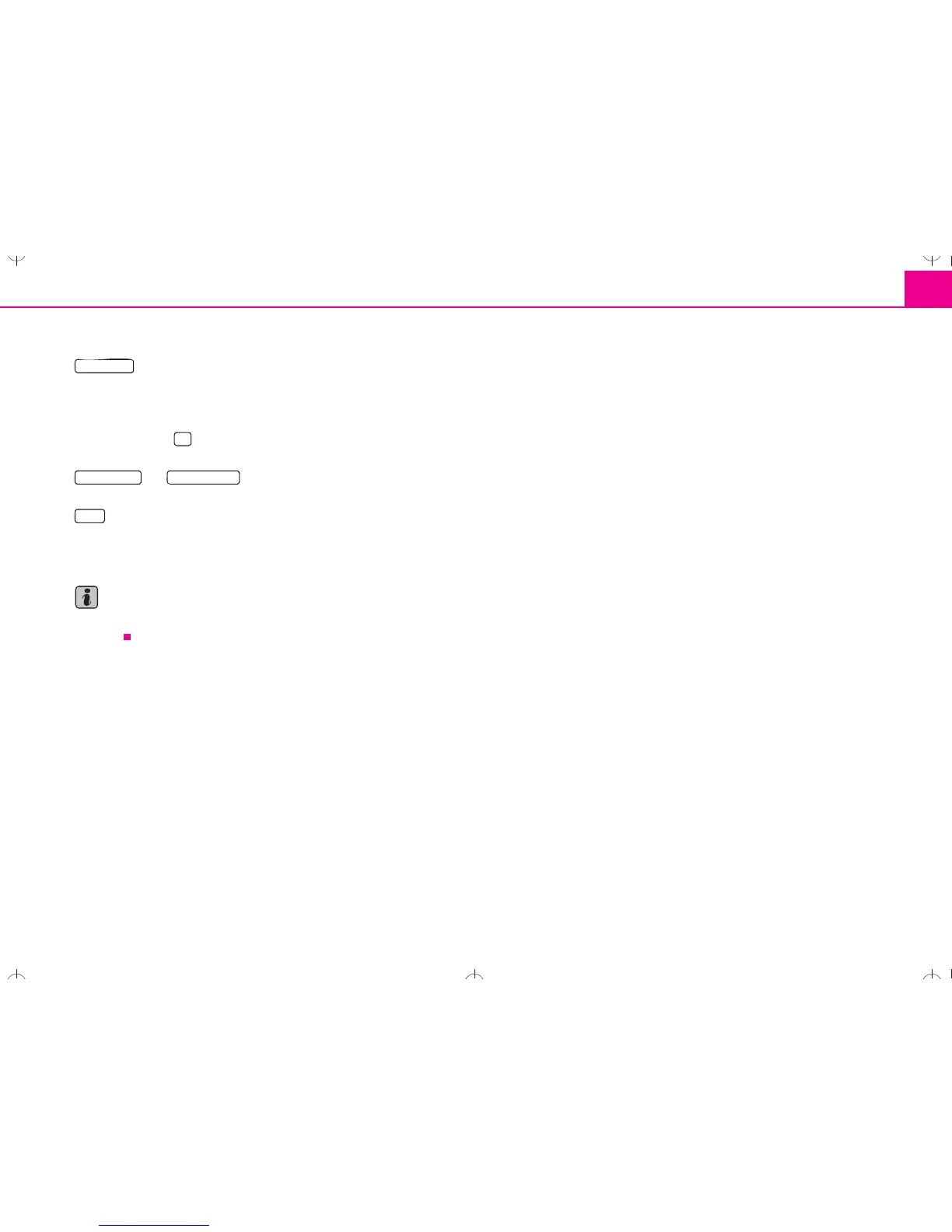Information and system settings 43
– You can set the screen brightness to be adjusted to suit the
light conditions when the headlights are switched on.
• auto: The night display will automatically be selected when the head-
lights are switched on.
• manual: Press ⇒ page 2, fig. 1 to switch between the day and
night displays.
and – Sets the screen settings for the day and
night display.
– The clock can be set here by turning and pushing the menu knob
if the time has not be taken over from the clock in the combi-instrument.
The data for the arrival time is oriented towards this time if the route guid-
ance function is active.
Note
The language can only be changed if the navigation CD has been
inserted.
Day / Night