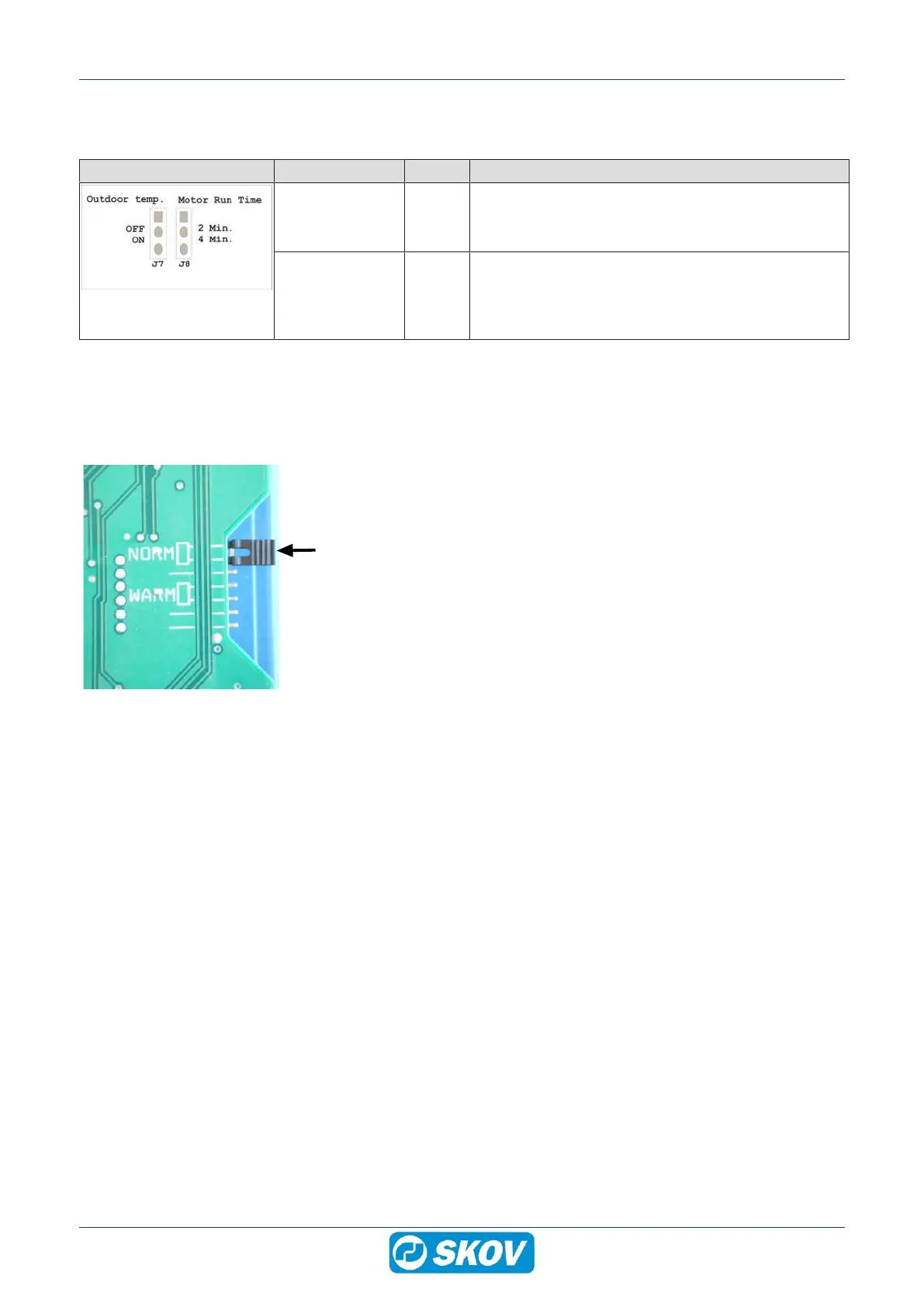DOL 278T
Technical Manual 13
5.5.1 Setting of jumpers
Jumper adjustment should be carried out while there is no voltage across the PCB.
Function Jumper Setting (period for air inlet)
Outside tempera-
ture compensa-
tion
J7 (F) OFF: Outside temperature compensation not active
ON: Outside temperature compensation active (fac-
tory setting)
Run time
(For complete
opening of inlet)
J8 (G) 2 min. (minutes) for: DA 74, DA 75-1, DA 75-3 winch
motors (factory setting)
4 min. (minutes) for: DA 175, DA 75-6, DA 75-12
(slow) winch motors
5.5.1.1 Jumper setting for Combi-Tunnel mode
In areas with a hot climate, the emergency opening is often used in combination with Combi-Tunnel house con-
trollers. In such a situation emergency opening in Tunnel mode is not desired as that will destroy the ventilation
chill effect.
The setting can be found on the PCB at the top of the cover.
NORM = Normal
WARM = Combi-Tunnel-mode (for warm climatic zones)
The jumper should be installed while there is no voltage across the PCB. Remove the supply voltage by
dismantling the flat cable from the relay panel to the cover.
Ensure that the jumper is positioned correctly, as it otherwise can damage the printed circuit board when power-
ing up.
Check setup:
1. Connect voltage
2. Light-emitting diodes for battery voltage:
• WARM/Combi-Tunnel mode: Red light-emitting diode. Flashes rapidly (0.5 sec.) after start-up.
• NORM/Normal emergency opening: Green light-emitting diode. Flashes rapidly (0.5 sec.) after start-up.
In the WARM/Combi-Tunnel mode the DOL 278T does not allow for emergency opening for high inside temper-
ature when the outside temperature is above 20 °C. It will, however, still allow for emergency opening at power
failure.