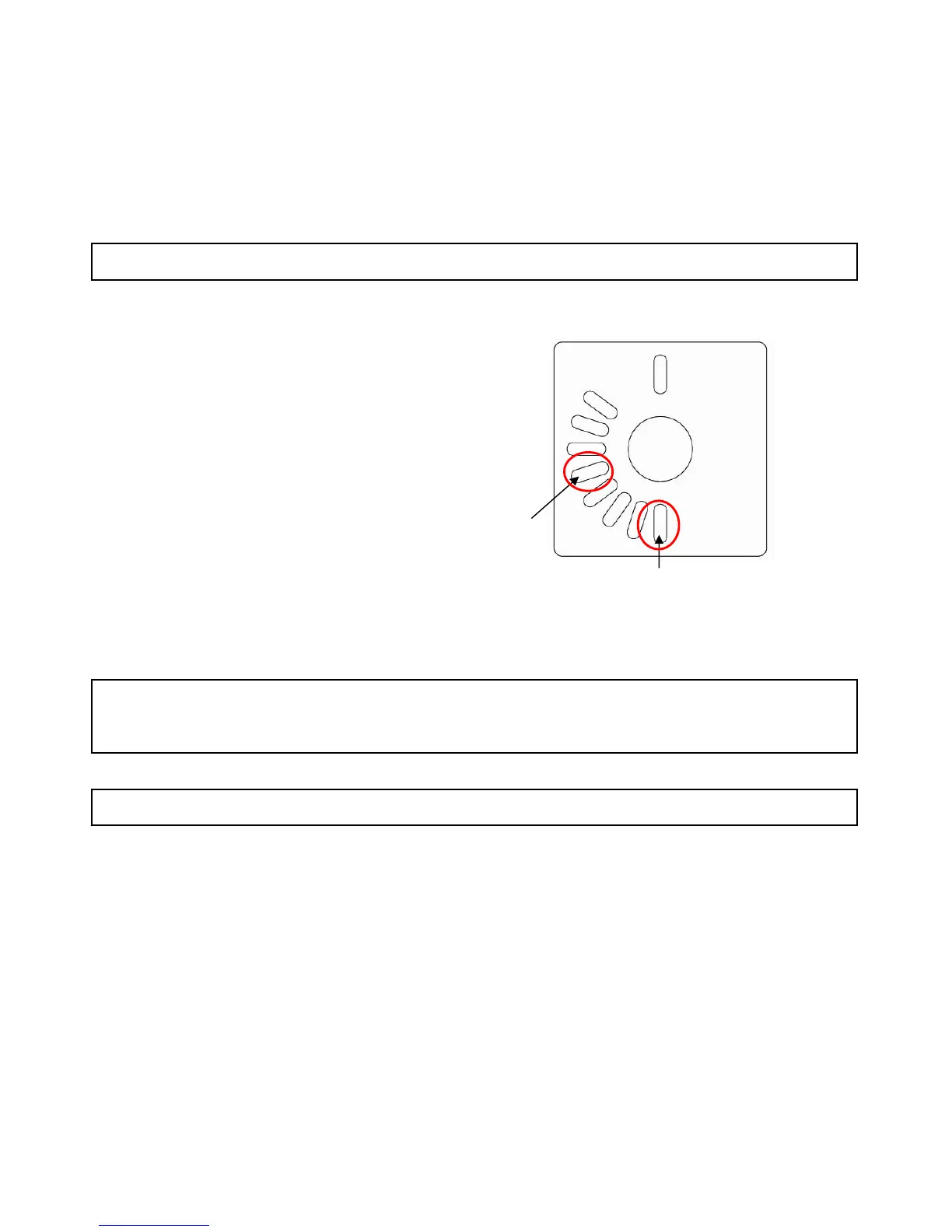! Attention : If you don't use for 1 hours, the temperature will go to 85℃ of temperature.
Finally if you don't use 1 hours after StBy mode, the power will be shut down automatically.
► Generally it is used in Tension 4.
! Attention : If you don't want to laminate,
make the roller tension handle
set at the Zero tension
SKYLAM 1120 / 720 / 380
1. Lift up the rollers with Roller Press Handle, when it is not in use.
This will prevent the machine overheated.
3. Operating with one roll of laminating film or when the upper and lower side of film is not in correct position
may leave melted resin on the rollers and it may damage the following lamination.
4. Adjust adequate tension on the film with tension handle. If the tension is too tight, the film can be stretched.
5.Keep clean the rollers every time after use.
Remained resins and dusts can cause low laminating quality
2. Be sure to switch it off after use.
Also when you press the StBy button, the temperature will go to 85℃ of temperature.
9. ROLLER TENSION SETTINGS
