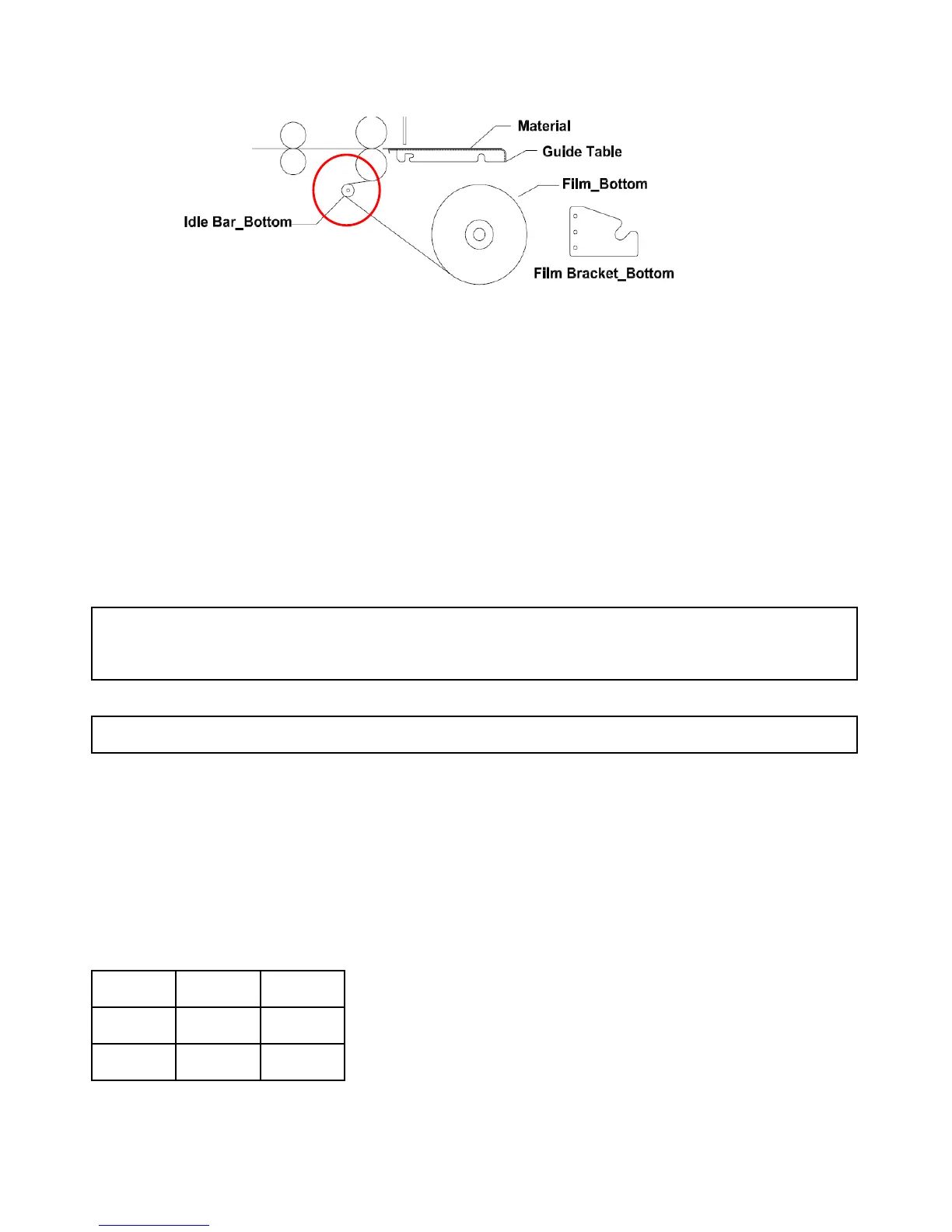7. Pull up the bottom film through the Idle Bar_Bottom and attach it on the top film of top roller.
8. Set the Safety Cover and Guide Table.
9. Set the temperature and Speed
10. Align the material on the guide talbe and push the foot switch.
11. After the laminatined material pass the press roller, push the foot switch to stop
12. Make the roller tension handle set at the upper side.
13. Carefully pull up the laminating material in the back side of machine.
14. When it is ready, you can laminate.
SKYLAM 1120 / 720 / 380
You can set the temperature and speed for your convenient work through MEMO button.
You will receive the machine which set in factory. But you can change the MEMO value from 1~5.
► Factory pre-set memory value
Temp(℃)
Speed
►
How to change memory value
1. Press MEMO button for 2 seconds,
2 130 4
then flicker Temperature and Speed.
2 Up and down temperature and speed
3. Press 1 ~ 5 button
8. TEMPERATURE AND SPEED MEMORY SETTINGS
