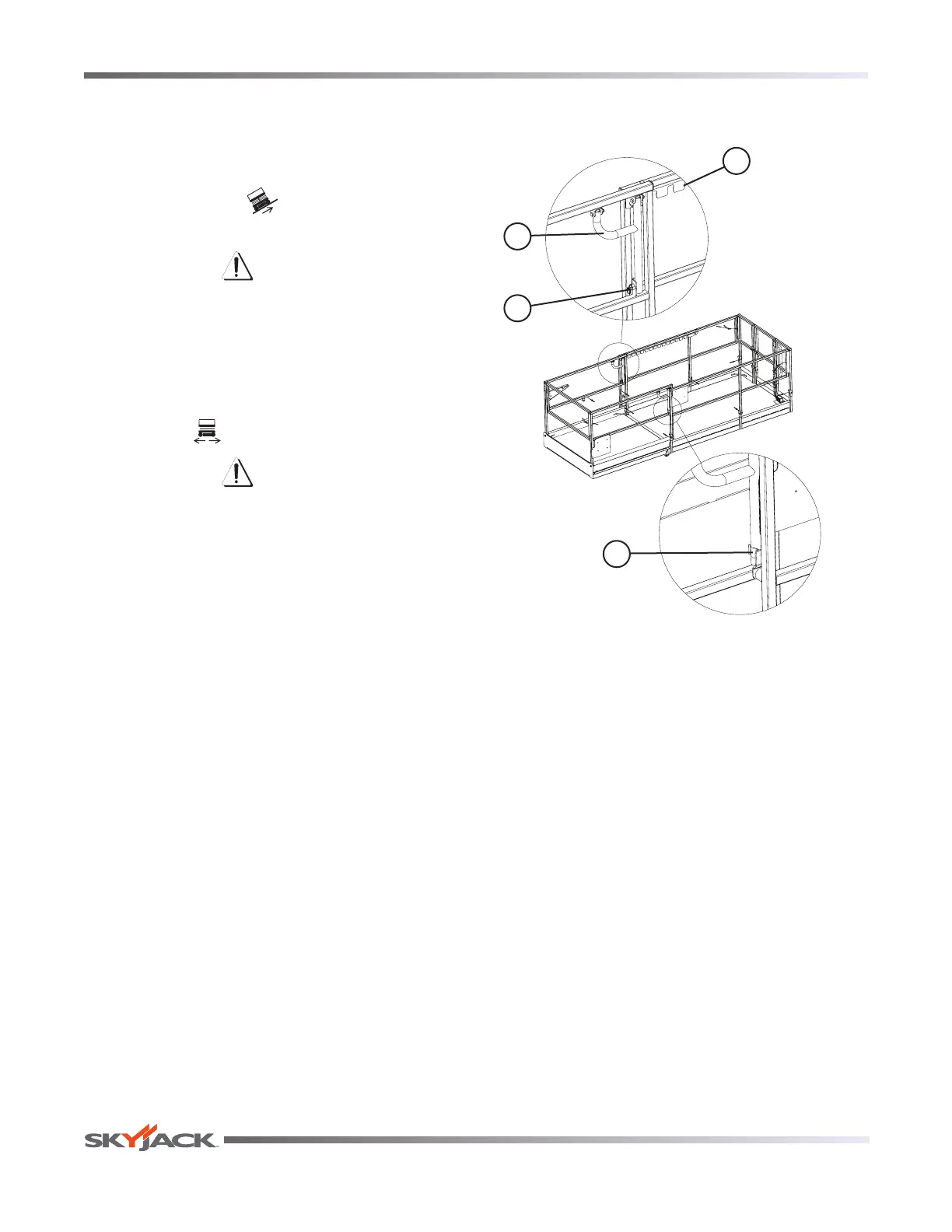Page 48 December 2007
Rough Terrain Scissors
TM
Start Operation Section 3 - Operation
3.8-7 To Select Drive Torque
1. High Torque: Select high torque when climbing
grades, traveling on rough terrain or when loading
or unloading MEWP. To activate high torque, select
torque switch to “
” high torque (low speed)
position.
WARNING
MEWP must be in fully retracted position
when operated on any grade. Driving
while elevated on any grade may result
in death or serious injury.
2. Low Torque: Select low torque when traveling on
flat surface. To activate low torque, select torque
switch to “
” low torque (high speed) position.
WARNING
To protect against unintended movement
of the MEWP, push in the emergency stop
button after you have arrived at your
desired location or elevation.
3.8-8 To Extend or Retract Manual Extension
Platform
Figure 3-6. Manual Extension Platform
1. To extend/retract manual extension platform, pull
out the pull pin (item 1), lift push bars (item 2) up
from the gripper clip (item 3) then push/pull the
push bar handle until desired extension/retraction
is reached.
2. Ensure push bar rests in one of the slots in the
extension interval (item 4). Fasten push bar down
into the gripper clip and ensure pull pin is locked
in place.
2
4
3
1
