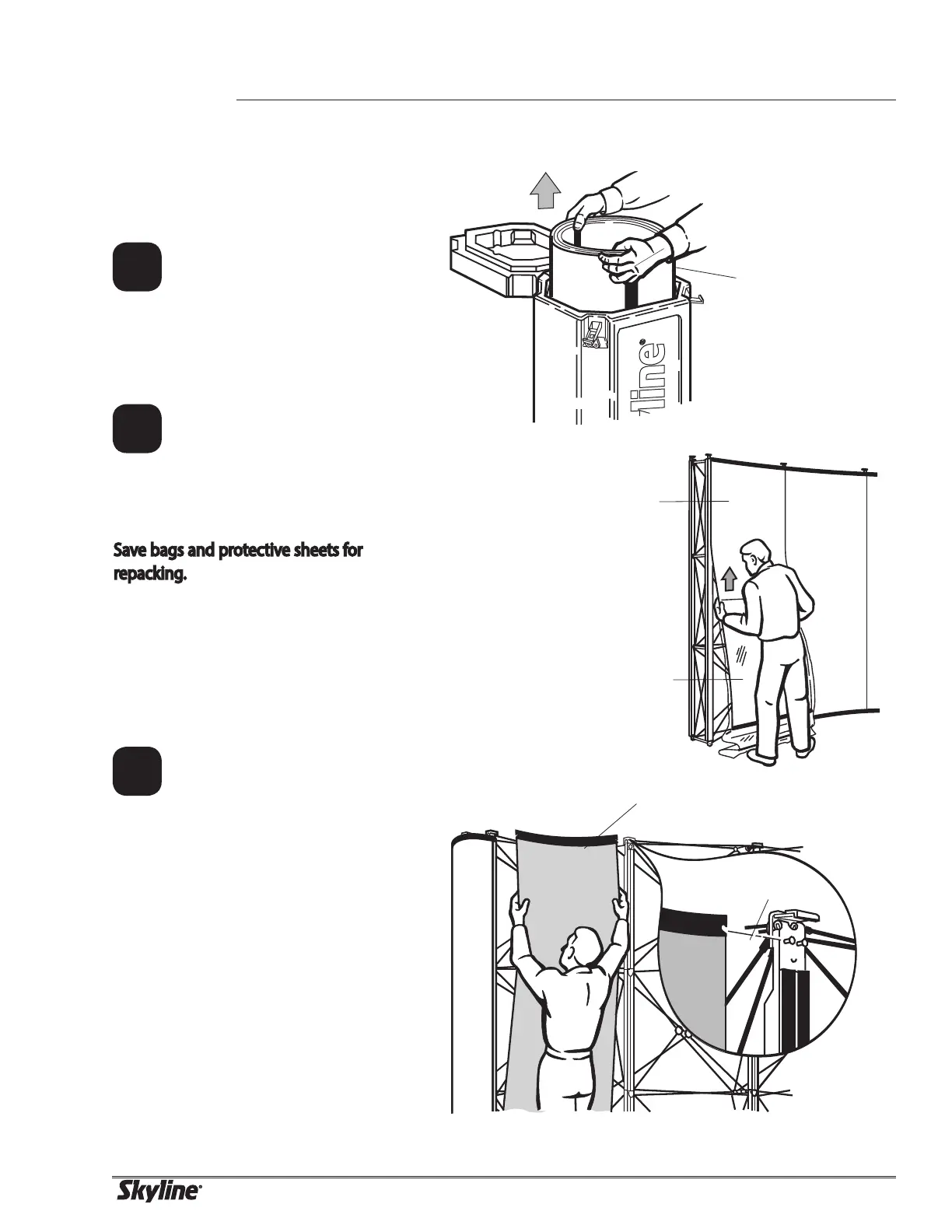©2015 Skyline Exhibits
Printed in U.S.A. PN36547-A
9
Carefully remove panels from case
and unroll on flat, clean surface.
Note: Remove center core from
Transporter case to access panels.
Remove panel(s) from protective
bag.
Save bags and protective sheets for
repacking.
Grasp panels on their edges mak-
ing
sure panel notches are
on top.
Hold the panel slightly
concave to
give it the rigidity needed to reach
the top of the channel.
The panel notch over the pins at the
top of the channel. Repeat for other
side of the panel. Slowly release the
panel to allow the panel to attach to
the magnetics on the channel bars.
After all panels have been mounted,
check the alignment and realign if
necessary.
Panels
Panel notch
Fabric panel
Graphic panel
Protective bag
9
10
11
Panels