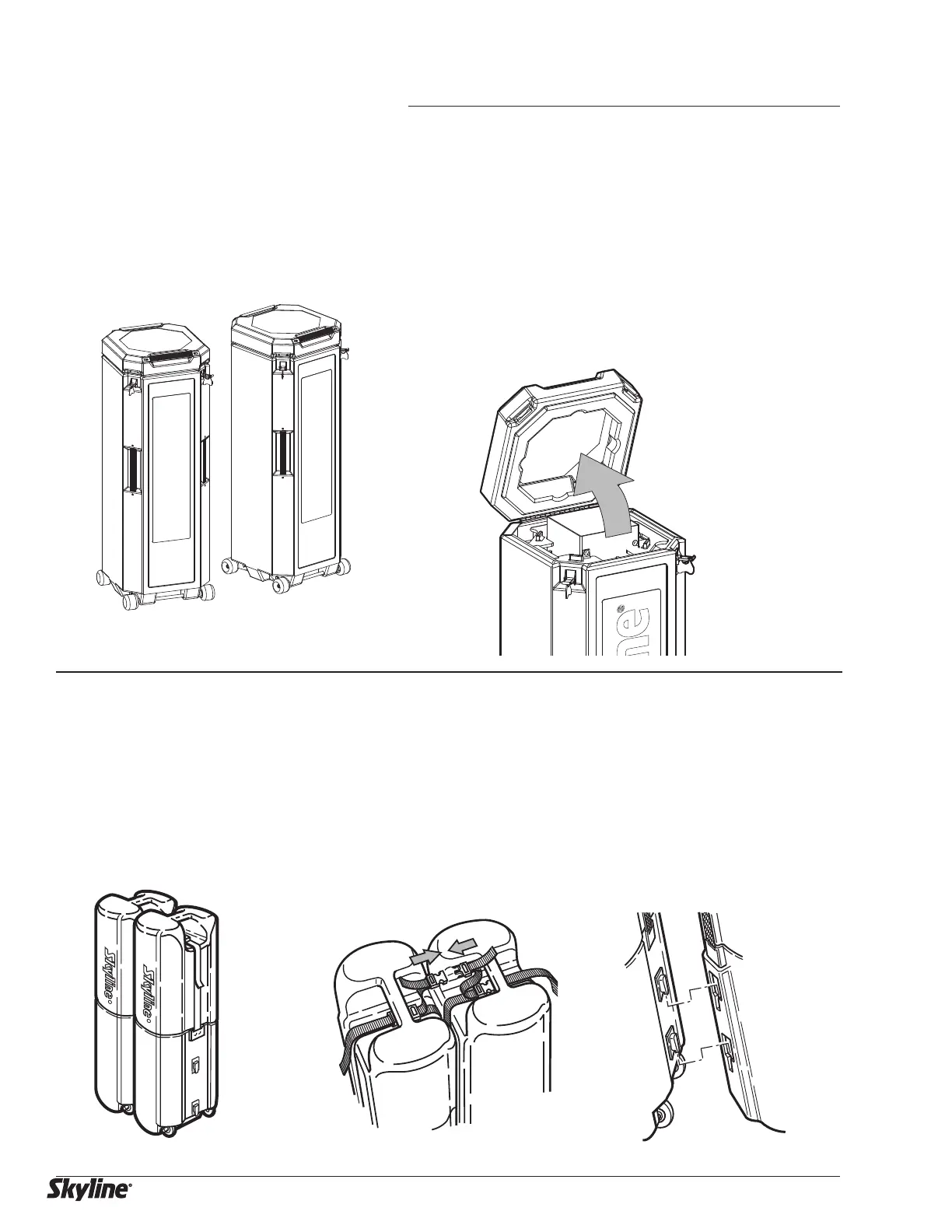©2015 Skyline Exhibits
Printed in U.S.A. PN36547-A
Oval Case (Tabletop displays have only 1 case.)
Cases connect for easy
transporting.
To disconnect, unbuckle straps. Tip cases forward to separate
cases at base.
2
Case Identification
Transporter Case (Tabletop displays have only 1 case.)
To open case lid, flip latches up
and rotate counter-clockwise to
loosen.