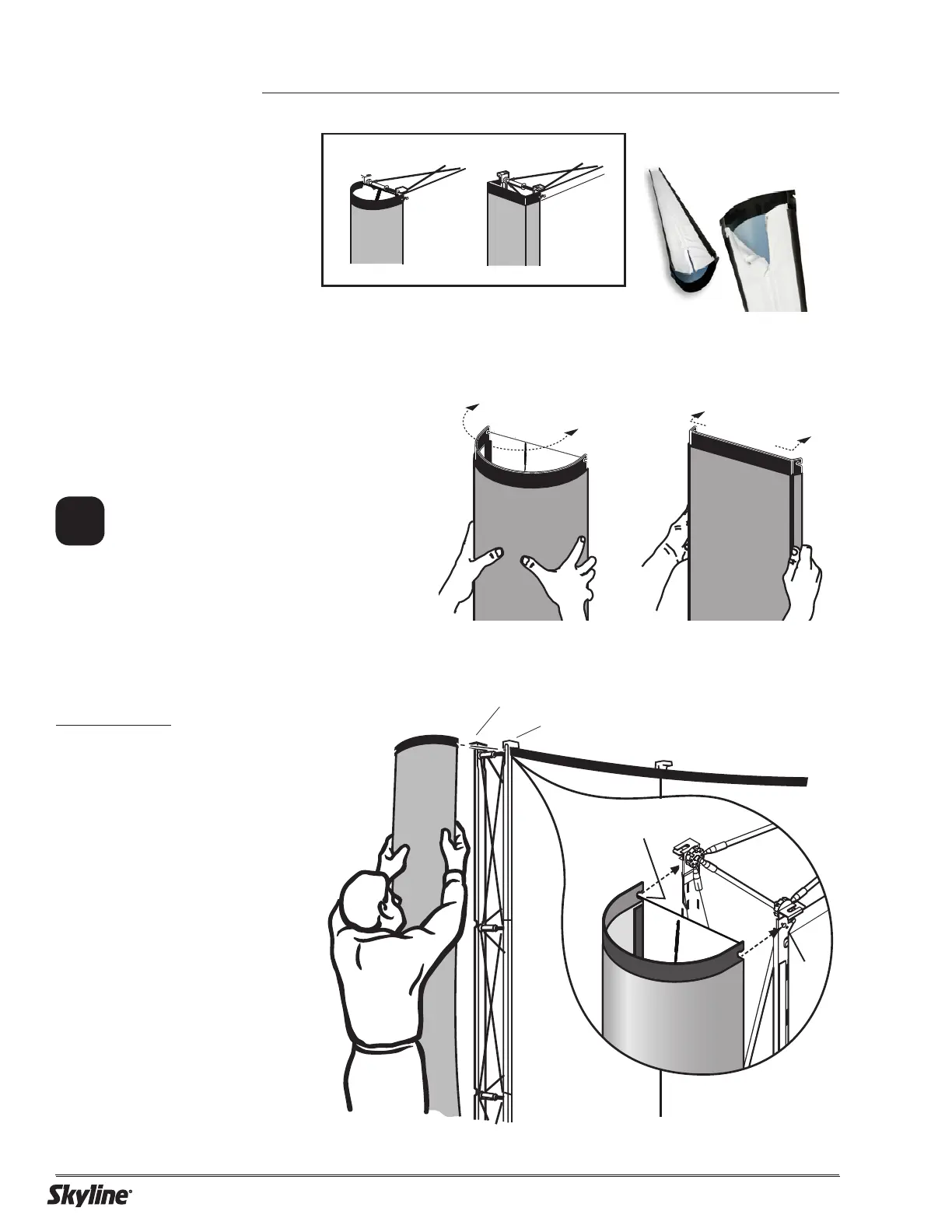©2015 Skyline Exhibits
Printed in U.S.A. PN36547-A
10
Round
Flat
Front channel
Back channel
Panel notch
Pin
12
End Panels
Note: There are two styles of
end panels available for your
Mirage - Round and Flat. Both
attach in the same manner.
Round graphic end panels:
Before installing the graphic
end panel on the frame, secure
the curved shaped by zipping
the panel together.
Note: Fabric and Skyflex end
panels do not have the zipper
mechanism.
(Reminder, channel bars must be
installed on both sides of the Mirage
®
frame ends in order to mount the end
panels.)
Hook the panel notches over the pins at
the top of the front and back channels
at the same time.
Allow the panel
magnets to attach to the magnets on
the channels.
Do not kink the panel.
If a kink does occur, detach the
magneted panel from the channel
and repeat the forming procedure.