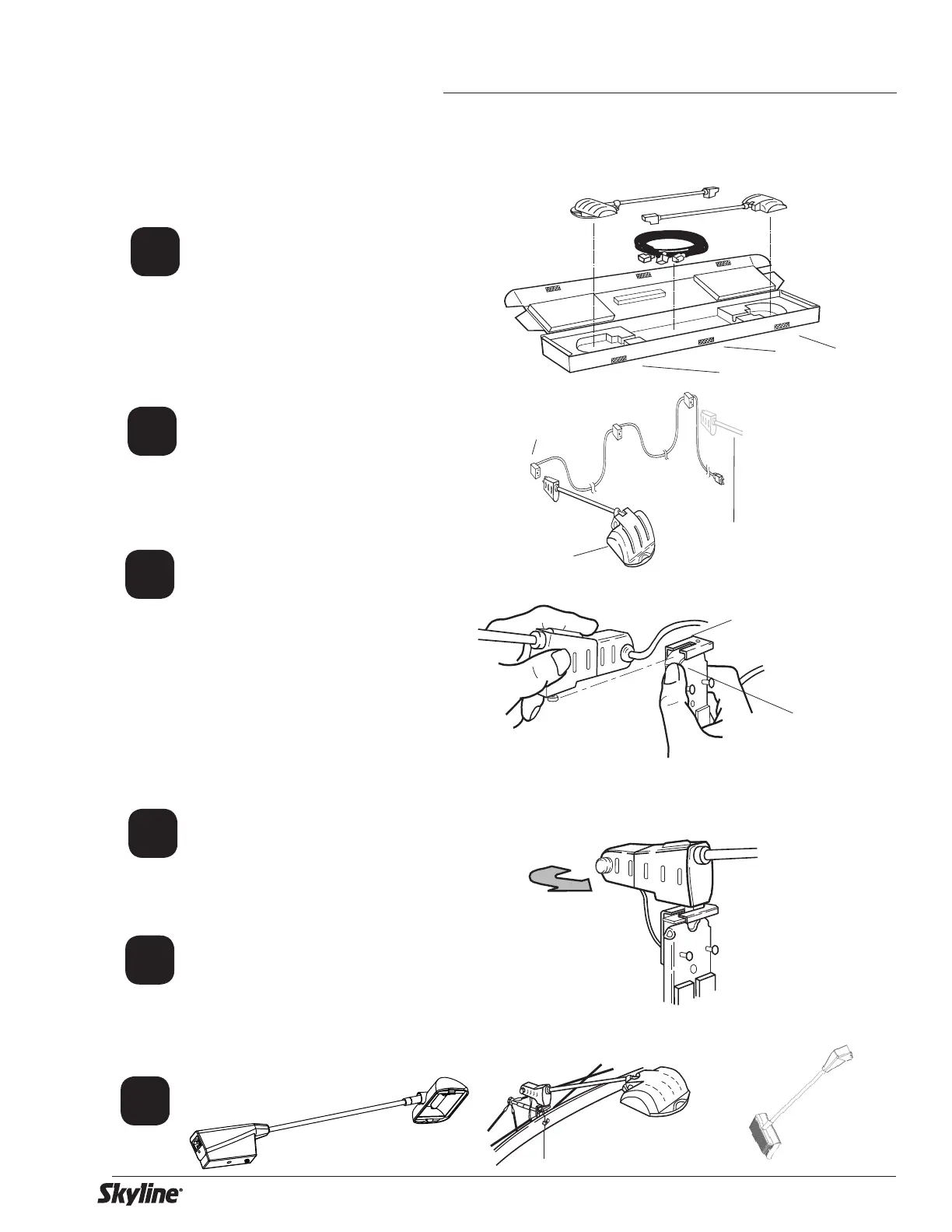©2015 Skyline Exhibits
Printed in U.S.A. PN36547-A
1
11
3
2
4
5
Remove the light box and cord
from the core of the case. The
fixture box opens on the side and
is fastened with hook and loop
Plug the light cord into fixture.
Place the light on top of the chan-
nel bar. Attach the light to the clip
on the top section of channel by
depresssing the tab on the top of
the channel bar and sliding the
light onto the channel bar until it
"clicks" into place.
Rotate fixture 90º counter-clockwise.
Repeat for remaining light(s).
HALOGEN
Lights All Models
There are several types of lights for
the Mirage®. All of the light options
attach in the same way.
Fixture
Additional
Fixture
Light cord
Hook and loop tabs
Clip on top channel
Locking tab
!
CMH
LED
Halogen