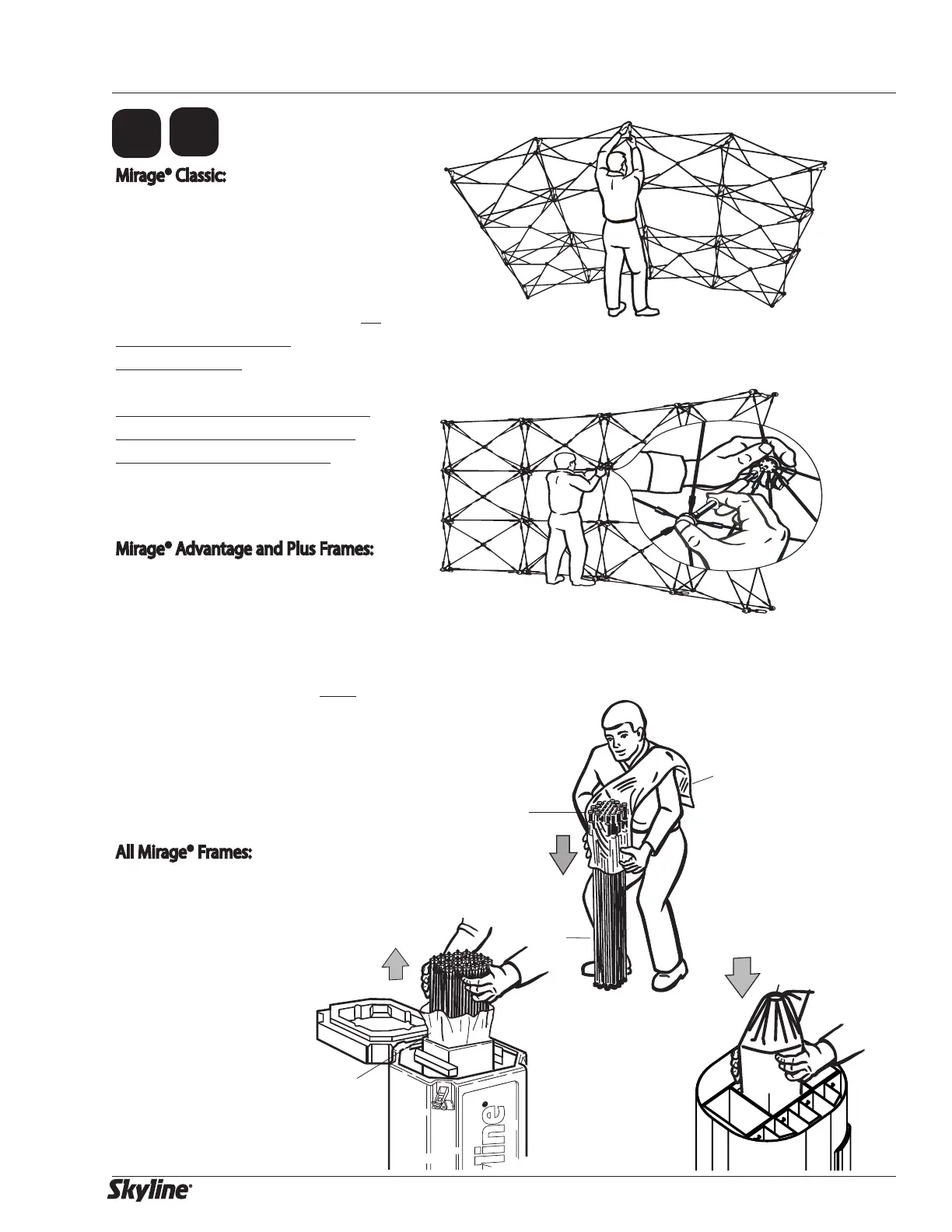©2015 Skyline Exhibits
Printed in U.S.A. PN36547-A
17
Mirage® Classic: Important To collapse
frame, tilt frame forward to disconnect
hard-to-reach connectors and pull
back
on sleeve until disconnected.
Disconnect remaining connectors
around the perimeter of the frame so
the last connector is at a
comfortable level.
Support frame with one hand while
disconnecting the final connector.
Slowly allow frame to collapse.
Mirage® Advantage and Plus Frames:
To collapse frame, tip the frame back
slightly (to reduce floor friction) and
pull the two halves of a connector
apart in the center of the frame.
All remaining connectors should
separate. Support frame and slowly
allow frame to collapse.
All Mirage® Frames: Place frame in
protective bag. The end of the frame
with the connectors must go in first.
Place core into case.
Place frame into case core.
5
Protective bag
Frame
connectors
Core
!
Transporter
Case
Oval Case