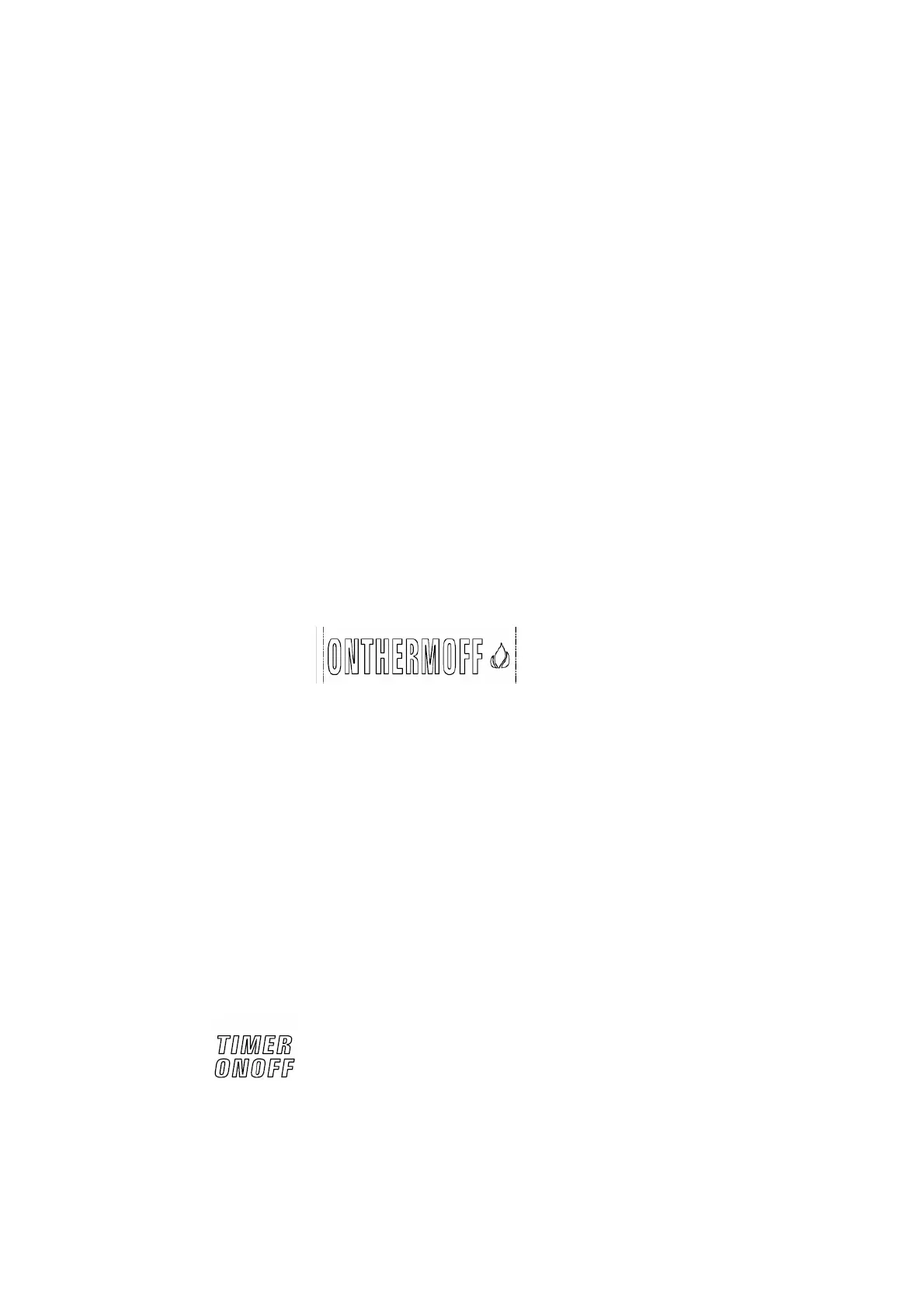depending on programmed.
2. System ON flame: Indicates whether system ON or not.
3. Clock: Indicates the current time in AM/PM.
4. Low Battery: Battery power is low. Replace batteries within two weeks.
5. Reserve Flame Icon : Reserved for providing multiple flame modulation
levels by providing a variable current output to specific modulation device.
6. ROOM °F OR °C: Indicates current room temperature.
7. Child Proof: Lock-out operation of the appliance.
8. SET °F OR °C: Appears the desired temperature to indicate setting room
temperature during the time of setting in the thermo operation.
9. Timer: Indicates time remaining before system shuts off, when
timer-programmed; 9-hour maximum setting.
10. Timer ON/OFF: Indicates whether timer activate or not.
11. Reserve Fan Icon : Reserved for providing multiple fan modulation levels
by providing a variable current output to specific modulation device.
1. Button Description:
1) Mode/Set or (Touch Panel Region): To operate
the system in the manual mode, ON/ ON THERMO/ THERMO OFF/ OFF.
2) Mode/Set: The Set is activate in Initial Setting mode or Timer Countdown
mode that is accept the setting.
3) UP/DOWN:
¾ To adjust the values, Clock/ Timer/ Set Temperature/ Set Swing.
¾ Setting °F / °C scale: Press and hold the UP button and the DOWN
button on the transmitter at the same time. Follow this same procedure
to change from °C back to °F . When changing between the °F and °C
scales, the temperature in the SET frame defaults to the lowest
temperature (45°F, or 6°C ). The highest SET temperature is
99°Fahrenheit (32°Celsius).
4) (Touch Panel Region):
¾ To enable/ disable timer in TIMER Countdown mode activate.
¾ Press and hold it for more than two seconds to enter the clock setting
and accept the clock setting to quit the clock setting mode.
5) Child Proof Lockout: To activate/disengage the child-proof lockout feature,
