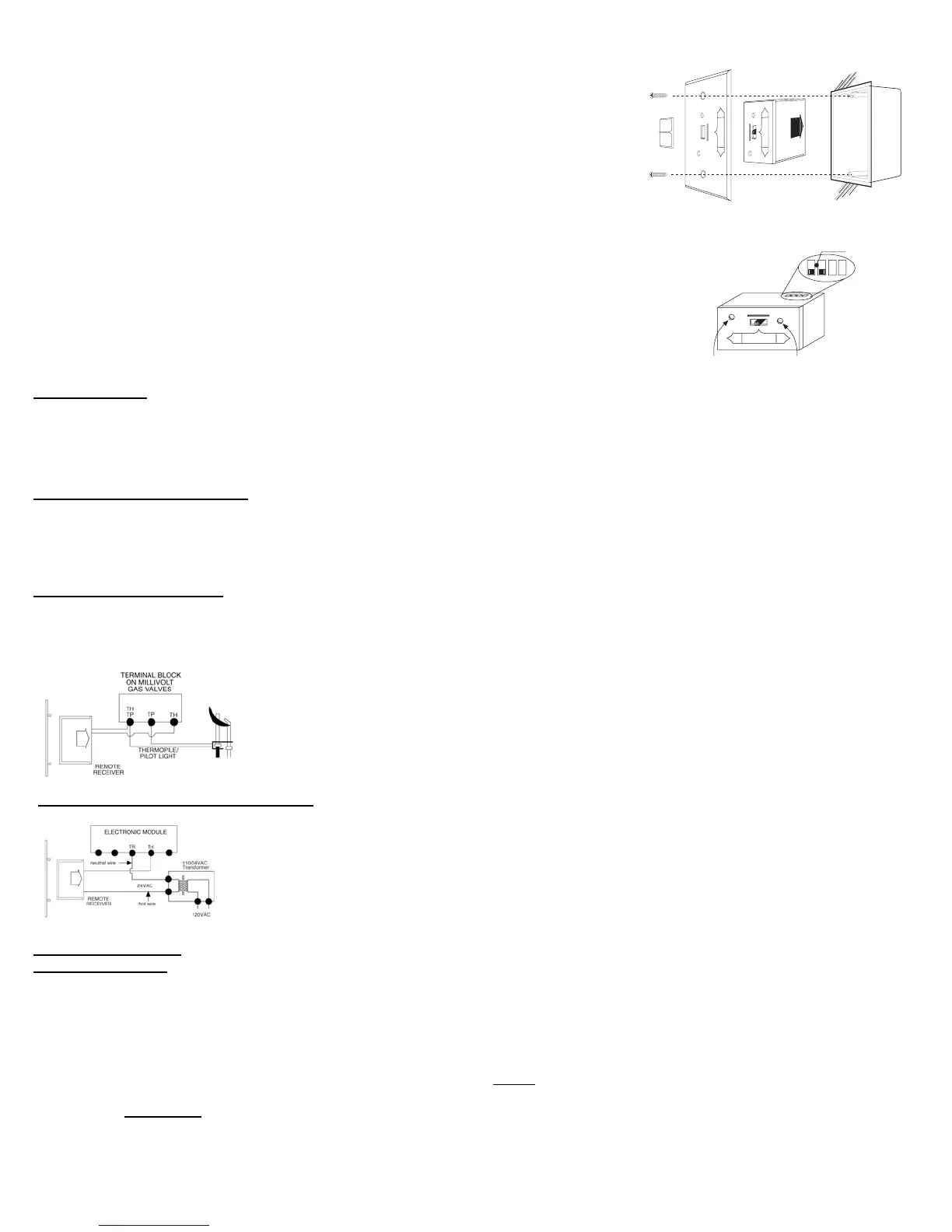REV 11/27/07 Page 6 of 10
4. Install the remote receiver into the plastic switch box using the two
long screws provided. Push the slide Button over the receiver slide
switch only after making sure the remote receiver has LEARNED the
transmitter’s security code (see MATCHING SECURITY CODES). NOTE: slide
5. Button covers both ADJ and Learn holes when properly installed.
NOTE: The remote receiver will only respond to the transmitter when the 3-position
slide button on the remote receiver is in the REMOTE position. If the system does not
respond to the battery transmitter on initial use, see MATCHING SECURITY CODES,
and recheck battery positions in the remote receiver.
HEARTH MOUNT
The remote receiver can be placed on the fireplace hearth or under the fireplace, behind the control access panel. Position where the ambient
temperature inside the receiver case does not exceed 130
0
F.
NOTE: Black Slide Button is used for Hearth Mount applications.
WIRING INSTRUCTIONS
A qualified electrician or a gas technician who is familiar with the gas appliance and gas valves that will be operated by this remote should
install the remote control system. Incorrect wiring connections WILL cause damage to the gas valve or electronic module operating the gas
appliance and may also damage the remote receiver.
WIRING MILLIVOLT VALVES
The remote receiver is connected to the millivolt valve using the TH (thermostat) terminals on the terminal block on the millivolt gas valve.
Connect 18 gauge stranded or solid wires from the remote receiver to the gas valve.
Operation of the remote receiver is similar to that of a thermostat in that both turn the gas valve on and off
based on input signals. A thermostat’s input signals are different temperatures. The remote receiver’s input
signals come from the transmitter.
Connect each of the two wires leading from the TH and TH/TP terminals on the millivolt gas valve to either
of the two wire terminals on the remote receiver. Normally it does not matter which wires go to which
terminal.
WIRING ELECTRONIC SPARK IGNITIONS
The remote control receiver can be connected, in series, to a 24VAC transformer to the TR (transformer)
terminal on the ELECTRONIC MODULE. Connect the hot wire from the 24VAC transformer to either of the
wire terminals on the remote receiver. Connect another wire between the other receiver wire terminal and the
TH (thermostat) terminal on the ELECTRONIC MODULE.
SYSTEM CHECK
MILLIVOLT VALVES
Light your gas appliance following the lighting instructions that came with the appliance. Confirm that the pilot flame is on; it must be in
operation for the main gas valve to operate.
• Slide the 3-position button on the remote receiver to the ON position. The main gas flame (i.e., the fire) should ignite.
• Slide the button to OFF. The flame should extinguish (the pilot flame will remain on).
• Slide the button to REMOTE (the center position), and then press the MODE
button on the transmitter to change the system to ON. The
main gas flame should ignite.
• Press the MODE/SET
button on the transmitter to change the system to OFF. The flame should extinguish (the pilot flame will remain on).
Remote Receiver
MILLIVOLT
VALVE
REMOTE
OFF
LEARN
ADJ.
Frequency adjusting
access hole
ON
Learning
button
R
E
M
O
T
E
ON
OFF
LEARN
ADJ
.
REMOTE
ON
OFF
LEARN
ADJ.
WALL
Plastic Switch Box
Remote Receiver
Cover Plate
Receiver
Slide
Button
