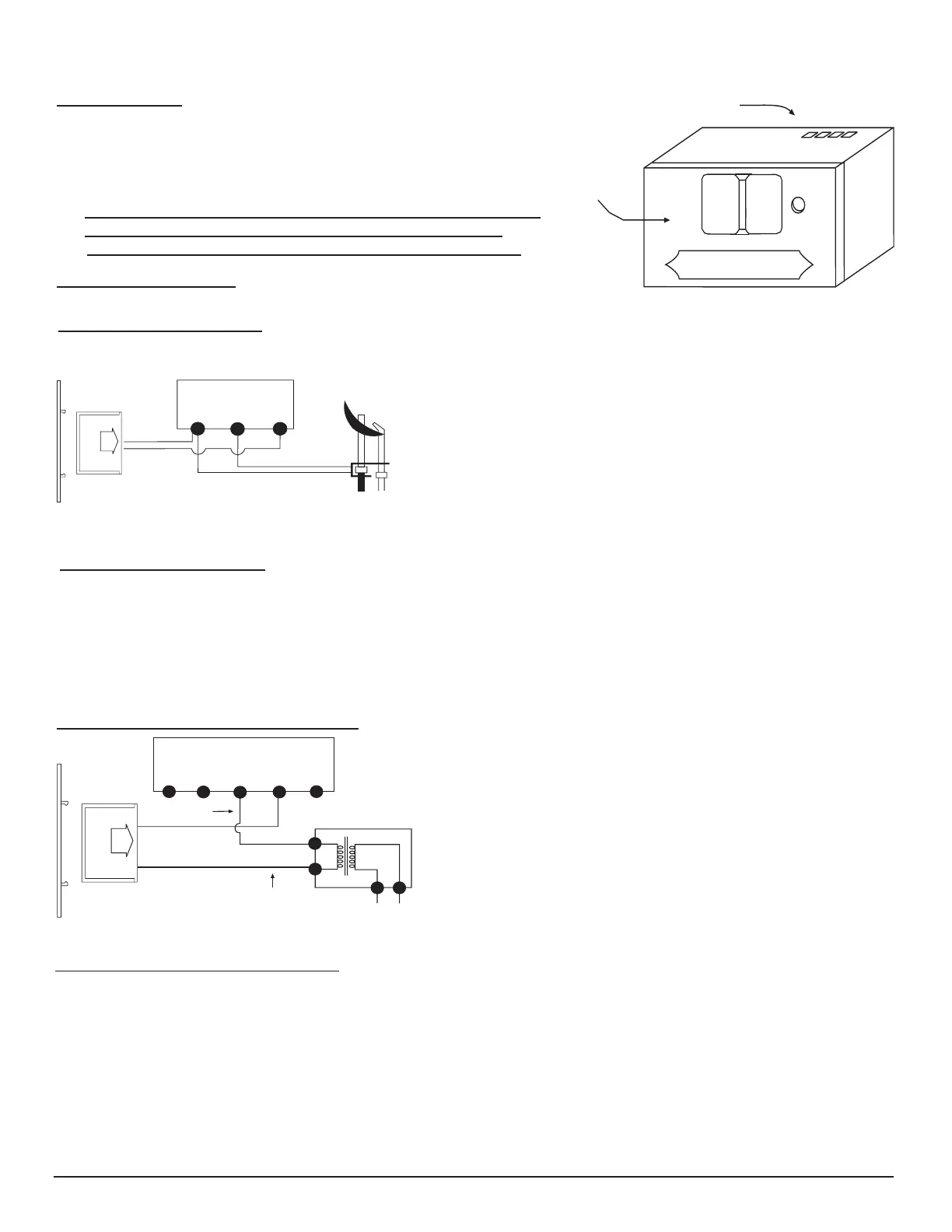REV. 5-20-22 Page 5
Skytech: 5301P
HEARTH MOUNT
• The remote receiver can be placed on the replace hearth or under
the replace behind the control access panel.
• Use the wires attached to the remote receiver to connect to the gas
valve or the electric module (piggyback connectors have both male &
female terminals for exibility).
• Be sure that the connectors do not touch each other or other bare
metal surfaces; this will cause the appliance to turn ON. The
connectors may be wrapped with electrical tape to prevent this.
Fig. 11 Receiver sitting on hearth.
WIRING INSTRUCTIONS
A qualied electrician should install the remote control system.
TERMINAL BLOCK
ON MILLIVOLT
GAS VALVES
TH
TP
TP
TH
THERMOPILE/
PILOT LIGHT
REMOTE
RECEIVER
• Connect one wire from the remote receiver to the TH terminal on the
gas valve.
• Connect the other wire from the remote receiver to the TH/TP
terminal on the gas valve.
WIRING MILLIVOLT VALVES
MILLIVOLT SYSTEM CHECK
• Ensure that the pilot ame is lit.
• Slide the 3-position button on the remote receiver to the ON position. The main gas ame (i.e., the re)
should ignite.
• Slide the button to OFF. The main ame should extinguish (the pilot ame will remain ON).
• Slide the button to REMOTE, then press the ON button on the transmitter to change the system to ON. The main
gas ame should ignite.
WIRING ELECTRONIC SPARK IGNITIONS
ELECTRONIC MODULE
TR
TH
REMOTE
RECEIVER
neutral wire
24VAC
hot wire
120VAC
110/24VAC
Transformer
The remote control receiver can be connected, in series, to
a 24VAC transformer to the TR (transformer) terminal on the
ELECTRONIC MODULE. Connect the hot wire from the 24VAC
transformer to either of the wire terminals on the remote
receiver. Connect another wire between the other receiver wire
terminal and the TH (thermostat) terminal on the ELECTRONIC
MODULE.
Fig. 12 Millivolt wiring.
Fig. 13 Electronic wiring.
Wire terminals
Remote Receiver
Receiver
Slide
Button
REMOTE
OFF
ON
LEARN
ELECTRONIC SPARK SYSTEM CHECK
• Slide the 3-position button on the remote receiver to the ON position. The spark electrode should begin sparking to
ignite the pilot. After the pilot ame is lit, the main gas valve should open and the main gas ame should ignite.
• Slide the button to OFF. The main gas ame and pilot ame should both extinguish.
• Slide the button to REMOTE, then press the ON button on the transmitter to change the system to ON. The spark
electrode should begin sparking to ignite the pilot. After the pilot is lit, the main gas valve should open and the main
gas ame should ignite.
