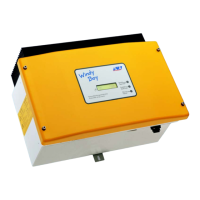SMA Solar Technology AG Electrical Connection
Installation Manual WB33-38-IA-IEN120940 29
5.4 Setting the Display Language
You can set the display language using the rotary switches on the underside of the display assembly
inside the inverter.
For inverters configured to the Italian country standard DK 5940, different switch positions apply. You
can see the standard to which the inverter was set upon delivery on the type label and on the included
supplementary sheet with the default settings. For more information, see the Technical Description
"Operating Parameters" at www.SMA.de/en.
Procedure
1. Open the inverter as described in Section 7.2"Opening the Inverter" (page48).
2. Set the switch to the appropriate language. The
following switch settings apply to all national
standards except for DK 5940:
The following switch settings apply to inverters that are set to the Italian national standard
DK 5940:
3. Close the inverter as described in Section 7.3"Closing the Inverter" (page50).
☑ The display language is now set.
Language
Rotary switch S2 Rotary switch S1
German B B
English B A
French A B
Spanish A A
Language
Rotary switch S2 Rotary switch S1
Italian B A
English A A

