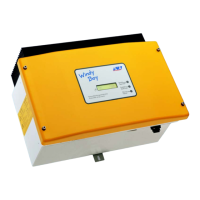SMA Solar Technology AG Electrical Connection
Installation Manual WB33-38-IA-IEN120940 33
5.5.3 Opening DC Connectors
1. Unscrew the cable gland.
2. Release the DC connector. To do so, insert a
screwdriver (blade width: 3.5 mm) into the lateral
catch and lever it open.
3. Carefully pull the DC connector apart.
4. Release the clamping bracket. Do this by inserting
a screwdriver (blade width: 3.5 mm) into the
clamping bracket to lever it open.
5. Remove the cable.
☑ The cable is now detached from the DC connector.

