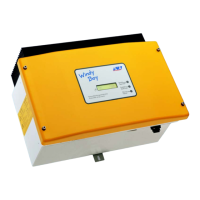Maintenance and cleaning SMA Solar Technology AG
54 WB33-38-IA-IEN120940 Installation Manual
Plugging the Jumper
The inverter recognizes the jumper only after a system restart (i.e. all LEDs must have gone out prior
to restart).
1. Open the inverter as described in Section 7.2"Opening the Inverter" (page48).
2. Plug the provided jumper in the slot on the system control board as shown below.
3. Close the inverter as described in Section 7.3"Closing the Inverter" (page50).
4. Restart the inverter.
5. Check the air-flow of the fan.
The inverter draws air in from underneath and blows it out at the top left. Listen for any unusual
noise that could indicate incorrect installation or that the fan is defective.
6. Remove the jumper. Open and close the inverter as described in Section 7"Opening and
Closing" (page47).
☑ The fan test is now completed.

