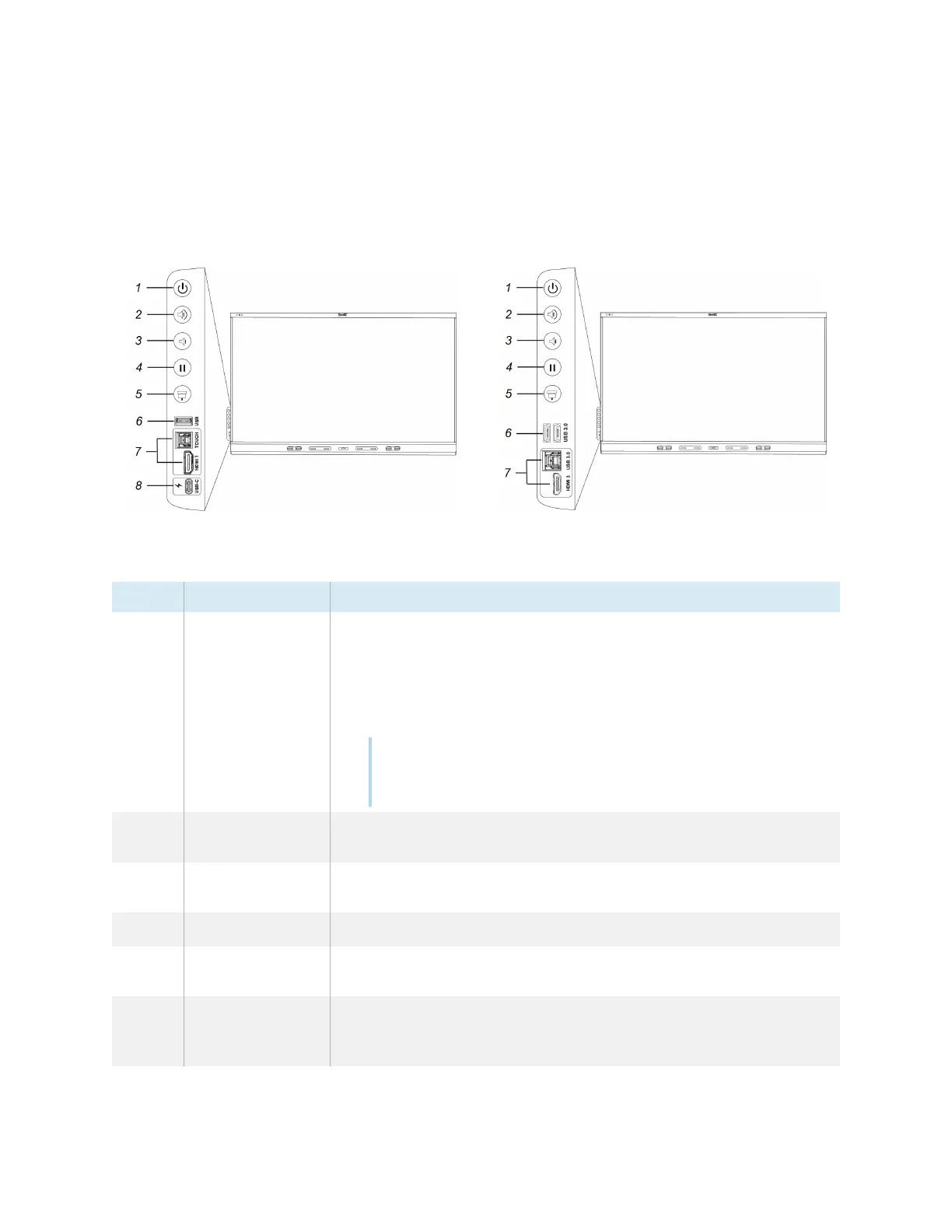Chapter 2 Using basic features
smarttech.com/kb/171415 21
Using the convenience panel
The convenience panel contains buttons for turning the display on and off, controlling the volume,
freezing and unfreezing the screen, and showing and hiding a screen shade. It also includes connectors
for USB peripherals and a computer or other input source.
SMART Board 6000S (C) and 6000S (V3)
SMART Board 6000S
No. Name Procedure
1 Power
l
Press to wake the display or put it back in to an energy saving
mode (see
Waking up the display and putting it back in to an
energy saving mode
on page19).
l
Press and hold for five seconds to turn off the display.
l
Press and hold for 10 seconds to reset the display.
Note
Resetting the display does not change any user settings or
delete saved files.
2 Volume increase
Press to increase the volume (see
Adjusting the volume
on
page28).
3 Volume decrease
Press to decrease the volume (see
Adjusting the volume
on
page28).
4
Freeze
Press to freeze and unfreeze the screen (see page30).
5
Screen shade
Press to hide screen contents behind a screen shade (see
Showing
and hiding the screen shade
on page31).
6 USB Type A
connector
Connect USB drives and other devices that you want to use with
the iQ experience or a connected computer (see
Connecting USB
drives, peripherals, and other devices
on page52).
