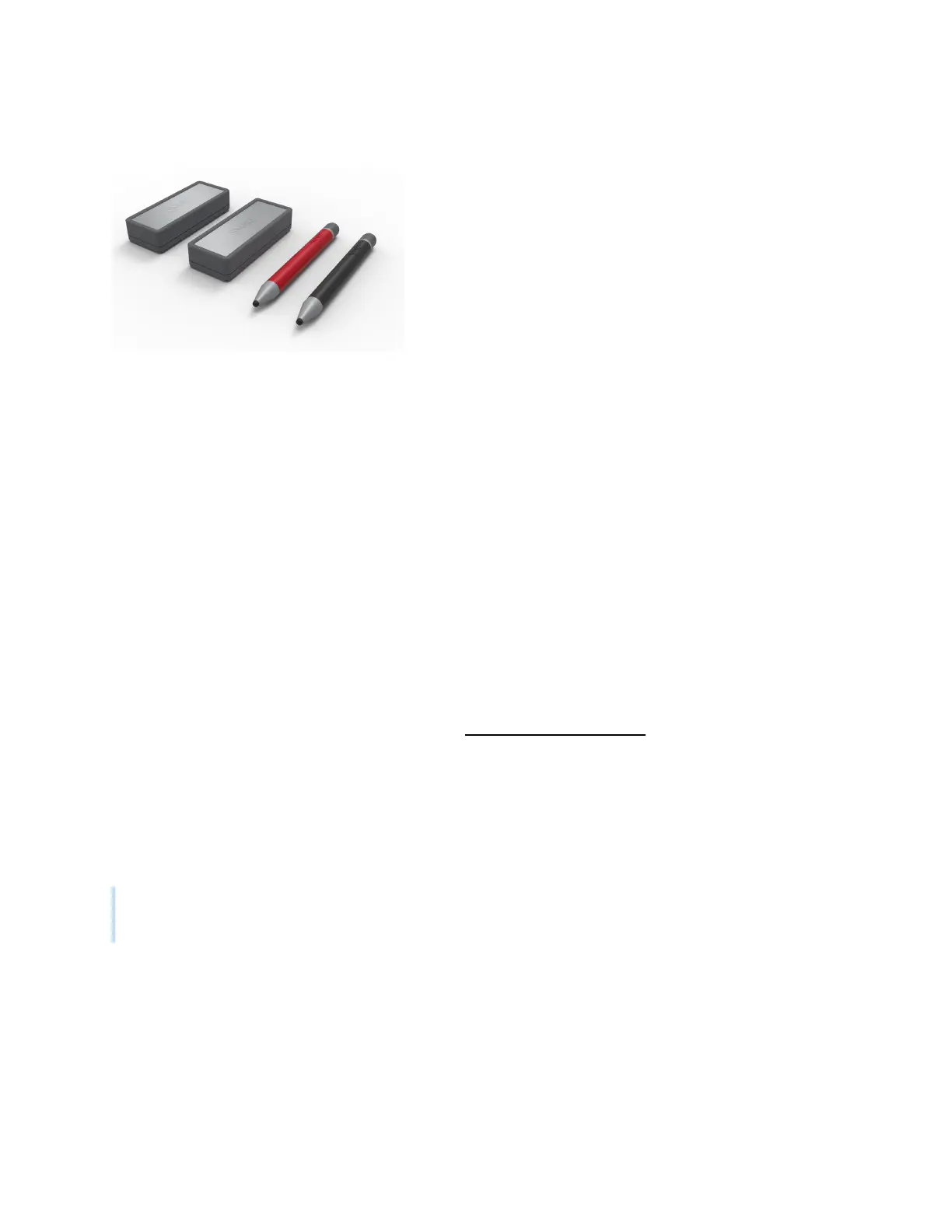Chapter 1 Welcome
smarttech.com/kb/171415 8
Writing, drawing and erasing
The display comes with a black pen and a red pen that you
can use to write or draw on the screen.
The display also includes two erasers, which you can use to
erase digital ink.
With Object Awareness, the display responds automatically
to the tool or object you’re using, whether it’s a pen, finger,
eraser, or palm. The display’s Pen ID and Simultaneous Tool
Differentiation technologies allow multiple people to write
independently and simultaneously, using different colored ink.
For more information, see
Using the pens and erasers
on page26.
Support for additional pens and tools
The SMART Board 6000S features the Tool Explorer
™
platform, which enables you to use other SMART-
authorized pens and tools in addition to those supplied with the display. The Tool Explorer platform lets
teachers and students manipulate real-world objects to interact intuitively with on-screen objects and
digital content, increasing engagement and knowledge retention.
For more information about using Tool Explorer-enabled objects on the display, see
Using additional
tools and manipulatives
on page32.
For more information about available tool kits, see smarttech.com/kb/171796.
iQ experience
If enabled, the display’s iQ experience provides one-touch access to collaborative tools, such as a
whiteboard, wireless screen sharing, and a web browser. There’s no need for wires, cables, or manual
software and firmware updates.
Note
Some features, such as Browser and Screen Share, require a properly configured network connection.
