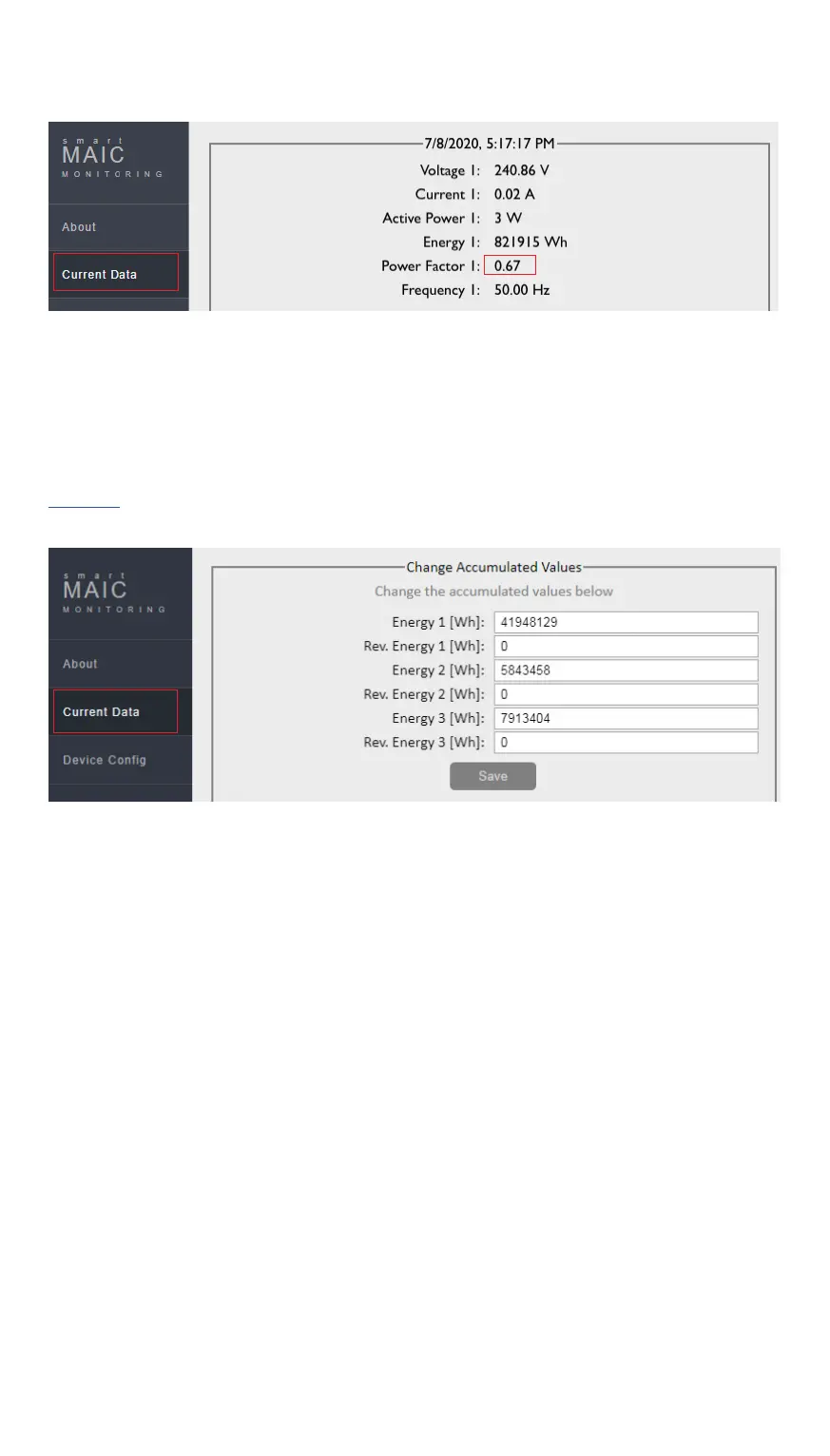Go to the device page in the "Data" section and check the
correctness of the readings. When connected correctly, the Power
Factor [PF] parameter should tend to 1.00. Also check the logic and
correctness of the connection if you see the word Revers.
For more information, please check out the articles on our portal.
>> link
To synchronize the accumulative meter [Wh] Energy and [rWh]
Rev.Energy with the readings of your electricity meter, set the
initial values for the accumulated data in the device settings in the
"Data" section, note that the device measures electricity in watts,
so your meter needs kilowatts multiply by 1000 to get watts. If your
meter displays only the total consumption figure for three phases
at once, then you can simply divide this value by three.
VI. DATA CHECKING
9