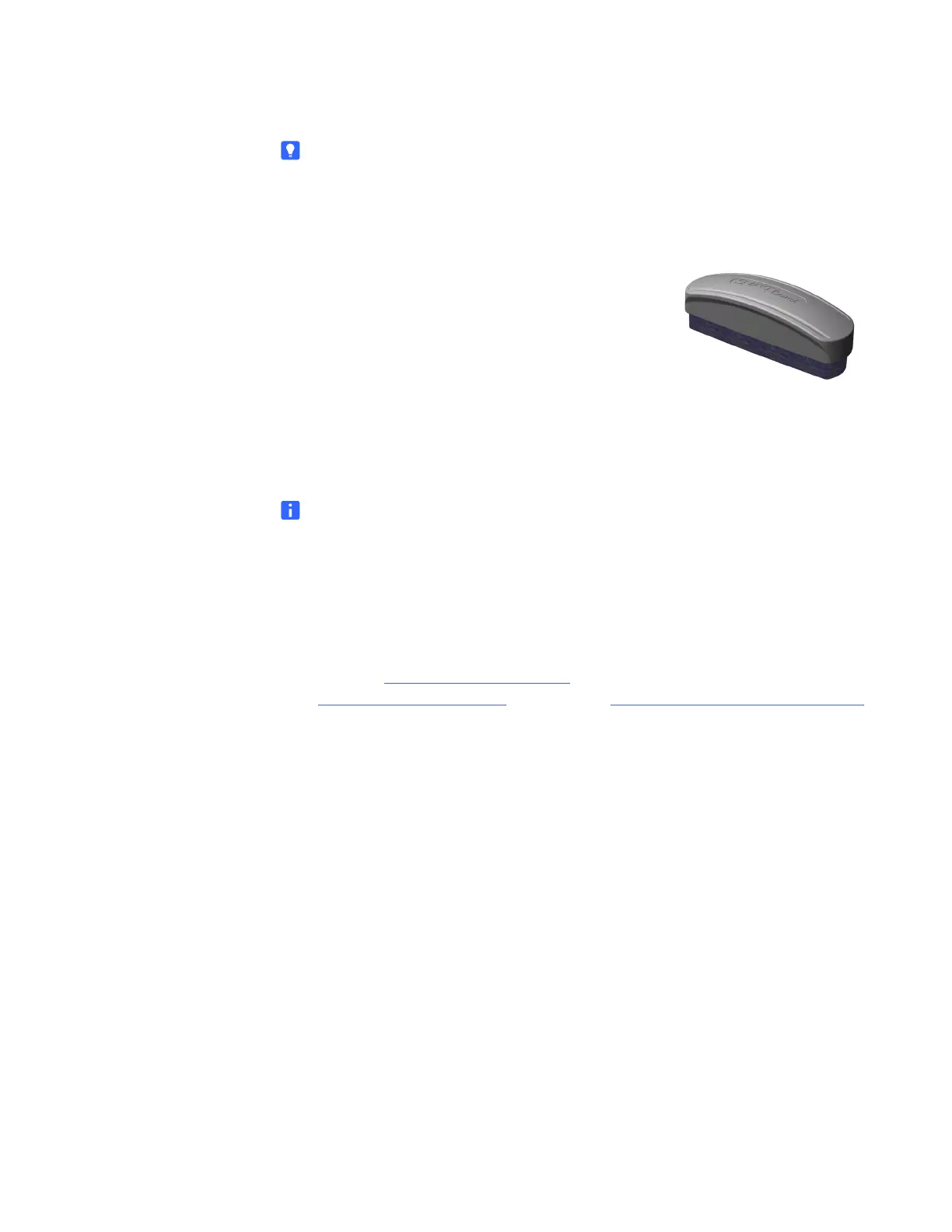6 | CHAPTER 1 – ABOUT YOUR SMART BOARD 600 OR D600 SERIES
INTERACTIVE WHITEBOARD
TIP
Wrap light-colored tape around a substitute pen to improve the reflection
of infrared light, helping with tool detection.
Eraser
The eraser is rectangular to mimic a traditional
chalkboard eraser. Again, you can use a substitute
object, as long as it has a similar shape, doesn’t
scratch or mark your interactive whiteboard’s surface
and reflects infrared light.
SMART Board Interactive Whiteboard Wall-Mounting Kit
The 32" (81.3 cm) wall-mounting bracket comes with five screws and drywall anchors,
enabling you to wall-mount your interactive whiteboard simply and securely.
NOTE
Models 685, D685, 690 and D690 come with two wall-mounting kits.
Optional Accessories
You can add a variety of optional interactive whiteboard accessories to best meet your
specific needs. Purchase these items when you order your interactive whiteboard, or
later from your authorized SMART reseller
. For more information about accessories,
go to smarttech.com/accessories
(education) or smarttech.com/business accessories
(business).
