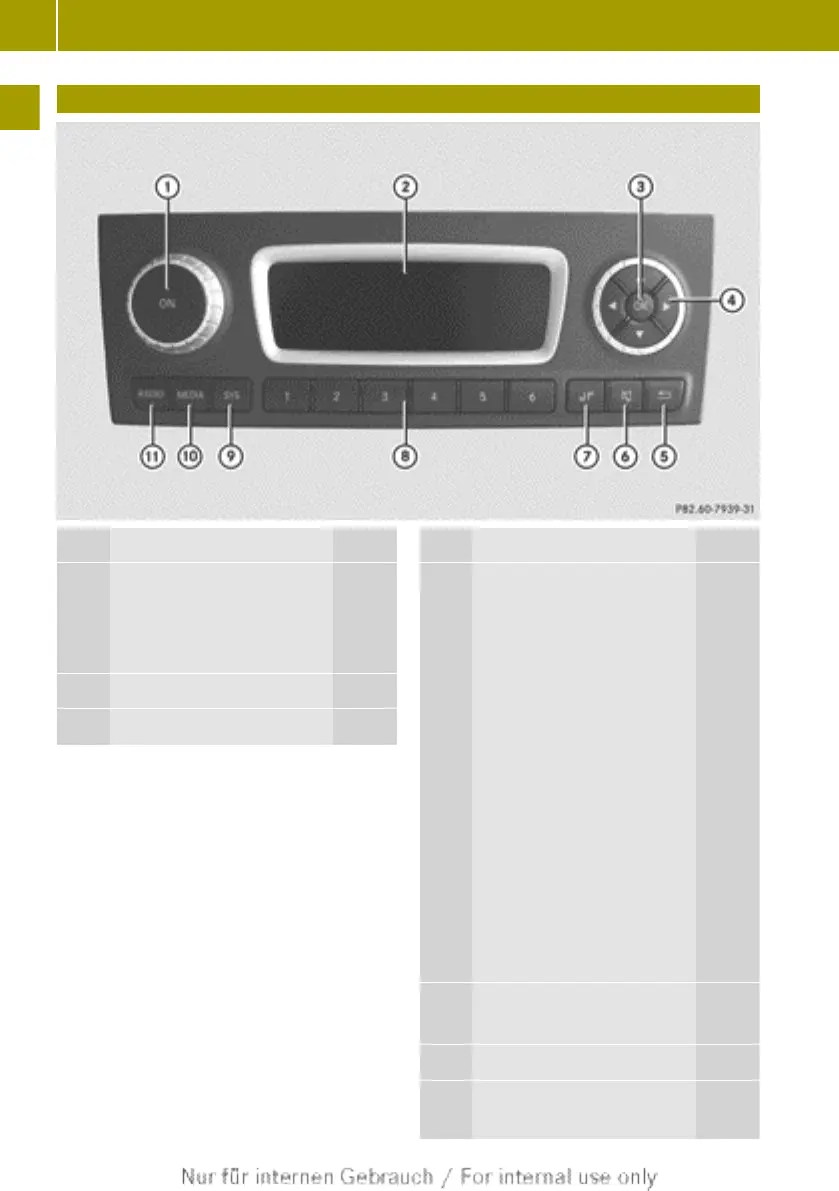Controls - overview
Function Page
:
q contol knob
Press: switches the radio
on/off 8
Turn: adjusts the volume 9
;
Display 7
=
9 button
10
Function Page
?
; arrow button
Radio mode:
press the button to man-
ually search for a station
forwards 14
MP3 mode:
skip forwards, fast-
forward 18
= arrow button
Radio mode:
press the button to man-
ually search for a station
backwards 14
MP3 mode:
skip backwards, rewind 18
9/: arrow buttons
Navigating within menus 10
A
% button (back button)
Exits a menu
B
x button (mute)
9
C
u button (sound but-
ton)
9
6
Controls - overview
>> At a glance.