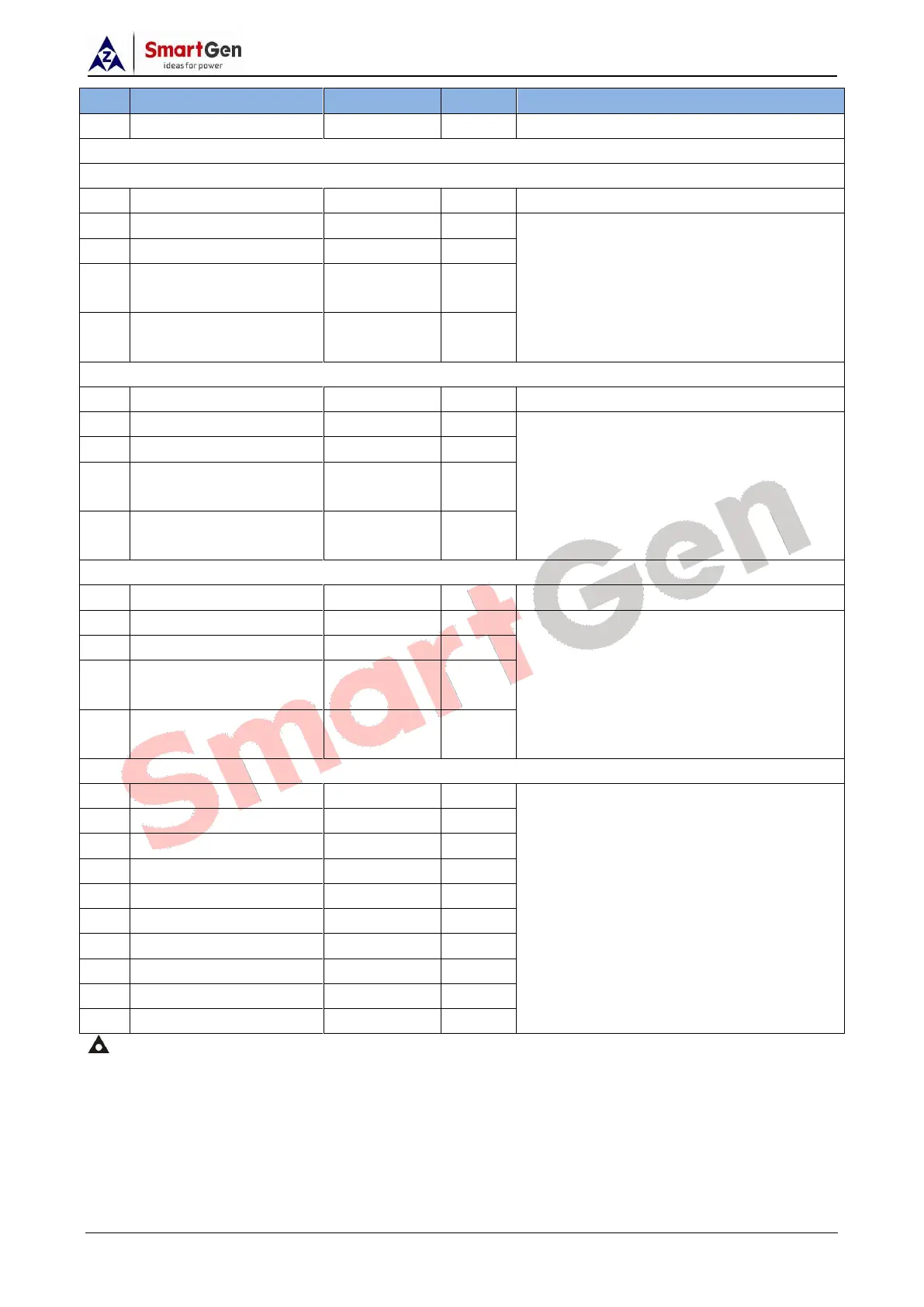ACC4100 Diesel Air Compressor Controller User Manual Page 28 of 52
Alternate Configuration Setting
Alternate Configuration 1
When this is enabled, if input is configured
to “Alt Config. 1 Active”, and if input is
active, speed shall be adjusted according
to alternate configuration settings after
load.
Air Com. Unload Act
Press
Alternate Configuration 2
When this is enabled, if input is configured
to “Alt Config. 2 Active”, and if input is
active, speed shall be adjusted according
to alternate configuration settings after
load.
Air Com. Unload Act
Press
Alternate Configuration 3
When this is enabled, if input is configured
to “Alt Config. 3 Active”, and if input is
active, speed shall be adjusted according
to alternate configuration settings after
load.
Air Com. Unload Act
Press
0: Disable 1: Enable
Maintenance time, maintenance time due
action, maintenance timing method,
maintenance time reset can also be set at
the same time; After maintenance,
maintenance time due alarm can be
removed by resetting maintenance time;
Please refer to Table 14 for details.
NOTES:
— Regarding parameter setting on PC software, it isn't needed to input default factory password “1234” if not changed;
if it is the first time to do configuration on PC, then it is needed to input module password in password screen;
— Digital input ports cannot be set the same items (except for user-defined). Otherwise function shall not work
correctly; Output ports can be set the same item;
— Engine temperature related settings: if it is ordinary engine and engine temperature is needed, any one of flexible
sensors 1~4 shall be set engine temperature sensor; and at the same time curve type shall be set the
