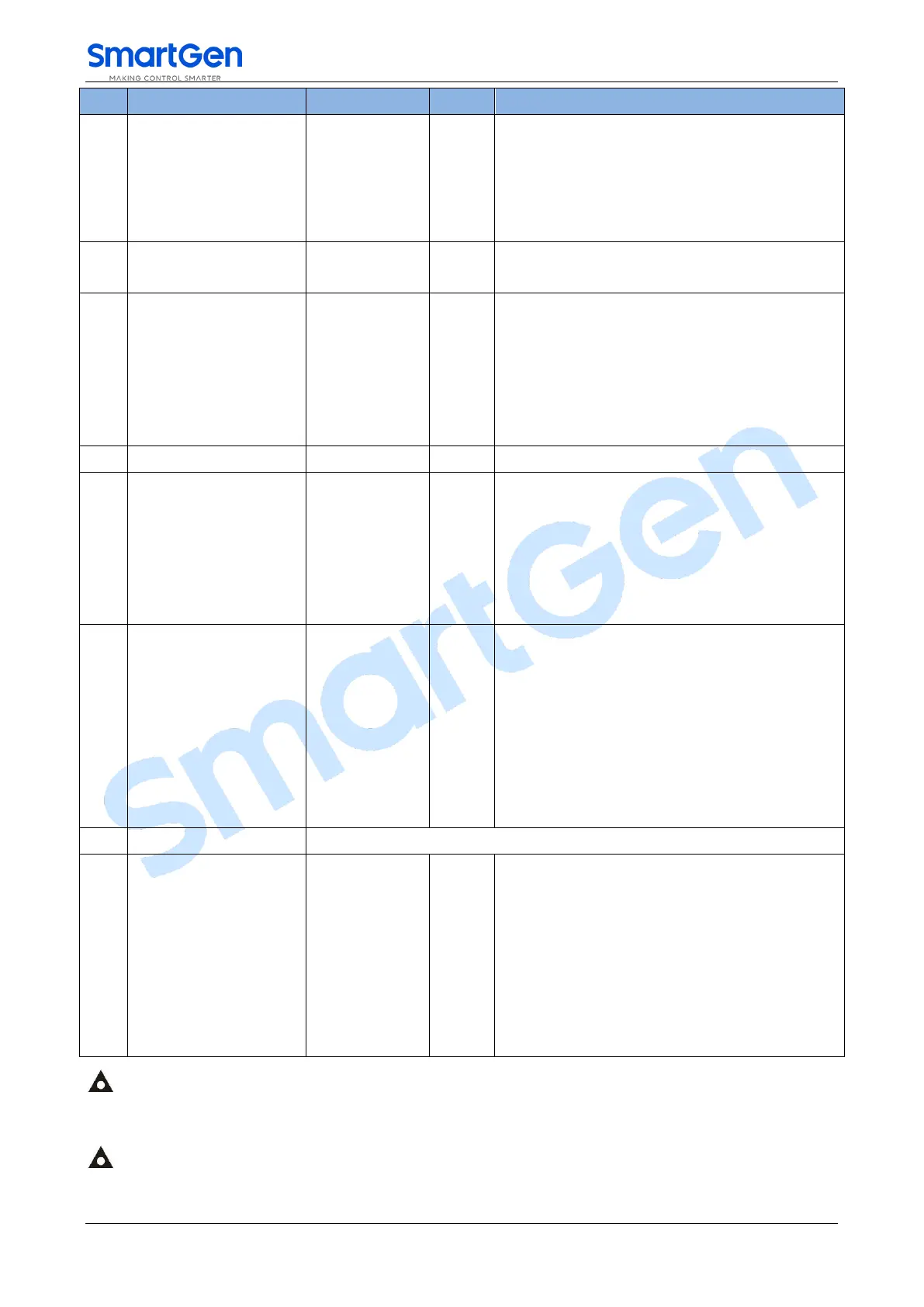HGM400N Series Genset Controller User Manual Page 24 of 38
When disconnect conditions include oil
pressure and engine oil pressure is higher than
disconnect oil pressure delay, the genset is
regarded as start successfully and starter will
disconnect.
0: Disabled; 1: Enabled
0: No-load; 1: On-load
Scheduled Start
Circulate
(0-2)
(1-31)
(0-7)
(1-23)h
(1-59)min
(0-30000)min
0: monthly; 1: weekly; 2: daily
Day (0: monthly is active)
Week (0: weekly is active)
Prohibit start time (h)
Prohibit start time (min)
Duration
Auto Start Circulate
Inhibited
(0-2)
(1-31)
(0-7)
(1-23)h
(1-59)min
(0-30000)min
0: monthly; 1: weekly; 2: daily
Day (0: monthly is active)
Week (0: weekly is active)
Prohibit start time (h)
Prohibit start time (min)
Duration
(0-2)
(0-6000)kW
(0-6000)kW
(0-3600)s
0 Inactive; 1 Warn; 2 Alarm Shutdown
Over power setting value
Over power warn return
Over power delay
When power is higher than preset value and
duration exceeds than delay, over power
warning is active. Return and delay value can
be set.
Set the date of controller.
0 Custom temperature sensor
1 Custom pressure sensor
2 Custom level sensor
3 Custom auxiliary sensor
Choose sensor which need to be set, input
every point (8 points need to be input)
resistance and corresponding value (or current,
voltage) of curve.
NOTE 1: The No. column is for HGM420N, and for HGM410N please deduct 5 for parameter No. on the basis of
HGM420N No. as HGM410N doesn't have the first 5 parameters.
NOTE 2: If “high temperature inhibit” is configured, or set auxiliary input as “inhibit high temperature stop” and this
input is active, when temperature is higher than the preset value, or high temperature alarm input is active, controller will
