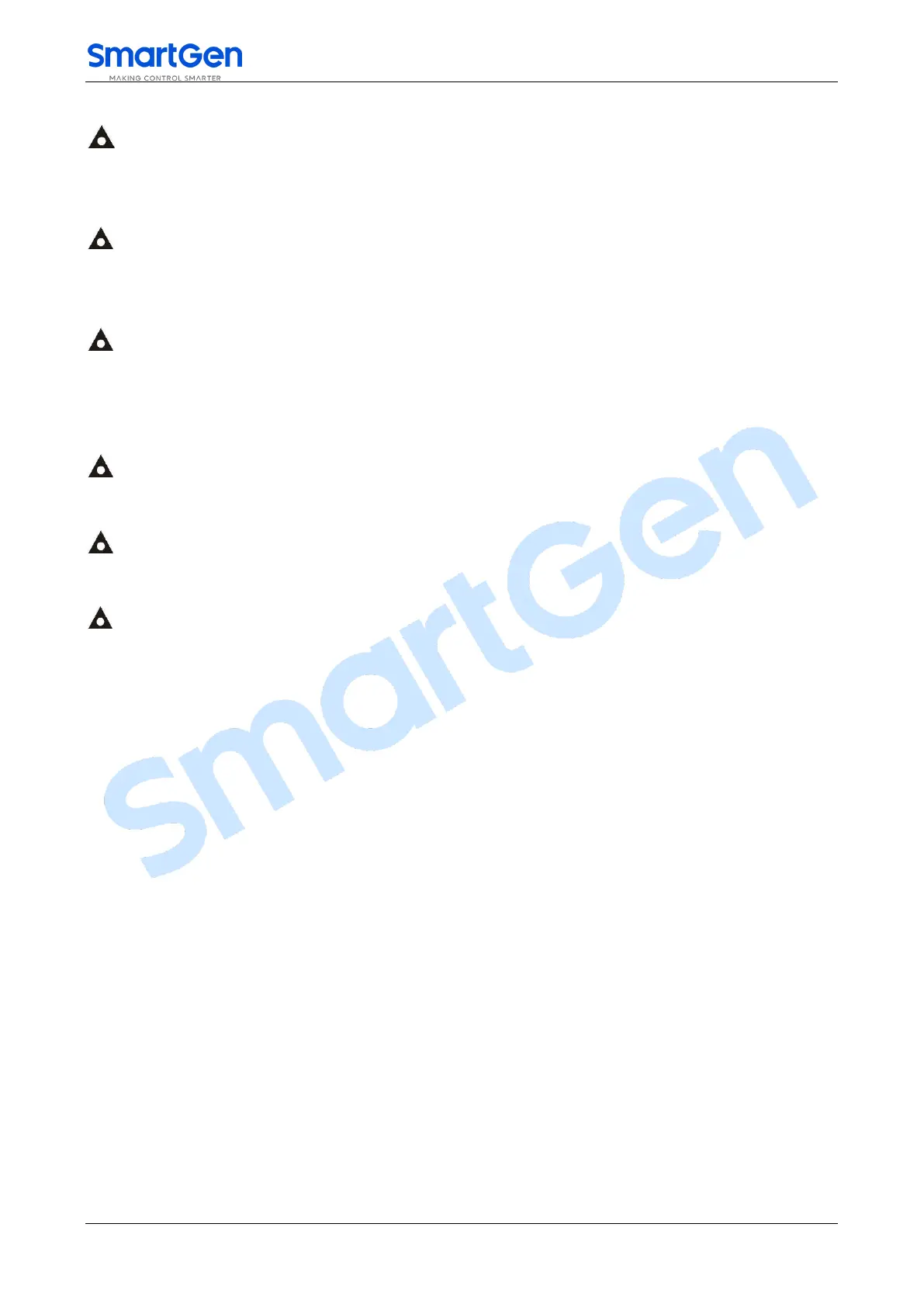HGM400N Series Genset Controller User Manual Page 25 of 38
send warning signal only and not stop the unit.
NOTE 3: If “low oil pressure inhibit” is configured, or set auxiliary input as “inhibit low oil pressure stop” and this
input is active, when oil pressure is lower than the preset value, or low oil pressure alarm input is active, controller will
send warning signal only and not stop the unit.
NOTE 4: If “low fuel level inhibit” is configured, or set auxiliary input as “inhibit low fuel level stop” and this input is
active, when fuel level is lower than the preset value, or low fuel level alarm input is active, controller will send warning
signal only and not stop the unit.
NOTE 5: Multiplex Input can be set as “auxiliary input” or “sensor”; if one of them is set successfully, then the
corresponding items are active. For instance, if set “Multiplex Input 3” as “Auxiliary Input”, the related configuration
items of auxiliary input 3 are active; if set “Multiplex Input 3” as “Level Sensor”, the related configuration items of level
sensor are active;
NOTE 6: If default password (0318) isn’t changed, it doesn’t need to input for configuring parameters via PC
software; if the password is changed for the first time via PC software, it need to input password in password window.
NOTE 7: Between input correct password and LCD back light haven’t got dark, input parameter numbers can enter
parameter setting interface when input “Password Input” again.
NOTE 8: In teeth configuration interface, when power is larger than 20Hz, press start key for auto calculating teeth
numbers and press confirm key for changing teeth numbers.
