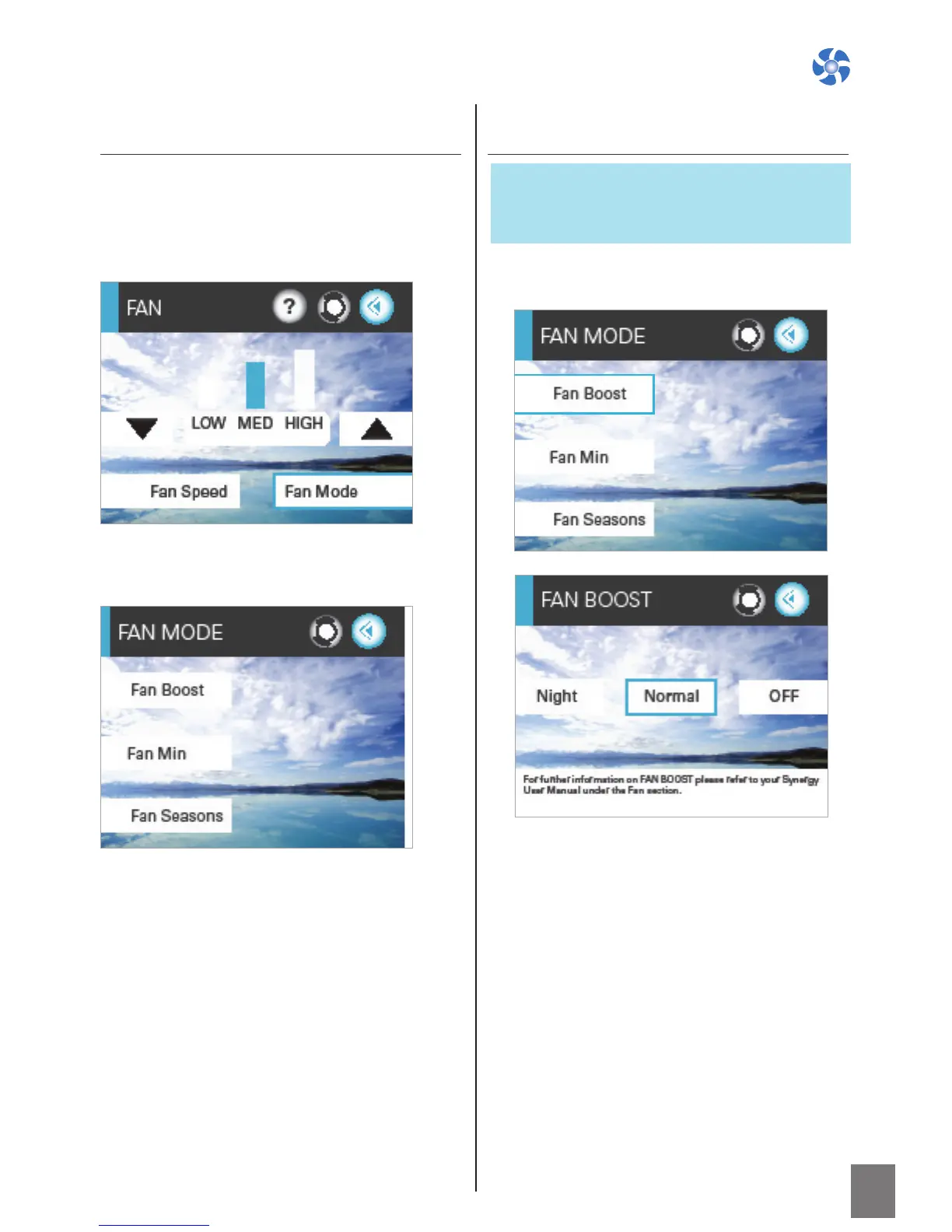24
Press the FAN MODE tab and the
FAN MODE page will display
FAN MODE
There are several FAN MODE settings to
optimise your Synergy system.
When you press on the FAN tab there
are two available settings
There are 3 FAN MODE settings
available. These are FAN BOOST, FAN
MIN and FAN SEASONS.
FAN BOOST
Use this to control the automatic
boost function for synergy. There are
3 settings available for FAN BOOST.
The default setting for FAN BOOST
when installed is Normal.
f NORMAL - Will change the fan to
High speed (if currently running
at Low or Medium speed) for 15
minutes, any time that the room
temperature rises (signifi cantly)
above the current COMFORT
Setting (see page 10)
f OFF - Disables the Automatic
Boost function
f NIGHT - Works as described in
Normal mode, with the exception
of being disabled between 9pm -
7am.