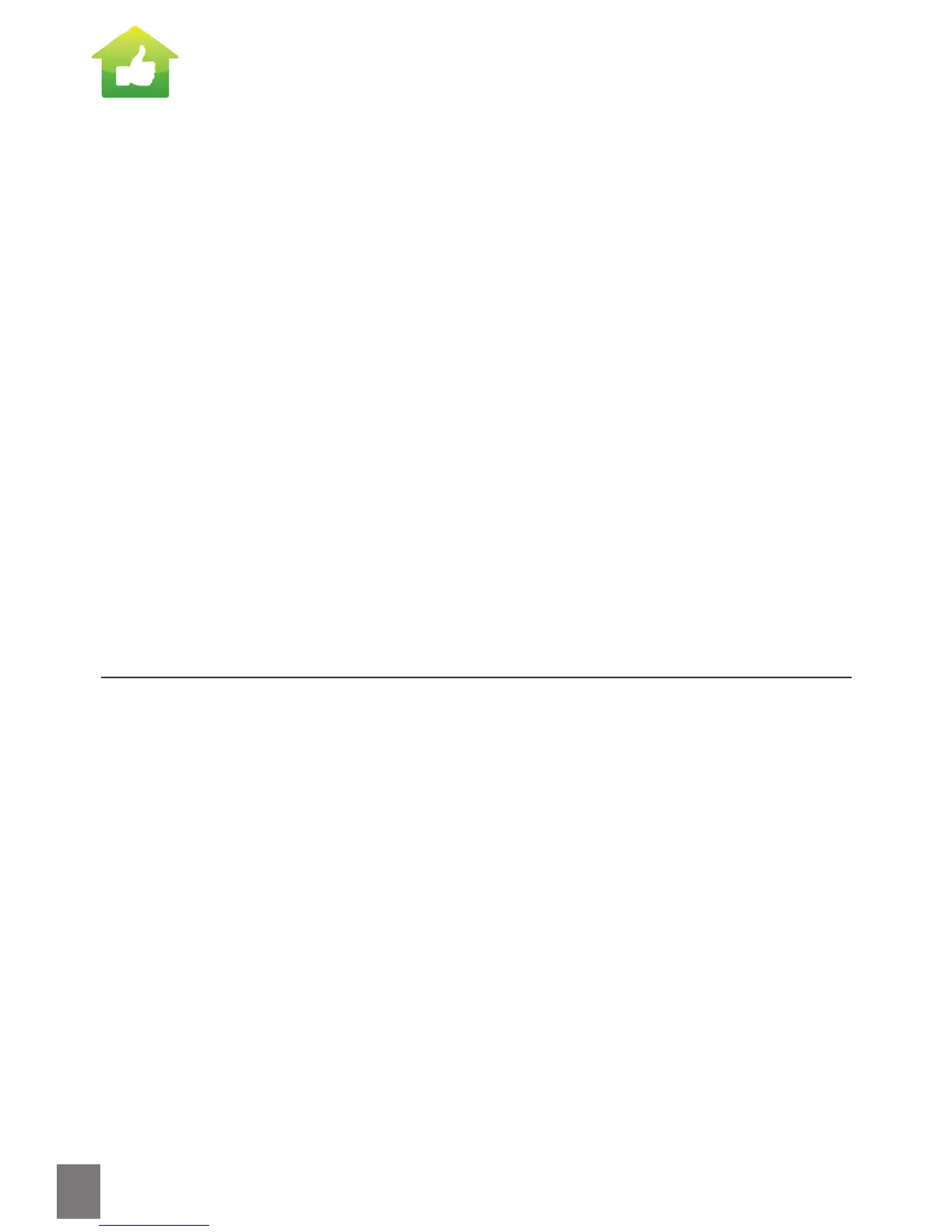1
1. INFORMATION ON YOUR SYSTEM
2. QUICK SET UP GUIDE
Synergy consists of supply airflow, extract airflow and a Heat Exchanger. A balanced
system is created by extracting stale moist air from the home and at the same time,
introducing fresh filtered dry air into the home. The two air paths flow through a Heat
Exchanger which is situated in the roof cavity. As the airflows pass by each other, up to
90% of heat from the extracted air is transferred to the incoming air which is delivered
into the home. Synergy offers a 24 hour, 7 day a week ventilation system that truly
recovers heat and ultimately saves you money in heating and cooling your home
when compared to a positive pressure ventilation system.
The Colour Touch Screen Controller offers you complete control of your system including:
• 3 Selectable Fan Speeds
• Heat Boost and Core By-Pass Modes (optional up-grades)
• Heater Settings (if installed)
The controller also gives you up-to-date readings on:
• Room Temperature
• Air Source
• Fan Speed
• Date and Time
To get started you must set up your Synergy system by completing the
following steps:
1) Enter your ‘Minimum Temperature’ Go to page 21 to set this up
2) Enter your ‘Comfort Level’ Go to page 22 to set this up
3) Set up the Clock Go to page 39 to set this up
Once these 3 settings are entered you can continue to learn more about your system
using this User Manual.