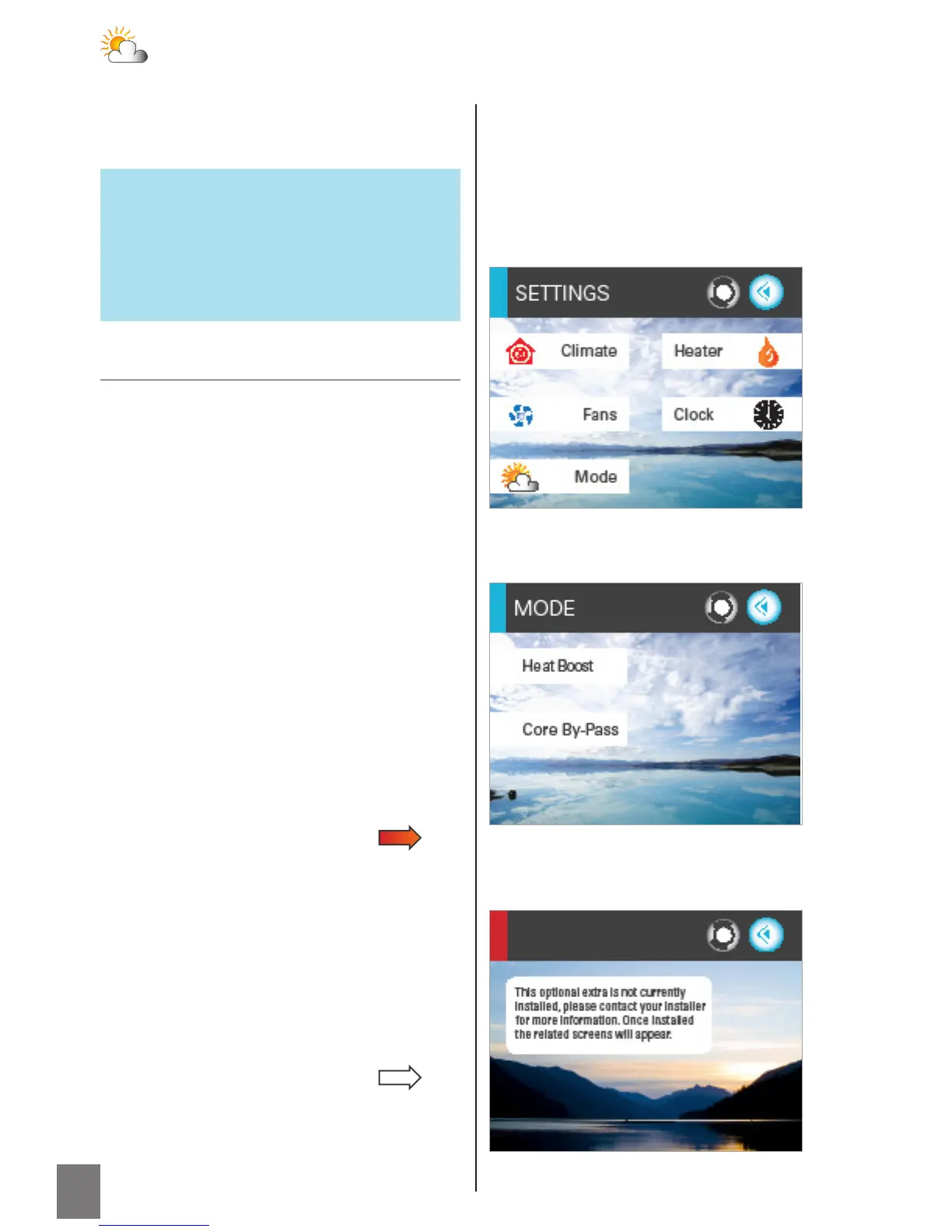27
MODE
HEAT BOOST MODE
(For use with multiple extract points)
This mode is perfect for when you have
a heat source (fireplace, heat pump etc)
in the Control Room, which creates too
much heat for that one room. When
Heat Boost is ON, the excess heat is
extracted only from this room, passing
it through the heat exchanger, taking
maximum advantage of this excess heat
which is used to warm the incoming
air entering you home via your inlet
diffusers.
Synergy’s Heat Boost mode goes one
step further by blocking the extraction of
air from the other extract points in the
house, therefore giving the full benefit of
the ‘heated’ supply air.
When Heat Boost is Enabled
Once the room temperature reaches
your set BOOST TEMP setting (see page
32) the system starts pulling this excess
heated air from only the warmed room,
transferring it through the heat recovery
system to warm the incoming supply
air. When the room temperature drops
below the set BOOST TEMP the system
reverts back to extracting from all outlets.
When Heat Boost is Disabled
The system will extract from all outlets
SETTINGS MODE
Synergy incorporates both a Heat
Boost Mode and Core By-Pass mode
available as optional extras. These
provide complete control of your
system for all year round ventilation.
installed and supply through the heat
exchanger to all inlet diffusers.
To enable or disable the Heat Boost
mode, press SETTINGS then select
MODE:
If there is no Heat Boost installed an
information page will be displayed:
Once in the MODE page, select Heat
Boost: