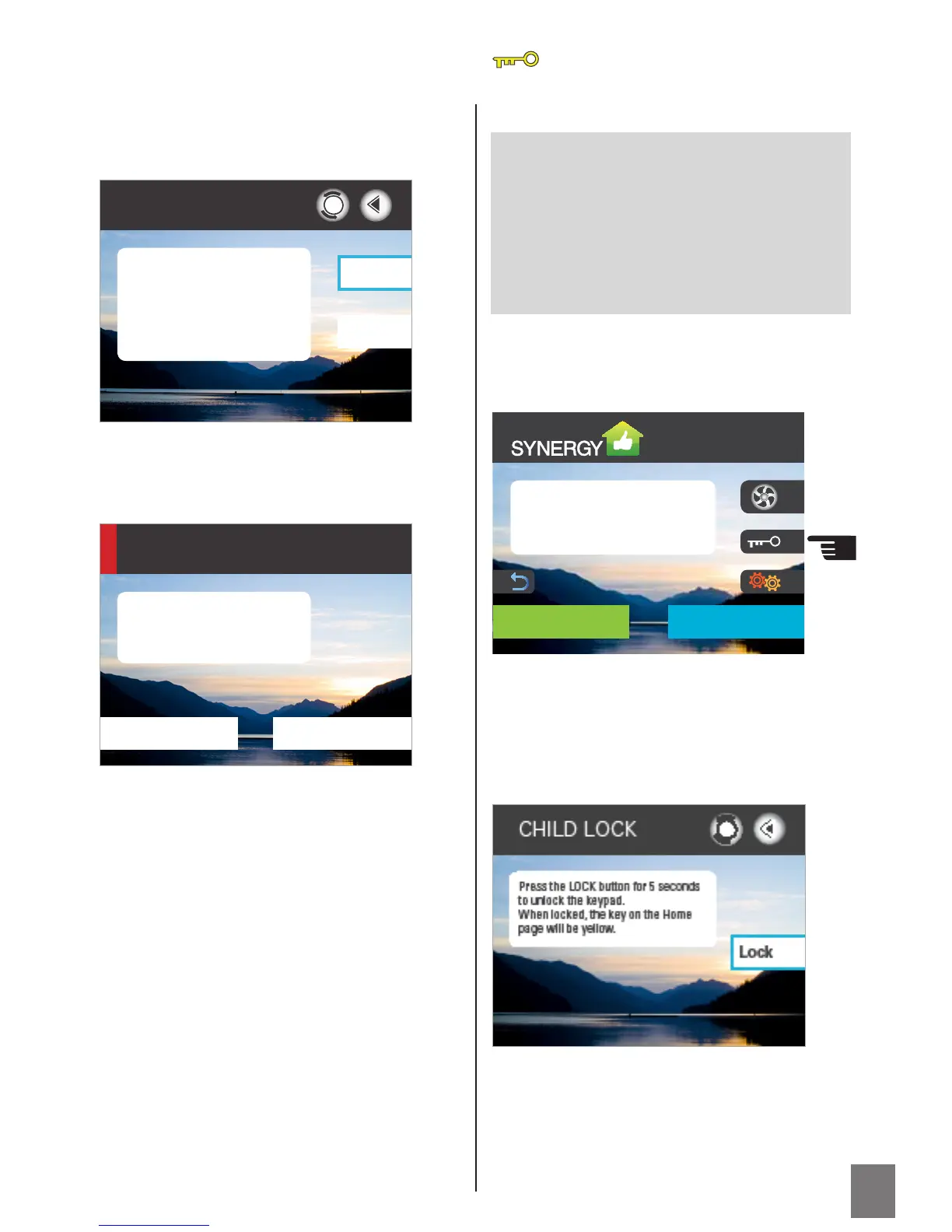4
Confirm
Cancel
Confirm turn Boost Fan OFF?
CONFIRM
Use the Boost fan when you want
to recover extra warmth from
moisture produced, e.g. when
having a shower. When ON the
fan will switch to high for 15
mins and the Home page icon will
flash.
BOOST FAN
OFF
ON
CHILD LOCK
The child Lock feature prevents
those ‘little fingers’ from changing
details on your controller. When in
Child Lock mode, the Touch Screen
will not respond to anything other
than a direct touch of the Child Lock
‘key’ icon.
To activate Child Lock
Press the ‘key’ icon (coloured white) on
the Home page:
The CHILD LOCK page will display. Press
the Lock button for 5 seconds to place
Synergy in Child Lock mode, as you
press and hold ‘Lock’ you will hear a
beeping sound for the 5 seconds.
Once confirmed, you will return to the
Home page where the fan icon will no
longer be flashing.
After a 5 second time period a CONFIRM
page will prompt you to confirm your
decision. Press Confirm to Lock the
controller screen:
A CONFIRM page will prompt you to
confirm your decision. Press Confirm to
turn Boost Fan OFF:
Press the OFF tab:
MY SETTINGSMY SYNERGY
MON 13:15
MY SYNERGY
Room Temperature 19˚C
Air Source Outside
Fan Speed High
MY SYNERGYSYSTEM SETTINGS
15 MAR
13:15
SmartVent