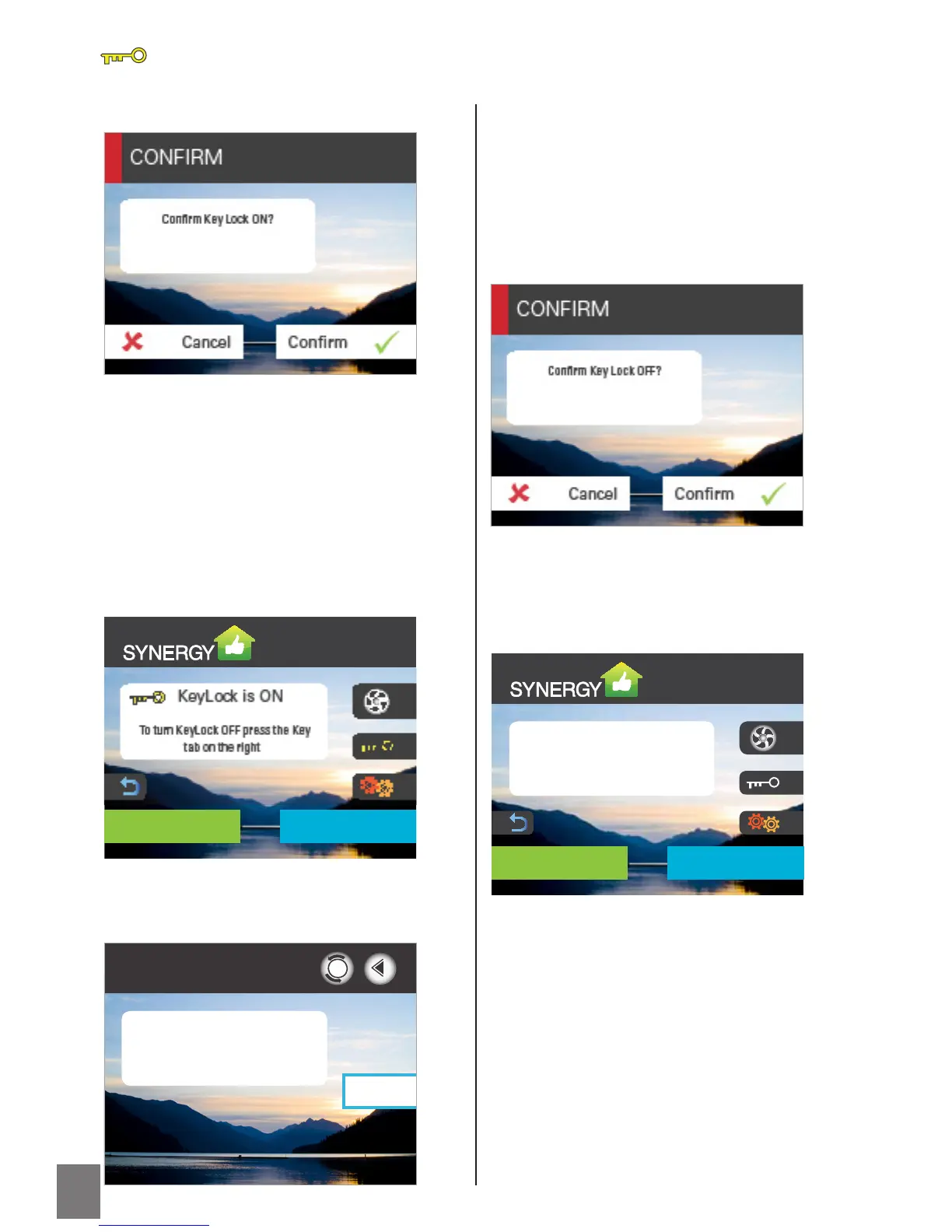5
MY SETTINGSMY SYNERGY
MON 13:15
MY SYNERGY
Room Temperature 19˚C
Air Source Outside
Fan Speed High
MY SYNERGYSYSTEM SETTINGS
15 MAR
13:15
SmartVent
MY SETTINGSMY SYNERGY
MON 13:15
MY SYNERGY
Room Temperature 19˚C
Air Source Outside
Fan Speed High
MY SYNERGYSYSTEM SETTINGS
15 MAR
13:15
SmartVent
Once confirmed, the Home page will
resume.
CHILD LOCK
Press the UNLOCK button for
5 seconds to unlock the keypad.
When unlocked, the key on the
Home page will be white.
Unlock
Note:
The ‘key’ icon on the Home page has now
turned yellow to indicate Synergy is locked.
If the screen is pressed in Child Lock
mode a display appears saying the
system is locked and how to restore it to
normal operation:
To unlock the Controller
Press the yellow ‘key’ icon and the
CHILD LOCK page will appear:
Once confirmed, the Home page will
display and Synergy will be returned
to normal with the Child Lock ‘key’ icon
white, not yellow:
Press the Unlock button for 5 seconds
to disable the Child Lock mode. After
a 5 second time period a CONFIRM
page will prompt you to confirm your
decision. Press Confirm to Unlock the
Controller screen: