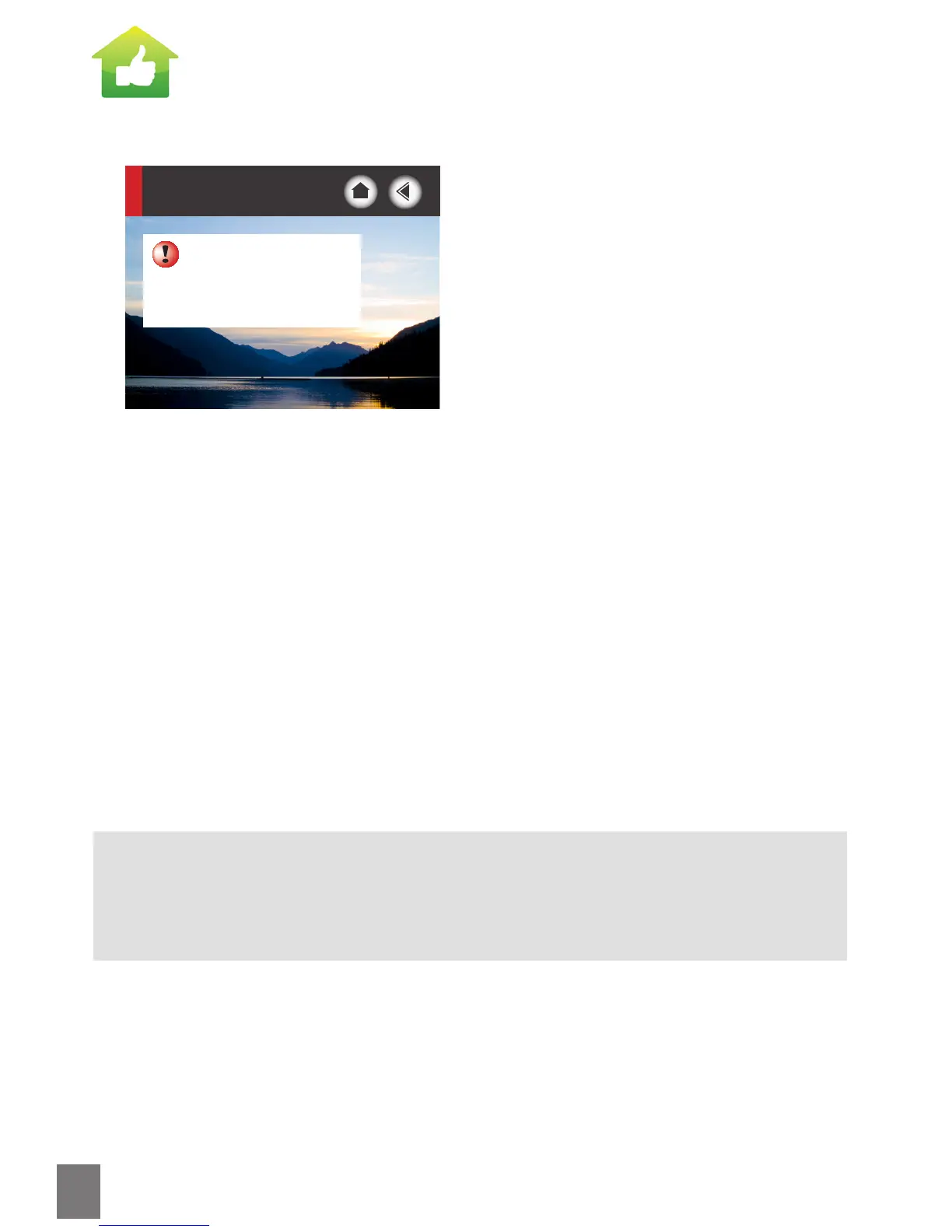45
ERROR No.1
For more information on this
error press the ERROR icon
for our contact details
SYSTEM ERROR
9. ERROR MESSAGES
In the event of a system error, Your Colour Touch Screen Controller will display this page.
In all cases, please contact Securimax on 09 259 1662 to speak to an advisor and
quote the Error Number displayed on your Controller so that they can direct you
accordingly.
The Home page will not be displayed again until the error has been dealt with.
There are 6 different Error Numbers that can be displayed.
f Error No.1 Real time clock error.
f Error No.2 Real time clock error.
f Error No.3 System Controller internal communication error.
f Error No.4 System Controller internal communication error
f Error No.5 Communication error between Ceiling Control Unit & Touch
Screen Controller.
f Error No.6 User variables memory error.
f Error No.7 Indicates an unspecified error.