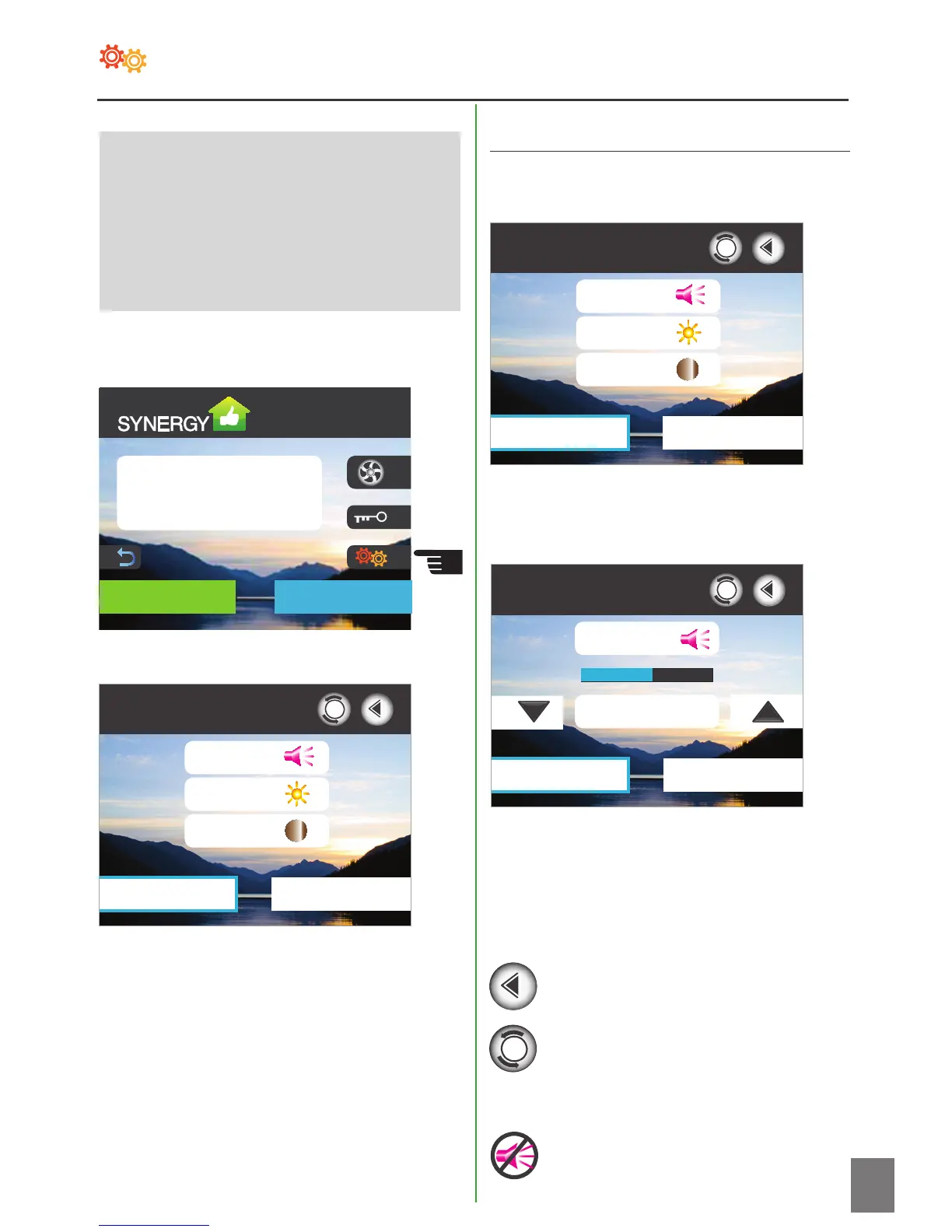MY SETTINGSMY SYNERGY
MON 13:15
MY SYNERGY
Room Temperature 19˚C
Air Source Outside
Fan Speed High
MY SYNERGYSYSTEM SETTINGS
15 MAR
13:15
SmartVent
6
CONTROL
f Adjust the controller speaker
volume level
f Adjust screen contrast &
brightness
f Turn Synergy ON and OFF
The CONTROL page allows you to:
CONTROL
Power
Screen/Sound
Volume
Contrast
Brightness
CONTROL
Power
Screen/Sound
Volume
Contrast
Brightness
CONTROL
Power
Screen/Sound
0 31 2 5 6 7 84
Volume
The CONTROL page will appear:
The Screen/Sound tab is highlighted
indicating the CONTROL Page which
displays the Volume, Contrast and
Brightness is active.
To access these settings, press the
Control ‘cogs’ icon on the Home page:
VOLUME
To adjust the speaker volume, press the
Volume button:
A new CONTROL page will appear with
an up and down arrow and a sliding
scale of 0 to 8:
Press the black arrows to adjust the
speaker level. At every press of the
button the speaker will sound at the
new volume level. The 0 setting turns
the speaker volume OFF and 8 is the
loudest.
Note:
When speaker volume is OFF, a ‘mute’
icon will appear on the Home page.
Press the Back page button to
return to the Screen/Sound
CONTROL page,
or the Home button to return to
the Home Page at any time.