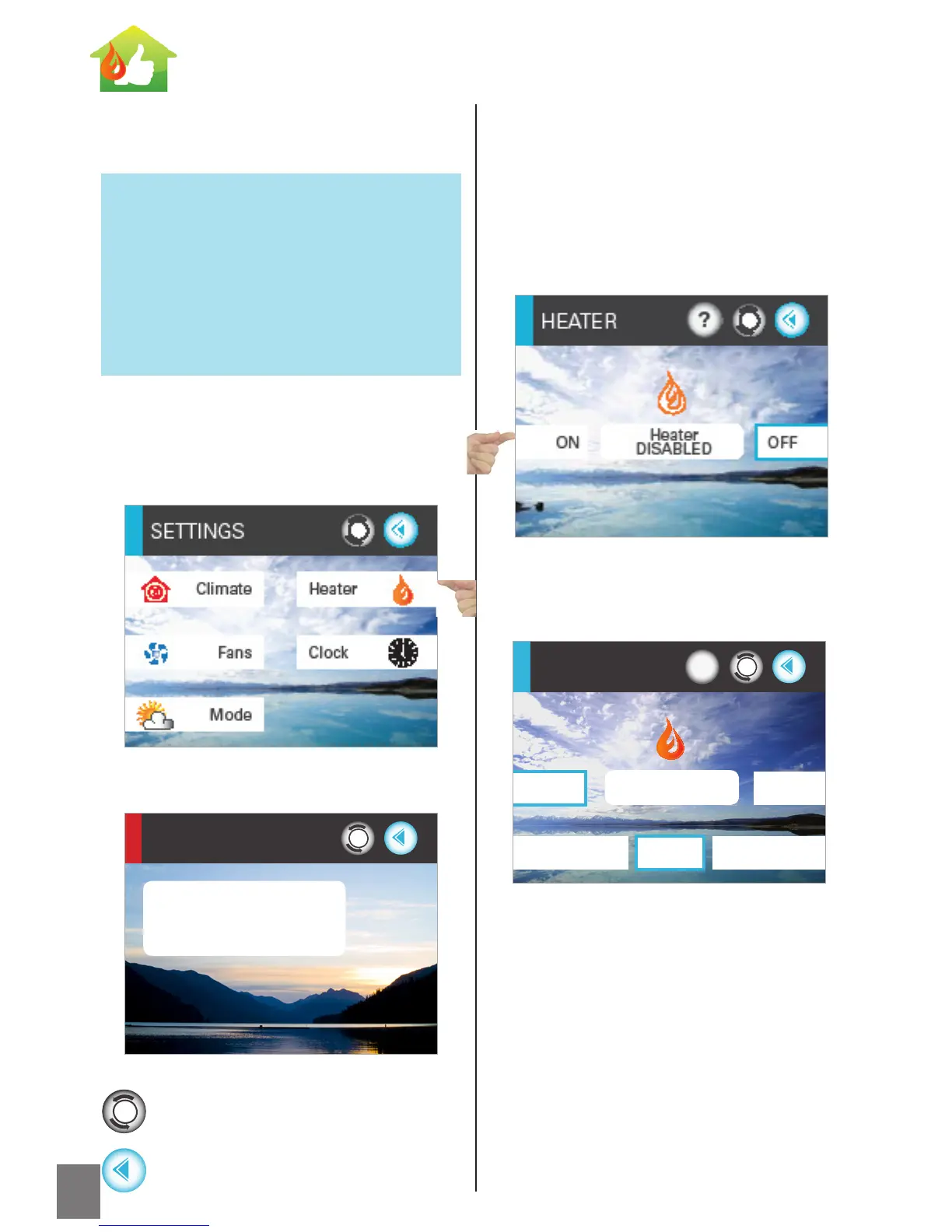35
HEATER
ON OFF
Heater
ENABLED
OverrideTimer Normal
?
If installed, the HEATER page will
appear. When the heater is OFF, the OFF
button will have a blue border and the
flame will be white.
To Enable the heater
Press the ON button:
The page changes to show the 3
available Heater modes: Timer, Normal
and Override:
HEATER
SETTINGS HEATER
An in-line tempering heater is
available as an optional extra to
the Synergy system .The heater
‘tempers’ the inlet air in situations
where the amount of heat recovery
from your home air is insufficient to
bring the incoming air temperature
to your comfort setting.
This optional extra is not currently
installed, please contact your installer
for more information. Once installed
the related screens will appear.
If there is no heater installed an
information page will be displayed:
Press the Home button to return
to the Home Page or
Press the Back button to step
back to the MY SETTINGS Menu.
In this case:
To enter the Heater pages, press
SETTINGS on the Home page and then
press HEATER: