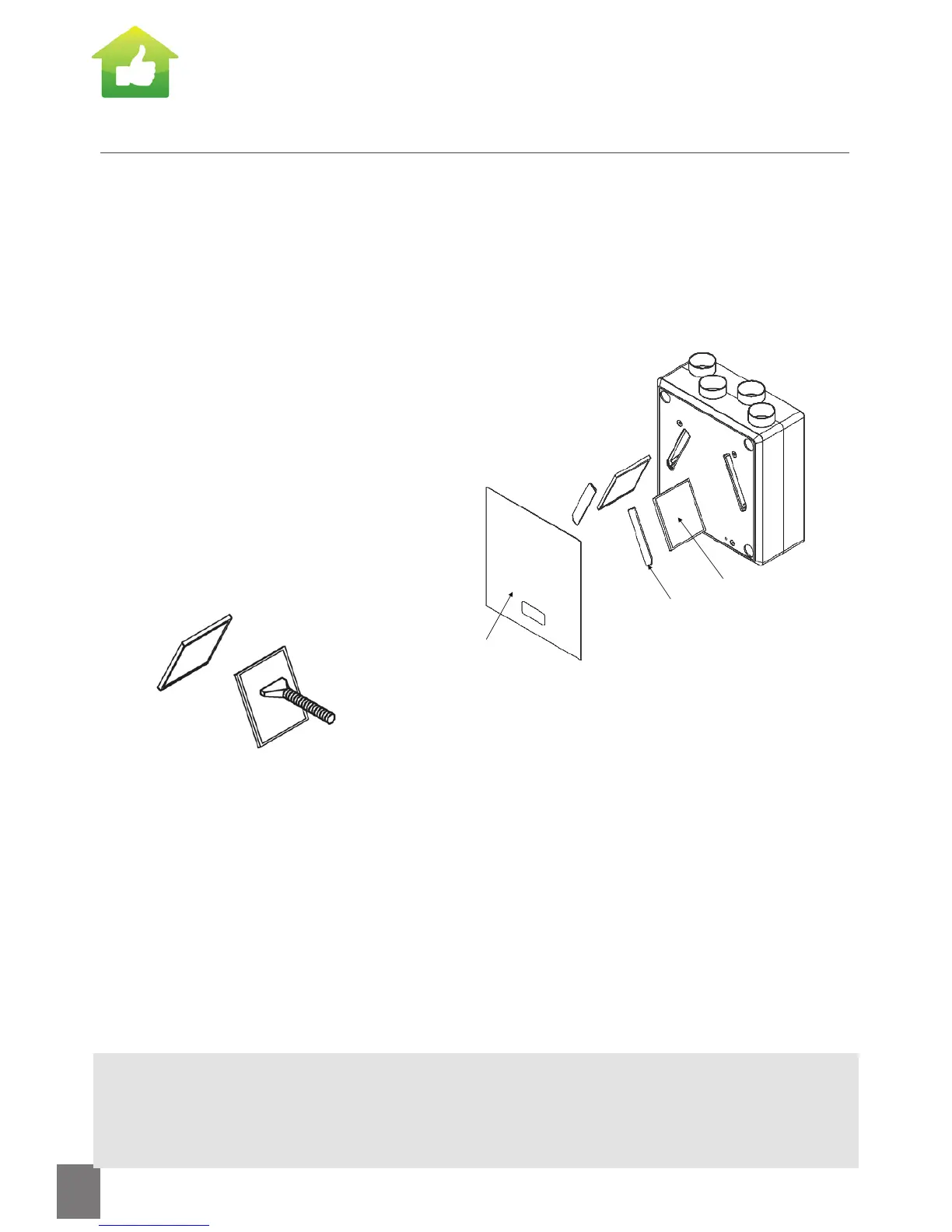41
Maintenance
To Reset your Filters once maintenance is complete
The Filter resets are to be used when you have cleaned or replaced your filter/s
and wish to reset the filter/s back to empty/new. This will reset the replacement
time back to the start. Please refer to page 14
G3 FILTER MAINTENANCE
The G3 filter’s life span for Smart-Vent Synergy is approximately 1/2 year (26 weeks)
before reaching 100% filter usage/ FULL.
There are two G3 filters situated in the Heat Exchanger. Once the G3 filters are FULL
you will need to clean the filter media by completing the following steps:
1) Turn your Synergy system OFF (refer to page 8 for instructions on turning your
system OFF). Wait until the fans come to a complete stop before moving on to the
next step
2) Remove the front panel (black
plastic cover) from the Heat
Exchanger
3) Carefully remove the two filter
access covers.
4) Locate and carefully remove the 2
x G3 filters as pictured:
5) Gently clean the outside of the
filters with a vacuum as shown
6) After cleaning, carefully replace the filters inside the heat exchanger.
7) Replace the filter cover and front panel
8) Turn your Synergy system back ON (refer to page 9 for instructions on turning
your system ON).
Note:
After 2 or 3 years you may find the filters are not cleaning as well as they used to. If after cleaning
they are still dirty you should consider replacing them. Replacement G3 filters are available - please
contact Securimax for ordering information.
Front Panel
Filter access covers
Filters