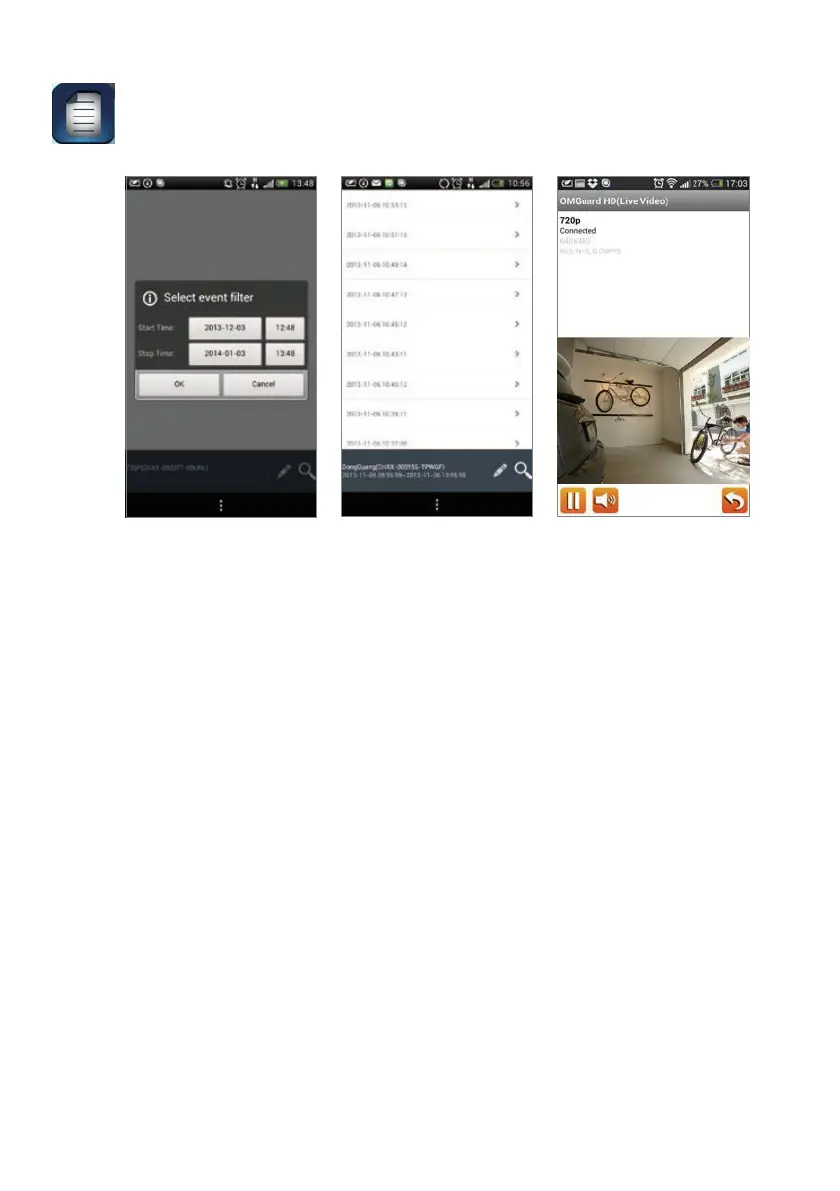Tap EVENT LIST icon and the Date-Time filter would appear. User may
define the period for system to display all available recorded file(s) for
playback.
During the playback, you can tap the PAUSE icon to pause / resume the
video, MUTE to deactivate/activate the audio function and GO BACK icon
to return to the event list section. You may also review recorded video
file(s) with your PC. For best performance, please use “Free Video
Converter” from http://www.freemake.com/free_video_converter/, or Video
LAN from http://www.videolan.org/.
The video is using FF mpeg codes and is H.264 compression method.
User’s local network environment condition (example: upload/download
speed) may cause improper video playback (black screen), when it happens,
please leave the playback mode and try again at later time.
APP layout may vary depending on the display panel size of your mobile
devices. Please refer to the release note from the APP Store/Google Play
for more details.
13
