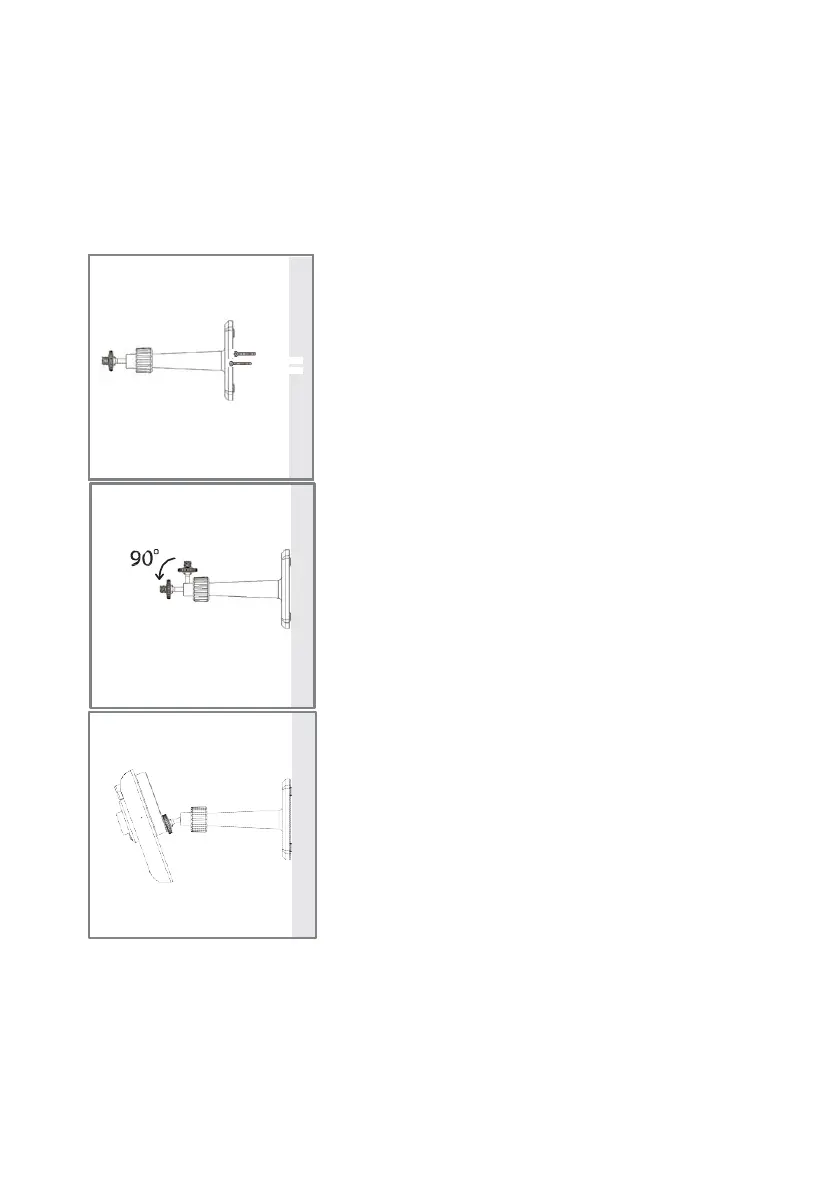NIGHT VISION
The camera has built-in infrared LEDs to allow you to view at night for 24-hour
surveillance. The LEDs will automatically activate at night and the picture viewed will turn
to black and white. The night viewing range is up to 5 meters.
CAMERA INSTALLATION
ALTERNATIVE INSTALLATIONS
1. Secure the camera stand on a stable surface
2. Loosen up the thumb screw.
3. Adjust proper view angle, then secure the joint with T-bolt.
6
