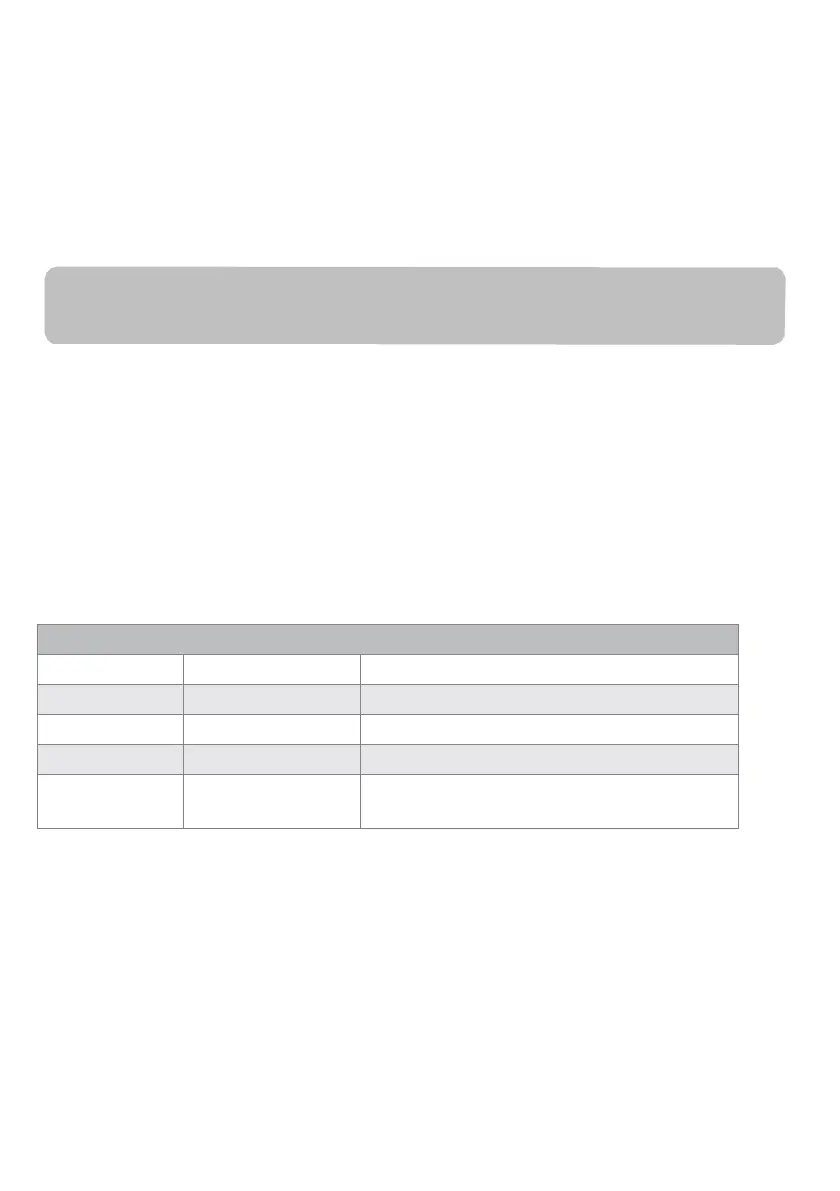SENSITIVITY SETTING
This defines the camera parameter for motion detection.
Motion Detection (available for Software Mode ONLY)
HIGH – Suitable for detecting smaller object(s) within 5 to 6 meters
LOW – Suitable for detecting larger object(s) within 3 to 5 meters
Note: The HIGH/LOW setting for Motion Detection only takes effect when user
chooses “SOFTWARE” in Detect Mode.
EMAIL SETTING
The email setting allows you to configure the email environment, email account and
password. Gmail account is suggested.
Click the “Use SSL” check box will transmit the data in encryption. This setting requires
the Simple Mail Transfer Protocol (SMTP) configuration. Most ISPs use the SMTP
method to transfer outbound mail via the internet. Only use the SMTP that supports SSL.
Gmail Setting (suggested)
SMTP Server
smtp.gmail.com Enter the gmail SMTP server
SMTP Port
465 Enter the SMTP port 465
Username XXX@gmail.com Enter your email address
Password XXXXXXXX Enter the password for this gmail account
Email to XXX@gmail.com Enter the email address for the recipient who
receives the email alert.
25
