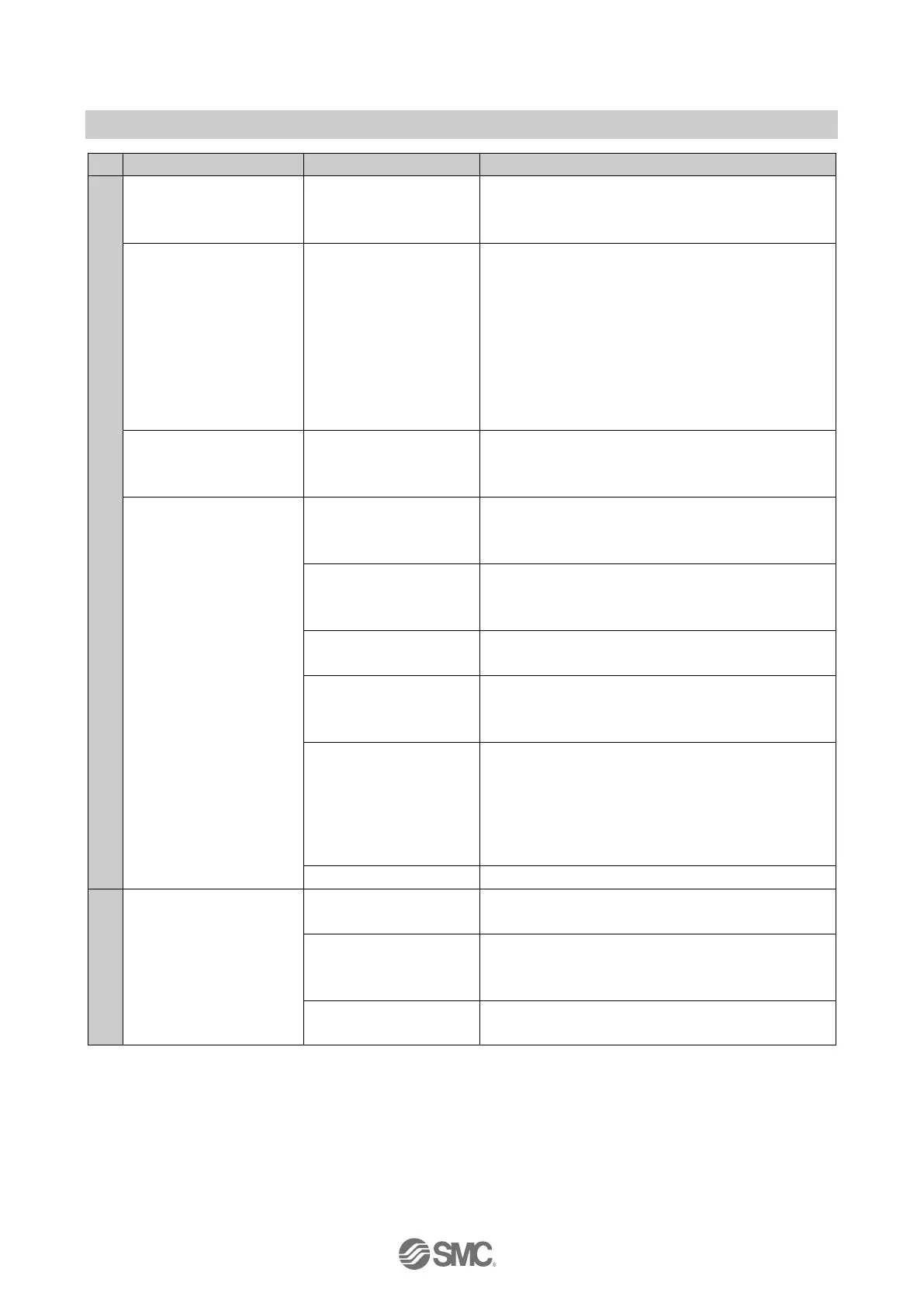LED (C/Q) of EX600-L#B1
is flashing green (1Hz).
In IO-Link mode,
•IO-Link device
disconnected.
•Connect the IO-Link device.
•Check if the connector is loose and if the wire is
broken.
LED (C/Q) of EX600-L#B1
is flashing green (2 Hz).
In IO-Link mode,
•Data size error.
•Connected IO-Link
device matching error.
•Data storage writing
error.
•Check the process data size of each IO-Link master
port, which is set by “IO-Link master size setting
switch” (page 21). Set it to a size larger than or equal
to the process data size of the IO-Link device to be
connected.
•Check the setting of “Validation and Backup”, “Vendor
ID” and “Device ID” parameters (page 72) using the
CoE or web server.
•Perform writing of the data storage once again (page
76).
LED (C/Q) of the EX600-
L#B1 is OFF or turned ON
orange.
Port setting is not in the
IO-Link communication
mode.
To activate IO-Link communication, set the PortMode
parameter to “IOL_Manual” or “IOL_AutoStart” (page
72) using the CoE or web server.
IO-Link device does not
work correctly.
Power supply for control
and input is out of range.
Check if the PWR LED of the SI unit is green ON.
If the LED is off or red ON, supply 24 VDC ±10% to the
power supply for control and input.
Power supply for output is
out of range.
Check if the P24_LED of EX600-LBB1 is green ON.
If the LED is off or red ON, supply 24 VDC +10/-5% to
the power supply for output.
Wiring or connection is
defective.
Connect the IO-Link master port and IO-Link device
correctly.
Replace the IO-Link device and check the operation.
Or refer to the troubleshooting of the IO-Link device
used.
•Check if the I/O address assignment, endianness,
control program, etc. are correct.
•Check the status of the PLC and set the PLC to RUN
state.
•Check if the byte swap parameter setting of IO-Link
master is as you intended.
Replace the IO-Link master and check the operation.
Temperature
measurement device does
not work correctly.
Wiring or connection is
defective.
Connect the temperature measurement unit and the
temperature sensor correctly.
Temperature sensor
failure.
Replace the temperature sensor and check the
operation. Or refer to the troubleshooting of the
temperature sensor used.
Temperature
measurement unit failure.
Replace the temperature measurement unit and check
the operation.