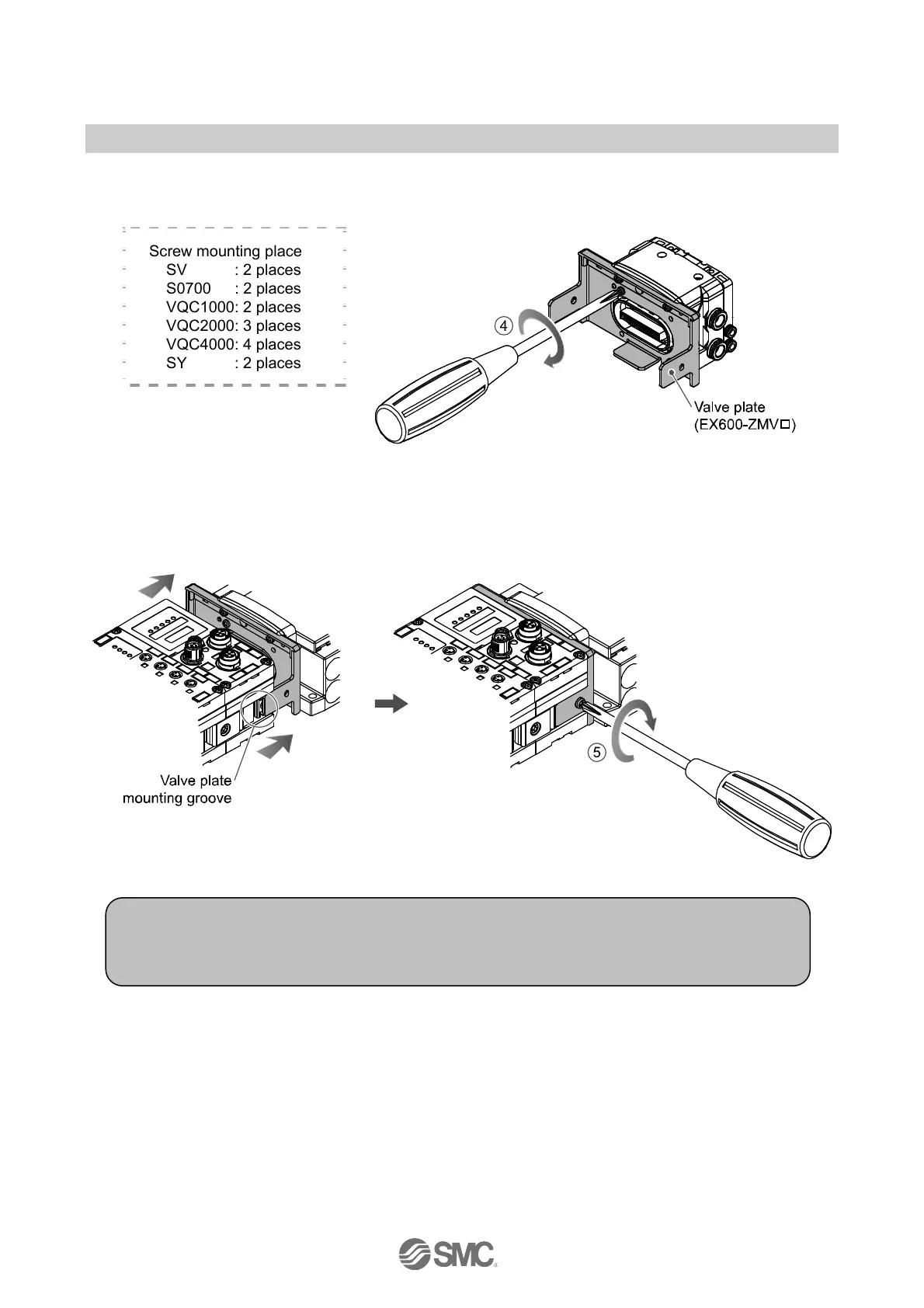-11-
EX※※-OMR1012
(4) Mounting the valve plate.
Mount the valve plate (EX600-ZMV□) to the valve manifold using the valve set screws. (M3 x 8)
(Tightening torque: 0.6 to 0.7 Nm)
Screw mounting place
SV : 2 places
S0700 : 2 places
VQC1000: 2 places
VQC2000: 3 places
VQC4000: 4 places
SY : 2 places
(5) Connect the SI unit and the valve manifold.
Insert the valve plate to the valve plate set groove on the side of SI unit.
Then, tighten it with the valve plate set screws (M4 x 6) to fix the plate.
(Tightening torque: 0.7 to 0.8 Nm)
●Precautions for handling
•Please do not connect the unit while the power supply is active. It will cause equipment damage.
•Take care not to drop the nuts of Joint bracket.
