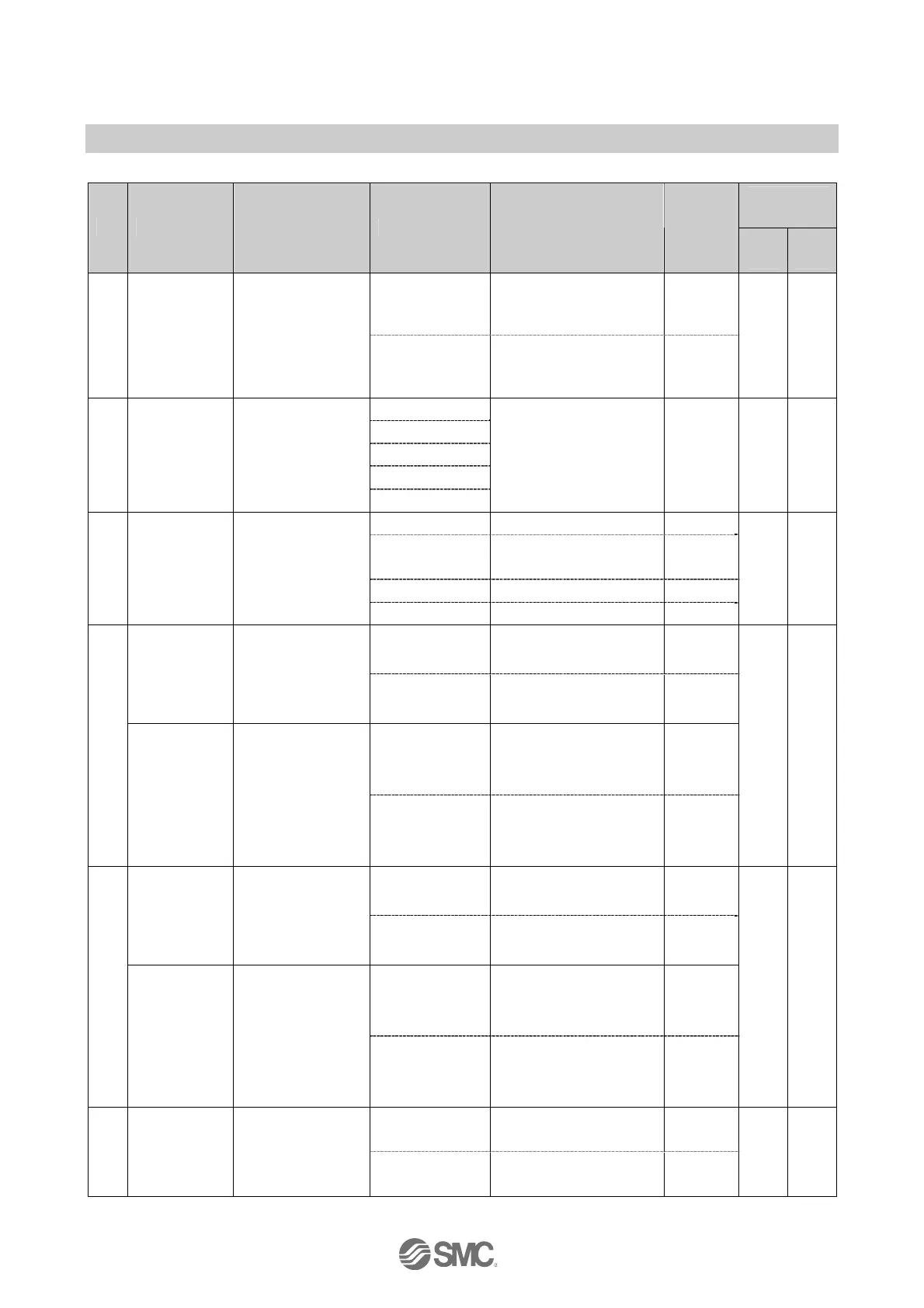-42-
EX※※-OMR1012
•Analogue output unit parameters (1)
Parameter
setting
No. Parameter Definition Item Content
Default
setting
By
E.O.
By
W.S.
Enable Generates an error.
○
1
The power
supply short
circuit
detection for
the output
device
Generates error
per unit when the
short circuit of the
output device is
detected.
Disable
Does not generate an
error.
○ ○
0..10 V
0..5 V
1..5 V
0..20 mA
2
Analogue
output range
Sets the range of
the analogue output
device per channel.
4..20 mA
Selects the analogue
output range.
0..10 V
○ ○
Offset binary Offset binary.
○
Sign &
Magnitude
Signed binary.
2s complement 2’s complement.
3
Analogue
data format
Sets analogue data
type which is
output to PLC per
unit.
Scaled Scale conversion type.
○ ○
Enable Generates an error.
1
User setting
value upper
limit error
Generates error
per channel when
the output value
exceeds the set
value.
Disable
Does not generate an
error.
○
Enable
Generates an error.
Val: -32766 to 32767
4
Scale upper
limit setting
Sets the scale
upper limit.
Generates error
per channel when
the output value
exceeds the upper
limit.
Disable
Does not generate an
error.
Val: -32766 to 32767
○
Val: 1000
○ ○
Enable Generates an error.
1
User setting
value lower
limit error
Generates error
per channel when
the output value
falls bellow the set
value.
Disable
Does not generate an
error.
○
Enable
Generates an error.
Val: -32767 to 32766
5
Scale lower
limit setting
Sets the scale
lower limit.
Generates error
per channel when
the output value
falls below the
lower limit.
Disable
Does not generate an
error.
Val: -32767 to 32766
○
Val: 0
○ ○
Enable
Output will be user fault
value.
1
6
Output setting
for
communication
error
2
Set output per
channel when
communication is
abnormal.
Disable
Output will be held last
state.
○
○ ○