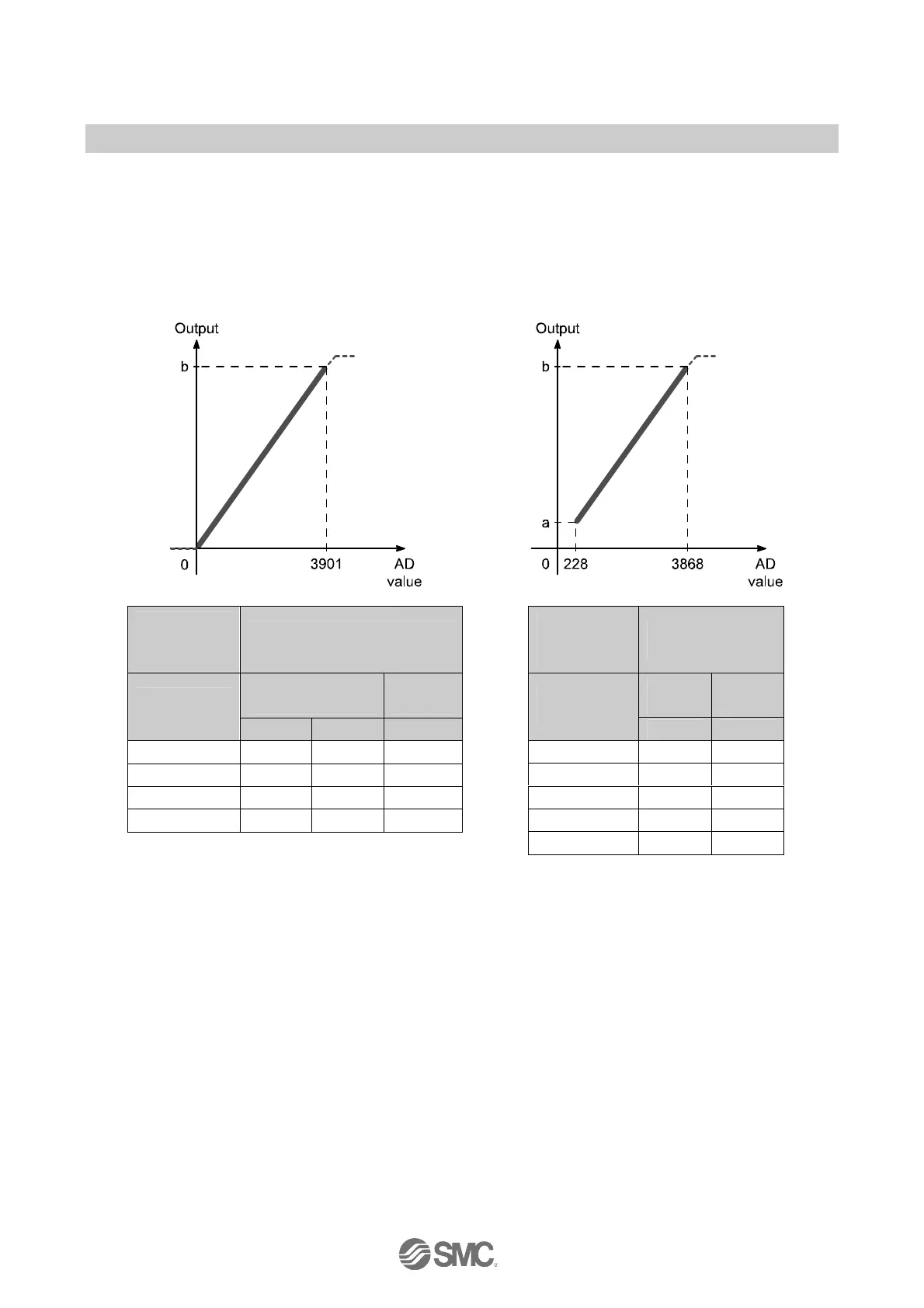-50-
EX※※-OMR1012
Output value during communication error (Fault Value)
Refer to the tables below for setting the Fault value via PLC.
•Set as a decimal number.
•Conversion value varies depending on the assigned analogue data format and the analogue output range.
(1) Offset binary data format
•Range: 0 to 10 V, 0 to 5 V, 0 to 20 mA •Range: 1 to 5 V, 4 to 20 mA
Settable value
by PLC
(AD value)
Output signal range
(0 to b)
Voltage
[V]
Current
[mA]
Decimal
number
0 to10 0 to 5 0 to 20
4095 10.5 5.25 21
3901 10 5 20
2048 5.25 2.625 10.5
0 0 0 0
Settable value
by PLC
(AD value)
Output signal range
(a to b)
Voltage
[V]
Current
[mA]
Decimal
number
1 to 5 4 to 20
4095 5.25 21
3868 5 20
2048 3 12
228 1 4
0 0.75 3
Example: To set the Fault value to 10 V when offset binary data format (analogue data format) and
range 0 to 10 V (analogue output range) are set, the value set to PLC is "3901" from the table
on the left.