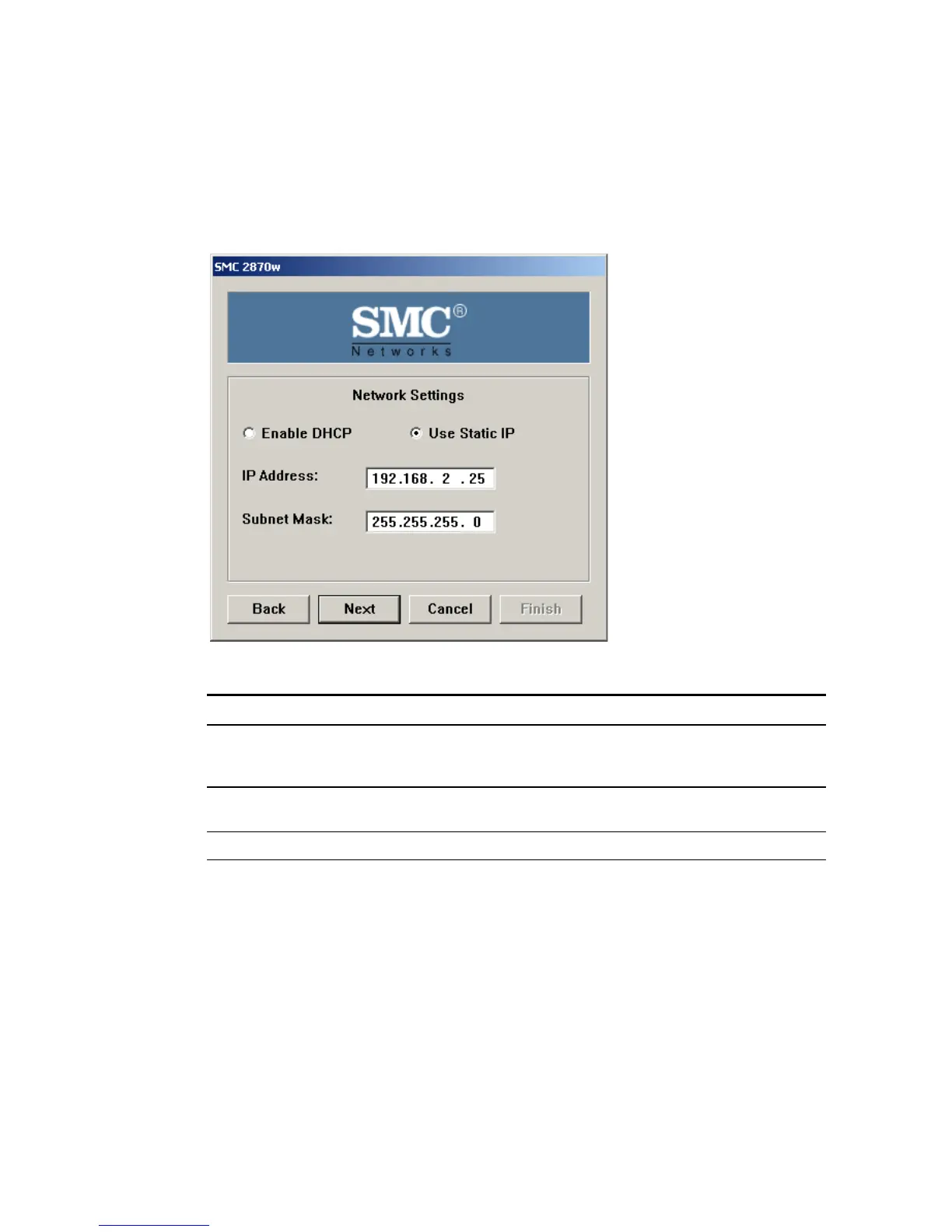U
TILITY
C
ONFIGURATION
13
Network Settings
The following screen allows you to set up the IP settings of the
SMC2870W.
Menu Description
DHCP Client You can enable the DHCP Client function to automatically get
an IP Address, Subnet Mask, and Default Gateway from a
DHCP server in your network. (Default: Use Static IP)
IP address Set the IP address for SMC2870W as required.
(Default: 192.168.2.25)
Subnet mask Set the Subnet Mask as required. (Default: 255.255.255.0)