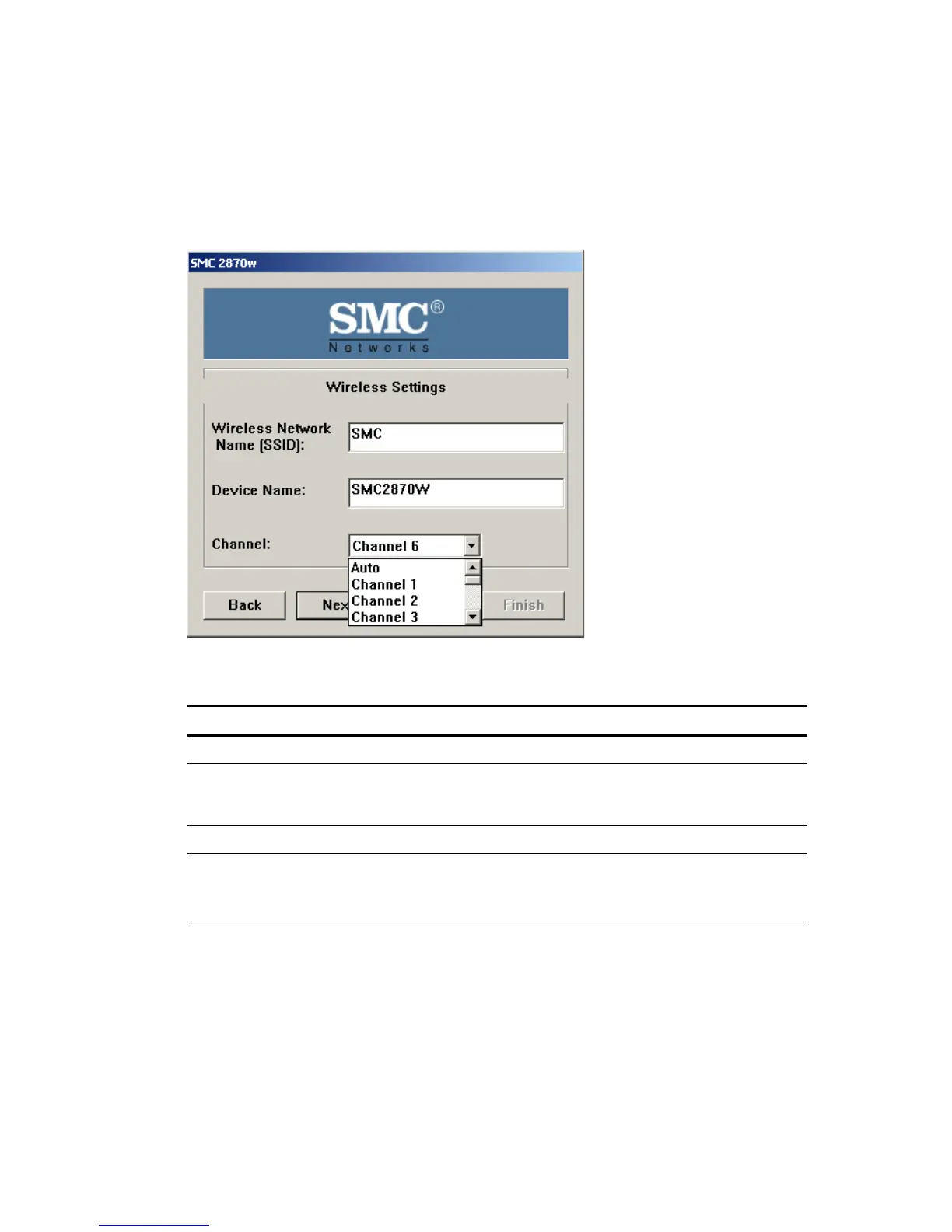U
TILITY
I
NSTALLATION
AND
C
ONFIGURATION
14
Wireless Settings
The Wireless Settings page allows you to set up the wireless
configurations.
Menu Description
Wireless Settings
Wireless
Network Name
(SSID)
All wireless clients and the wireless access points within a
specific ESS (Extended Service Set) must be configured with
the same SSID. (Default: SMC)
Device Name The name of the wireless access point. (Default: SMC2870W)
Channel Set the operating radio channel. (Default: Channel 6)
Note: Available channel settings are limited by local
regulations which determine the available channels.