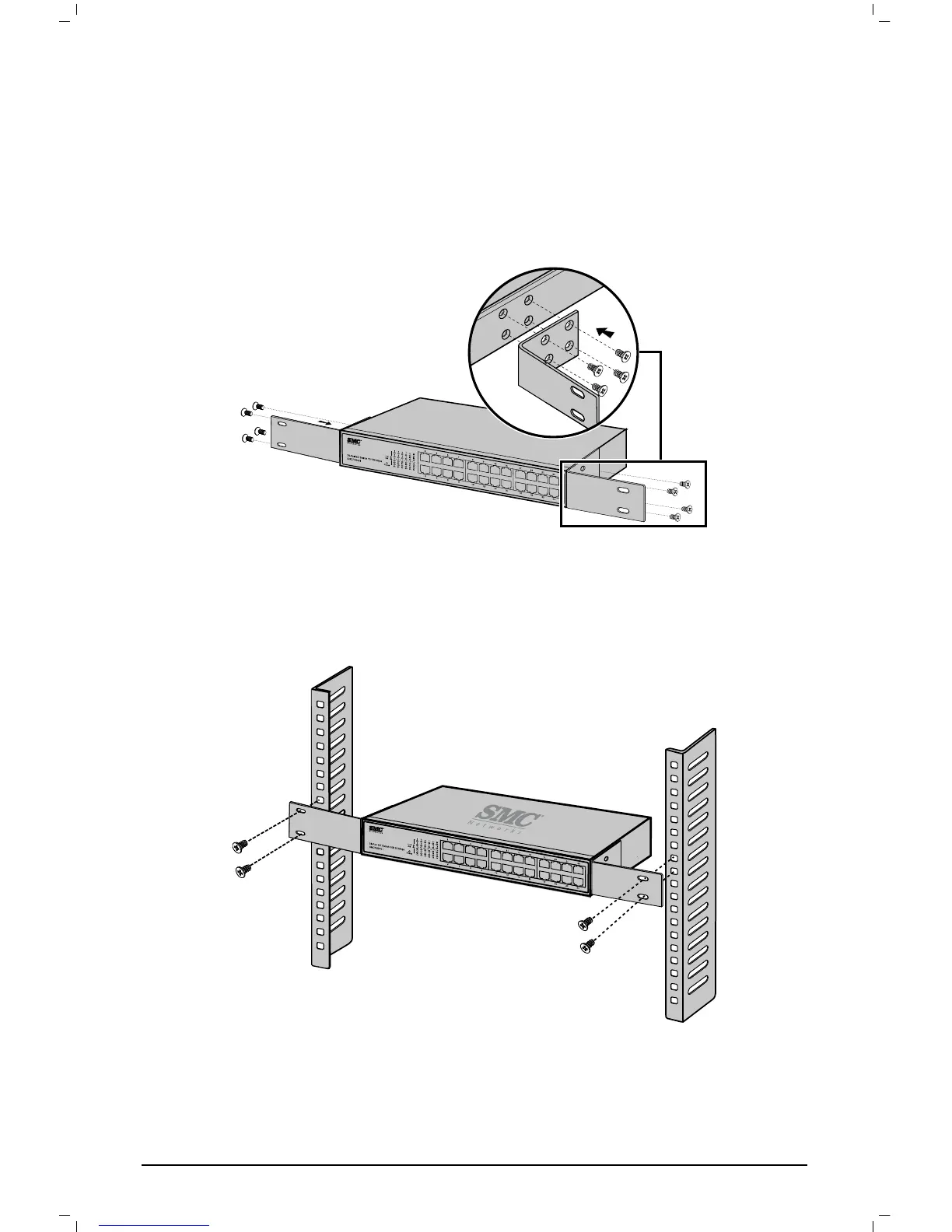6
3.2.2 Rack Installation
To install the Switch in an EIA standard-sized, 19-inch rack, follow the instructions
described below:
1) Secure the supplied rack-mounting brackets to each side of the Switch with
supplied screws, as illustrated in the following figure.
Figure 3-2 Attaching Brackets
2) After the brackets are attached to the Switch, use suitable screws (not
provided) to secure the brackets to the rack, as illustrated in the following
figure.
Figure 3-3 Mounting Switch
3) Connect the Switch to network devices.
4) Supply power to the Switch with the provided power cord.
SMCFS1601_2401_UG_20101102_v1 1.pdf 9 2010-11-30 17:52:36
