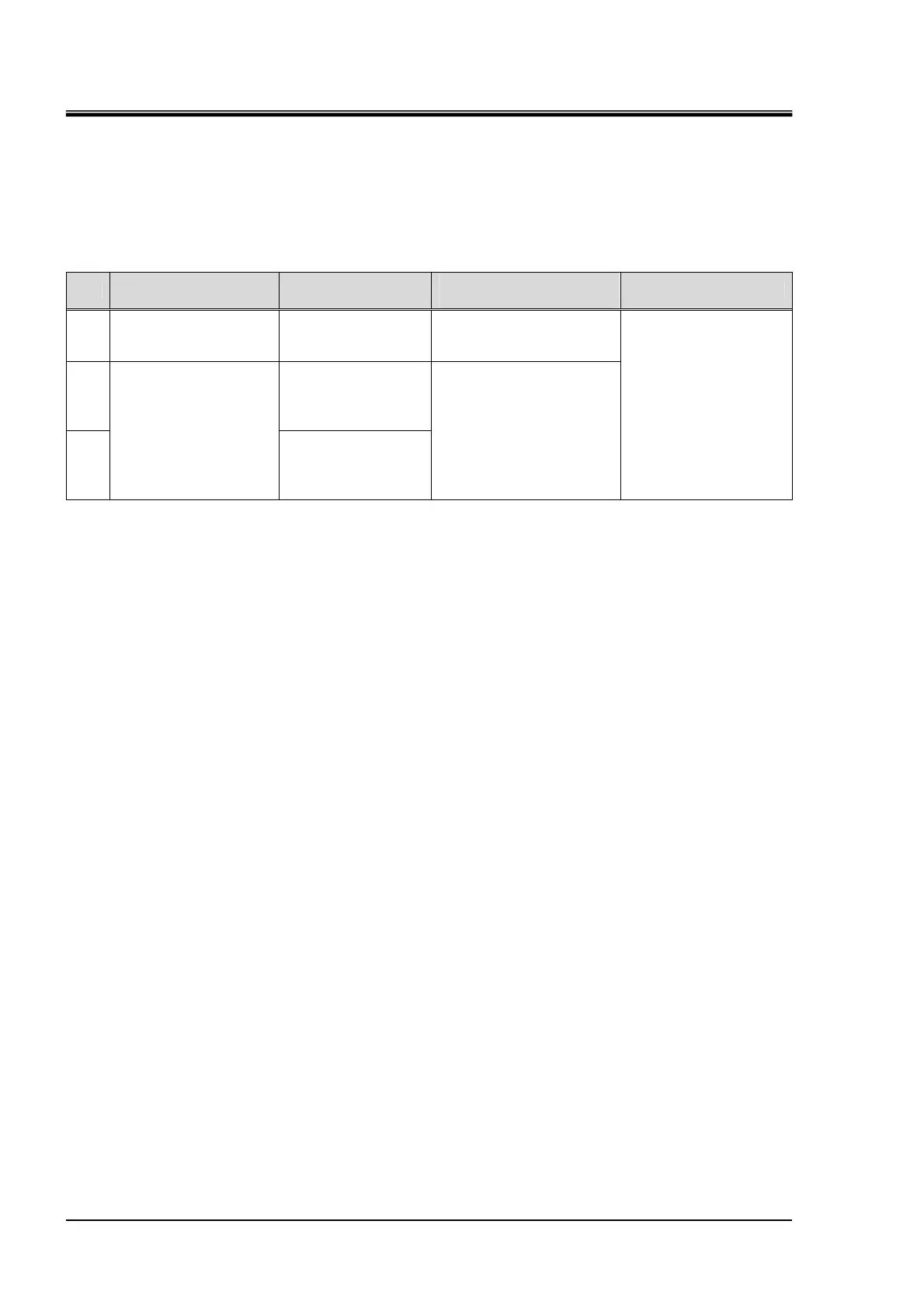HEC-OM-O018-A
Chapter 1 Safety Instructions
1.5 Safety Interlocks
1-8
1.5 Safety Interlocks
For safe use, this product has the following interlocks.
*Before reset interlocks, be sure to search and remove cause of interlocks.
Table 1-2 Safety Interlocks List
No. Content Installation part
Status of product after
interlock works
How to reset*
1 Over current
Main power switch
(Circuit protector)
Cut of all AC power.
2
Bath liquid side of
the heat exchanger
3
Overheat of heat
exchanger
Facility water side
of the heat
exchanger
Temperature control is
stopped.
ALARM LED (red) lights
up.
Turn OFF Main power
switch once.
Then, Turn ON Main
power switch again.
(Restart the product)
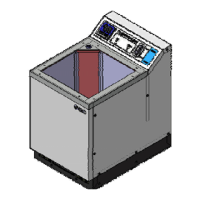