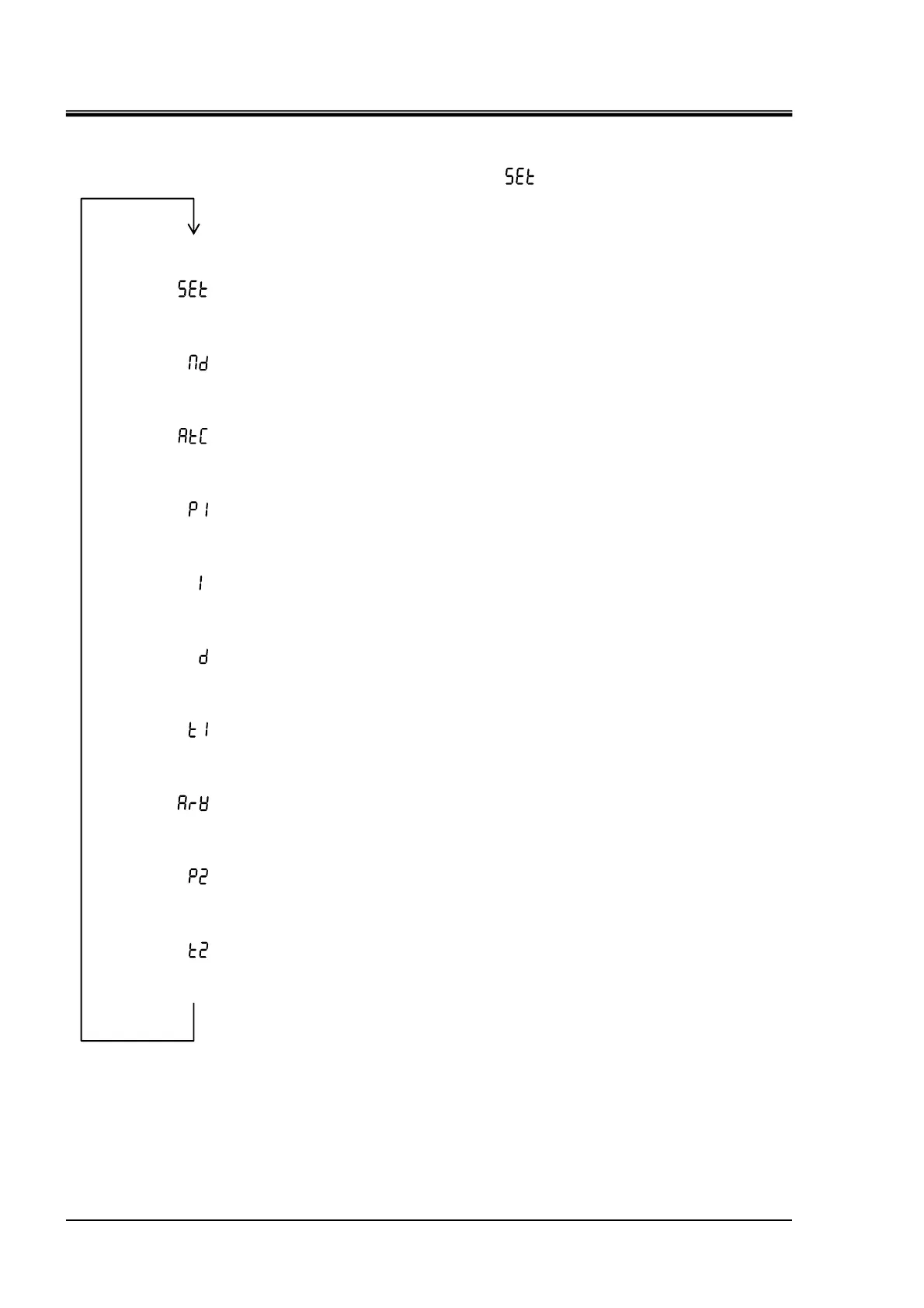HEC-OM-O018-A
Chapter 5 Operation
5.1 Operation of Controller
5-8
5.1.8 Selection of Control Setting Mode
Selecting “2” in the setting mode ” ” activates the control setting mode.
Each press of the [MODE] key changes the operating mode as follows.
Mode indicator
2: Indicates that the control setting mode is activated.
↓
[MODE] key
<1>
Control Mode Setting
↓ [MODE] key
(Not used for this product)
↓
[MODE] key
<2>
Heating Proportional Band Setting
↓ [MODE] key
<3>
Integral Time Setting
↓
[MODE] key
<4>
Derivative Time Setting
↓ [MODE] key
<5>
Heating Proportional Cycle Setting
↓
[MODE] key
<6>
ARW Setting
↓
[MODE] key
<7>
Cooling Propotional Band setting
↓
[MODE] key
<8>
Cooling Proportional Cycle setting
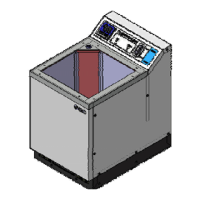