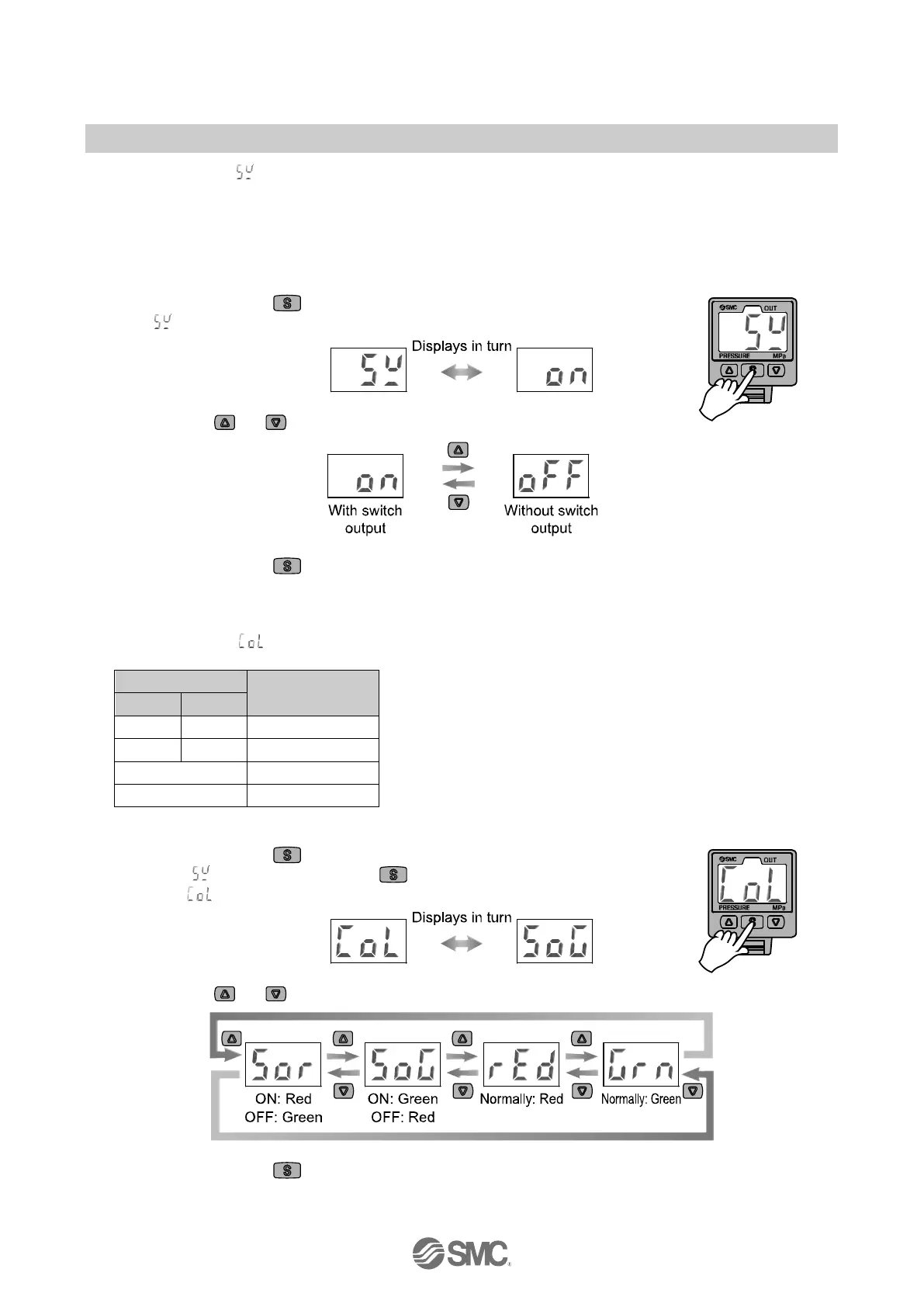-14-
No.PS※※-OMJ0004-E
1. Switch output ( )
The necessity of switch output can be set.
If no need of switch output is selected, the switch does not generate the output and functions just like a
pressure gauge. In this case, only indication color changes correspondingly to the pressure setting
change. The operation indication does not work.
<How to perform>
1. Keep pressing the button for 2 seconds or longer in the measurement mode.
[ ] and current setting appears in turn.
2. Press the or button to select the necessity of switch output.
3. Keep pressing the button for 2 seconds or longer after selection is completed.
Then, the setting is finished, and the measurement mode returns.
2. Indication color ( )
There are 4 indication types available.
<How to perform>
1. Keep pressing the button for 2 seconds or longer in the measurement mode.
After " " is indicated, press the
button once.
Then, [ ] and current setting appears in turn.
2. Press the or button to select an indication color.
3. Keep pressing the button for 2 seconds or longer after selection is completed.
Then, the setting is finished, and the measurement mode returns.
