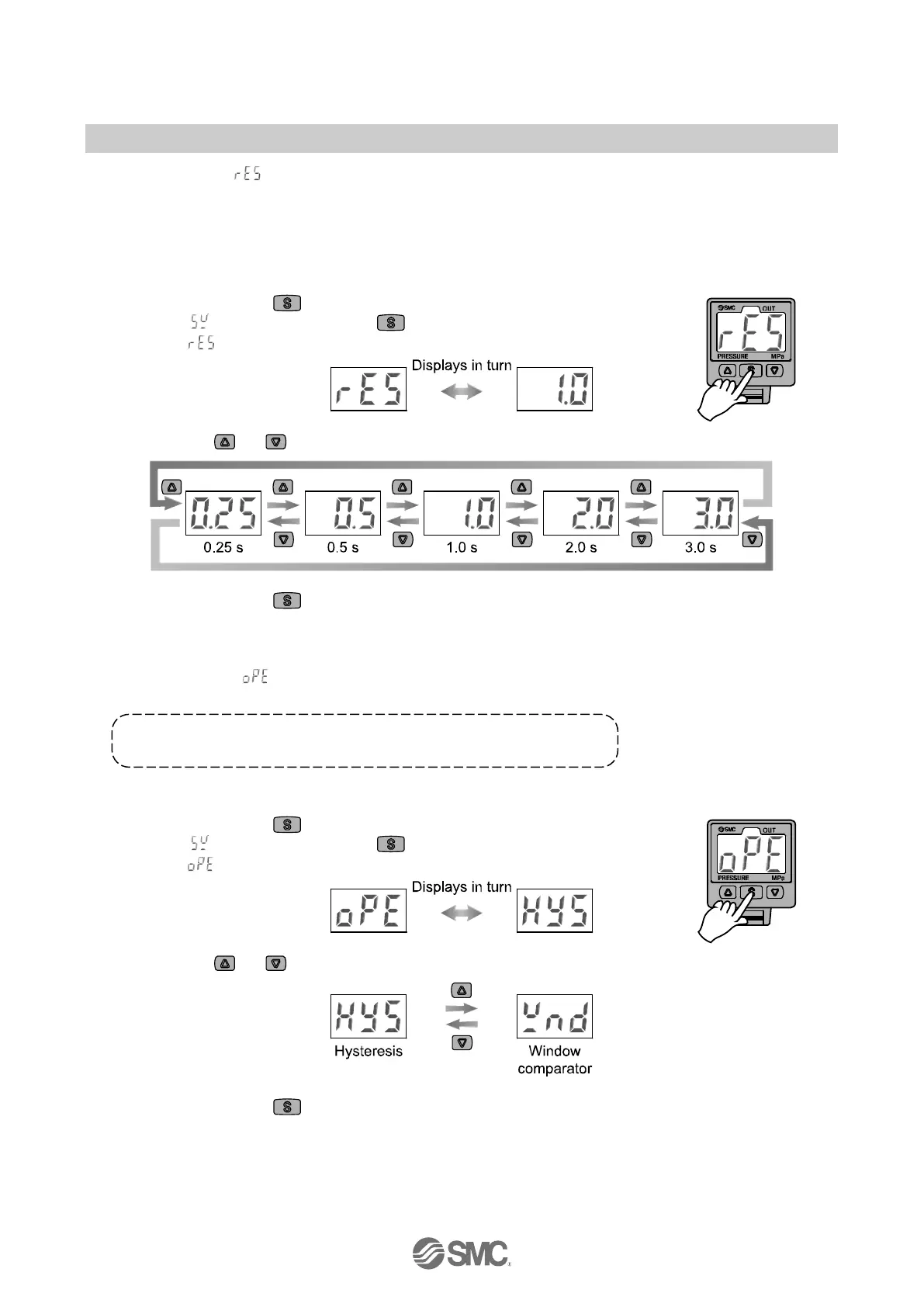-15-
No.PS※※-OMJ0004-E
3. Response time ( )
The response time of the switch output can be set optionally.
If the response time is changed, the indication updating interval correspondingly changes.
If the changed response time causes the chattering in the switch output or indication, set the response
time longer.
<How to perform>
1. Keep pressing the button for 2 seconds or longer in the measurement mode.
After [ ] is indicated, press the button twice.
Then, [ ] and current setting appears in turn.
2. Press the
or button to select the response time.
3. Keep pressing the button for 2 seconds or longer after selection is completed.
Then, the setting is finished, and the measurement mode returns.
4. Operation mode ( )
The switch operation mode can be selected.
For the operation in hysteresis mode and window comparator mode,
refer to "List of output mode" on page 19.
<How to perform>
1. Keep pressing the button for 2 seconds or longer in the measurement mode.
After [ ] is indicated, press the
button three times.
Then, [ ] and current setting appears in turn.
2. Press the or button to select the operation mode.
3. Keep pressing the button for 2 seconds or longer after selection is completed.
Then, the setting is finished, and the measurement mode returns.