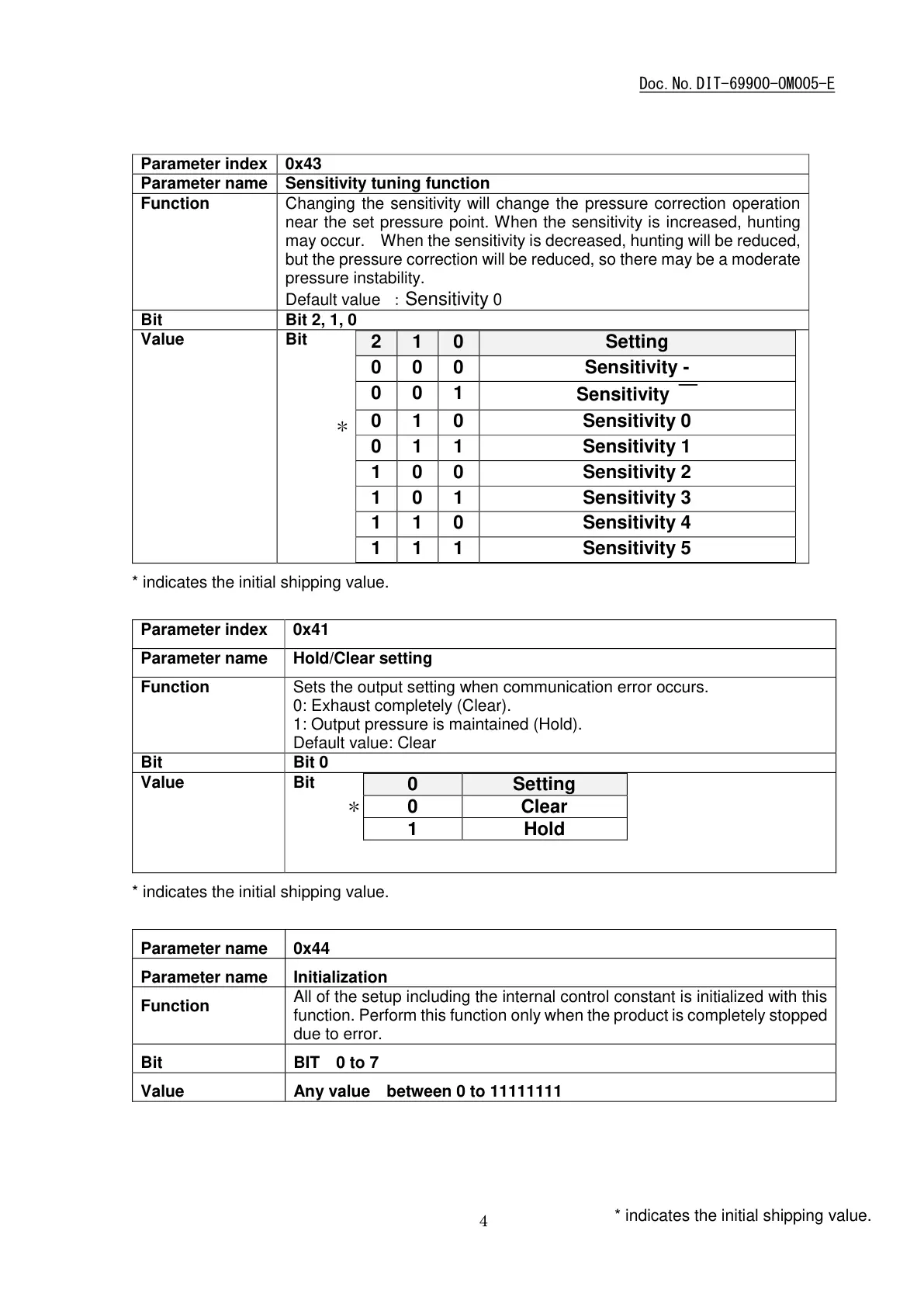Sensitivity tuning function
Changing the sensitivity will change the pressure correction operation
near the set pressure point. When the sensitivity is increased, hunting
may occur. When the sensitivity is decreased, hunting will be reduced,
but the pressure correction will be reduced, so there may be a moderate
pressure instability.
Default value :Sensitivity 0
* indicates the initial shipping value.
Sets the output setting when communication error occurs.
0: Exhaust completely (Clear).
1: Output pressure is maintained (Hold).
Default value: Clear
* indicates the initial shipping value.
All of the setup including the internal control constant is initialized with this
function. Perform this function only when the product is completely stopped
due to error.
Any value between 0 to 11111111
* indicates the initial shipping value.
2020-11-0216:16
DI156249
